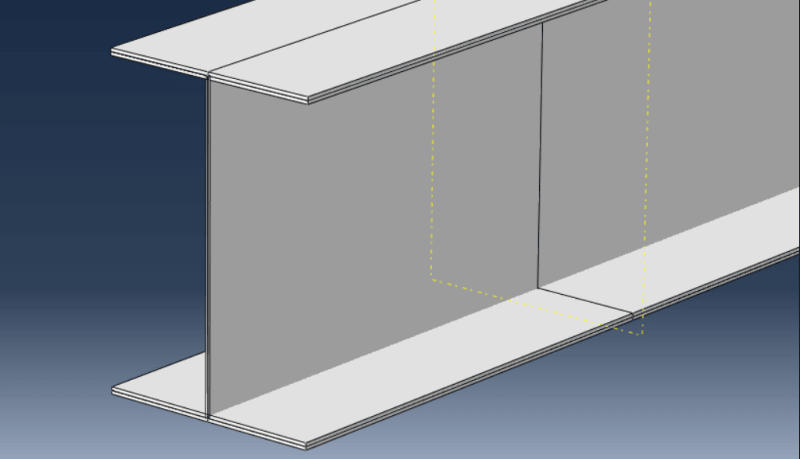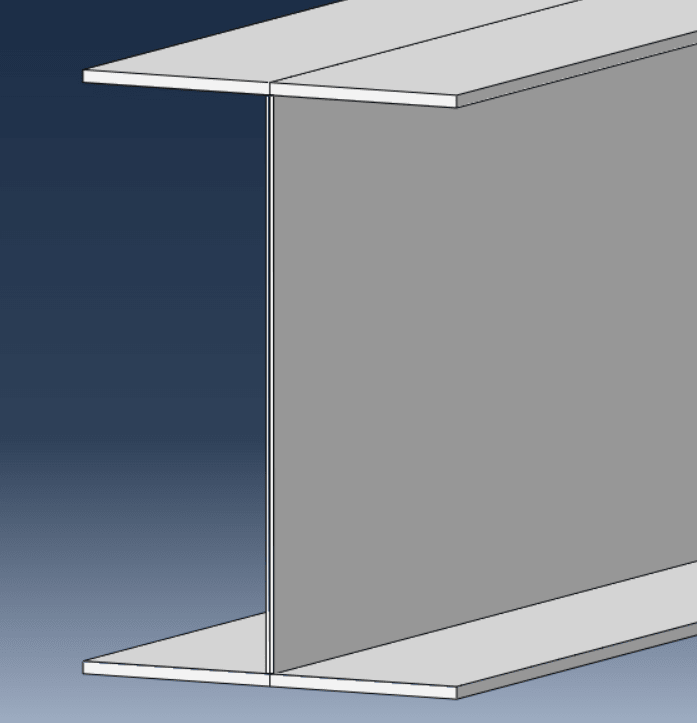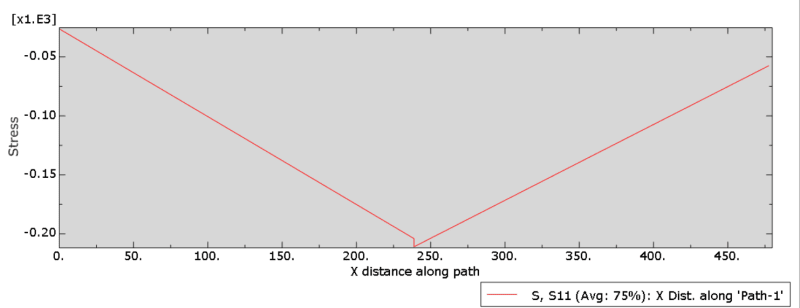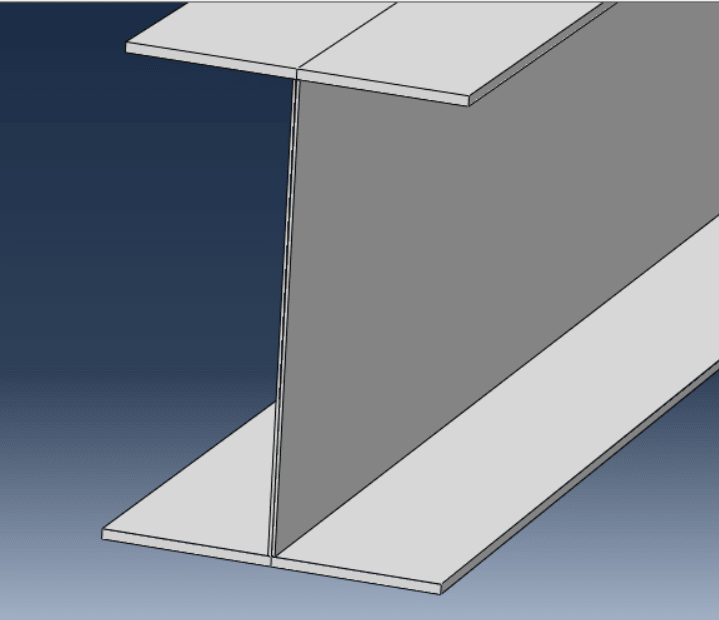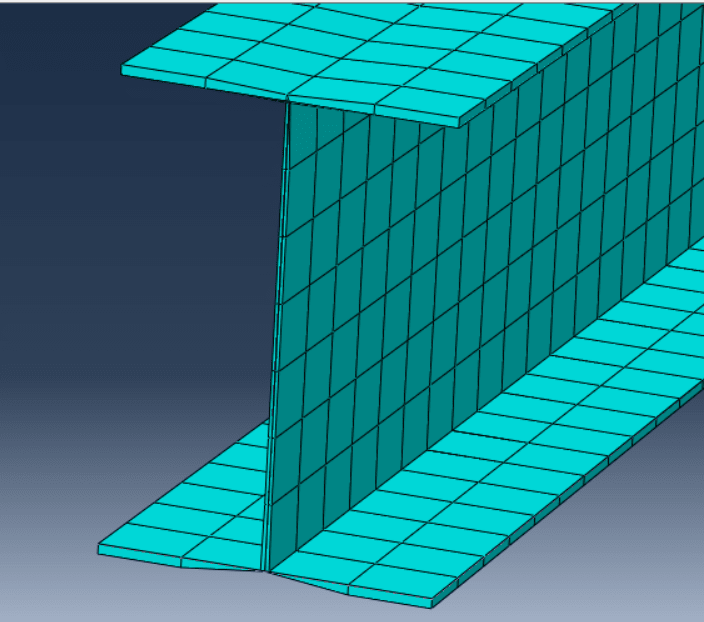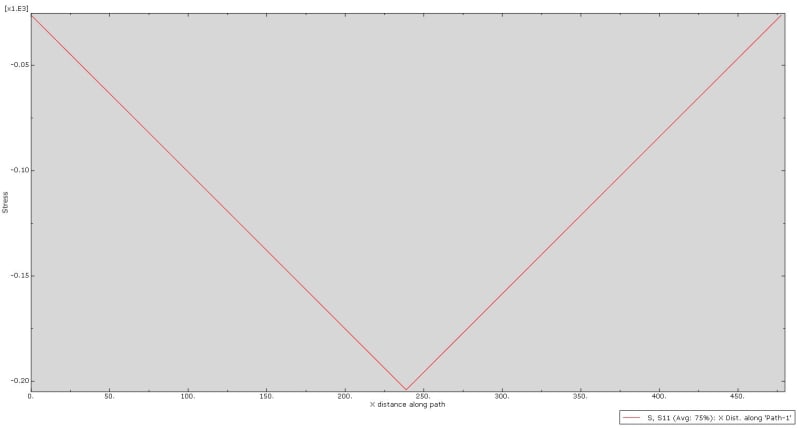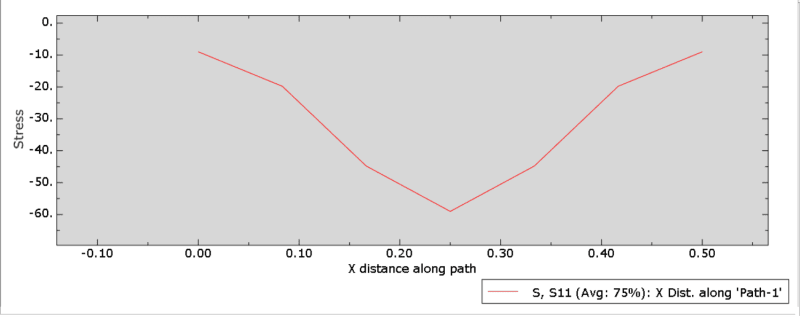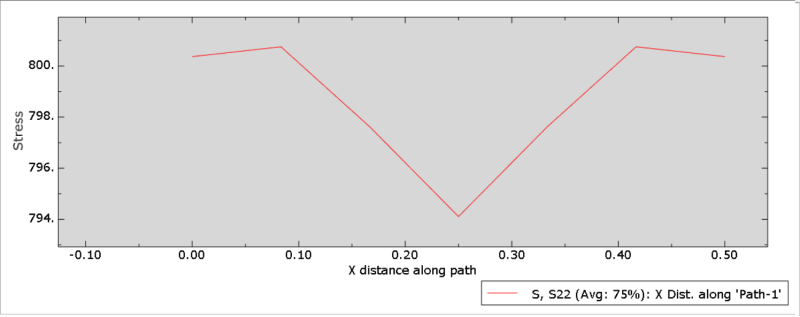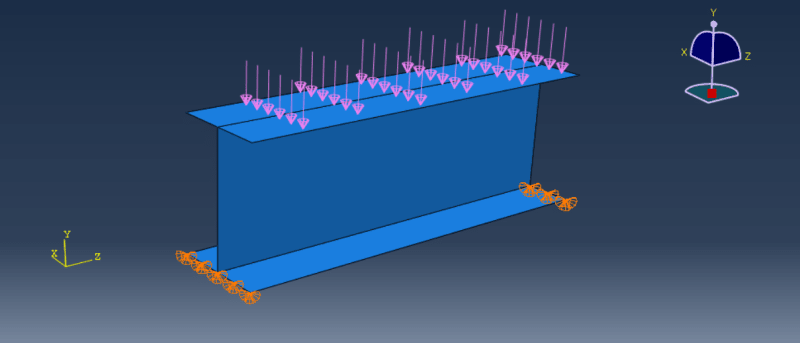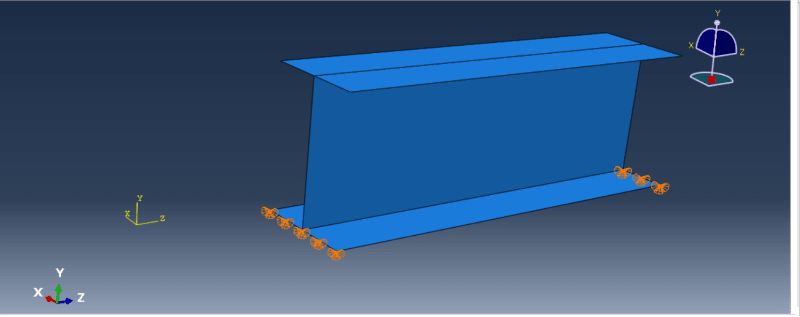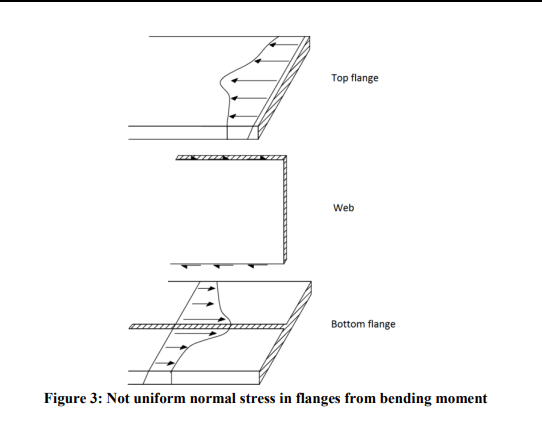AAA1993
Civil/Environmental
- Mar 9, 2023
- 18
Hi all,I have tried to do simply supported one span I beam under uniform distributed load. Then extract s11 by defining path at bottom flange. However,
1.The stress in x-dir s11 is not symmetric along flange, there is sudden increase in stress at RHS of middle flange (i understand there would be shear lag effect which cause ununiform stress but the stress along flange should be symmetric and no sudden increase in my understanding)
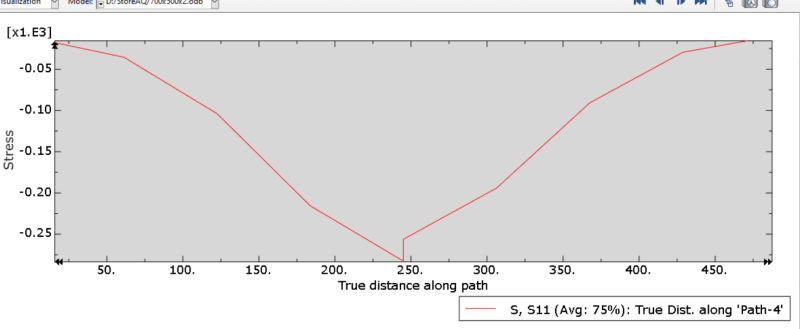
2. The section I drew on each size is 250mm (by using adding dimension), however sum up value is 490mm
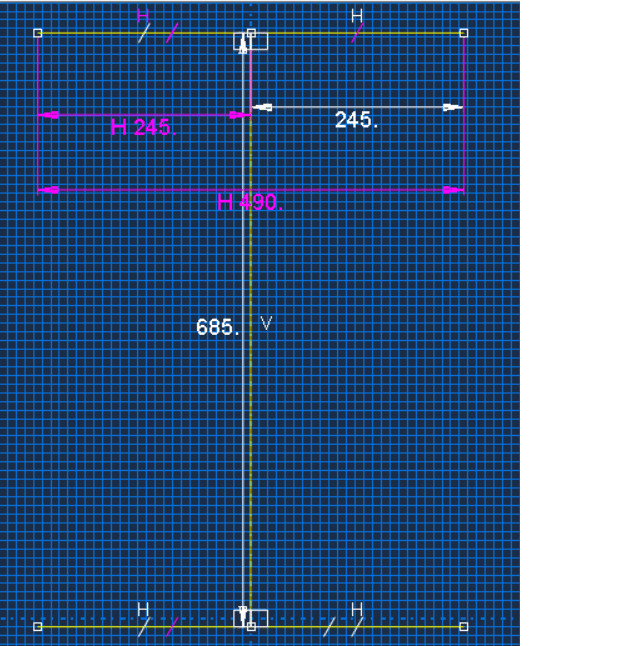
Grateful if you could provide help. Thanks
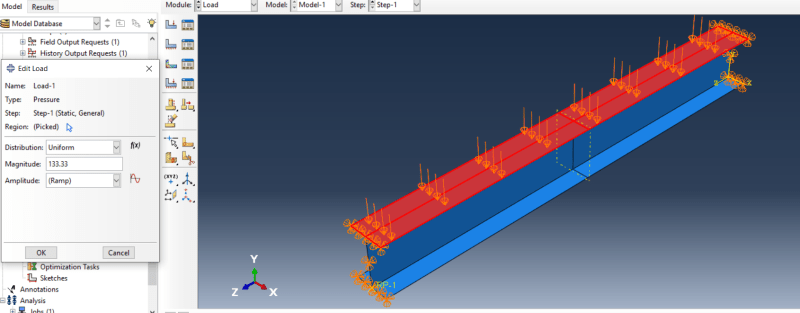
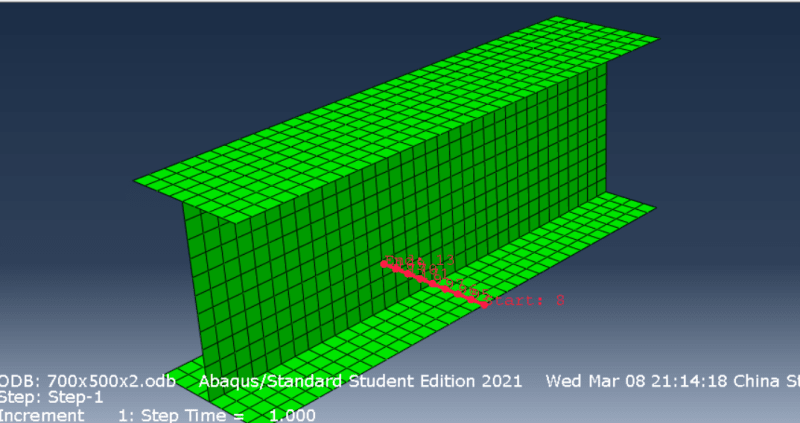
1.The stress in x-dir s11 is not symmetric along flange, there is sudden increase in stress at RHS of middle flange (i understand there would be shear lag effect which cause ununiform stress but the stress along flange should be symmetric and no sudden increase in my understanding)
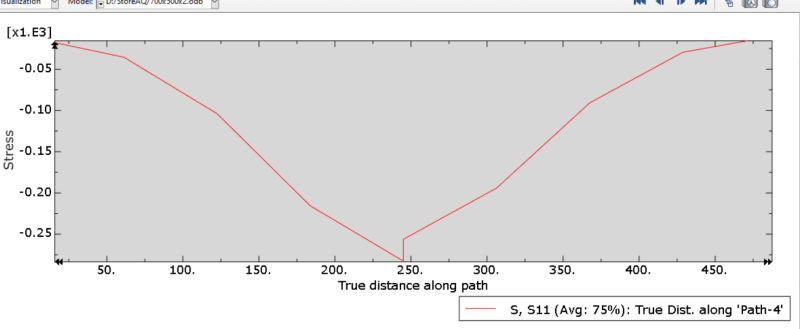
2. The section I drew on each size is 250mm (by using adding dimension), however sum up value is 490mm
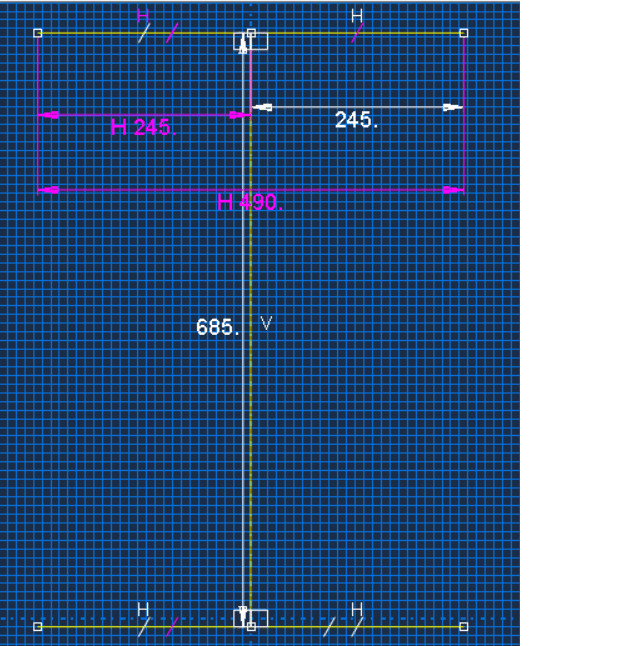
Grateful if you could provide help. Thanks
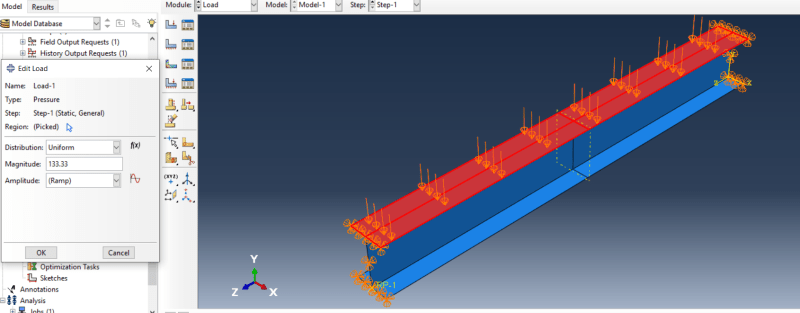
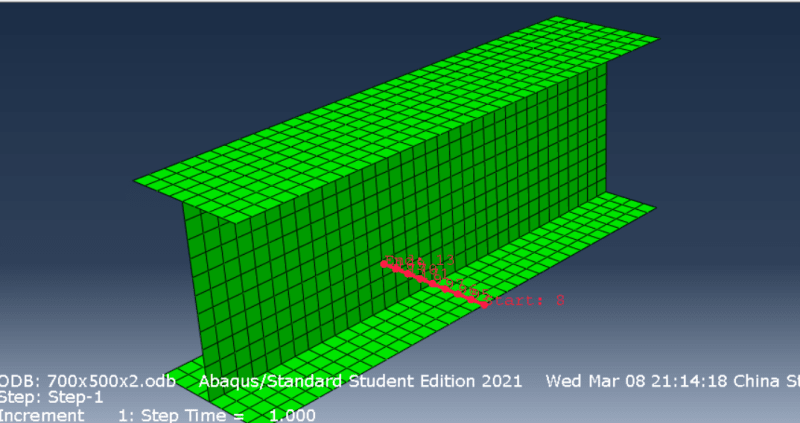

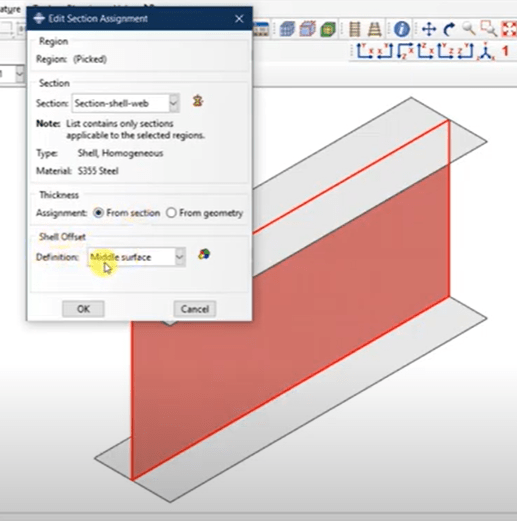
![[lol] [lol] [lol]](/data/assets/smilies/lol.gif) You are right, the section is correct.
You are right, the section is correct.