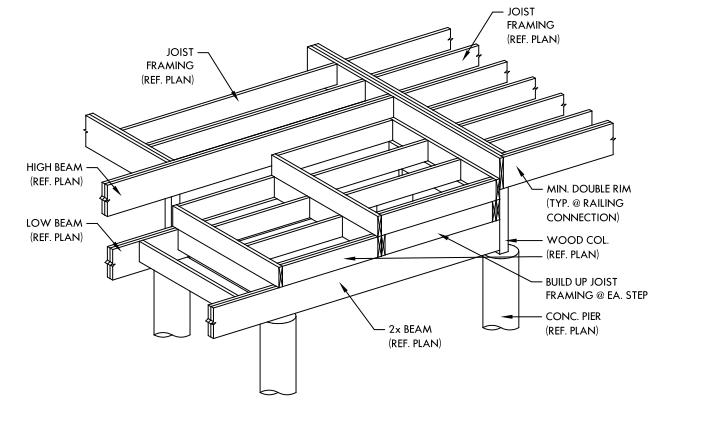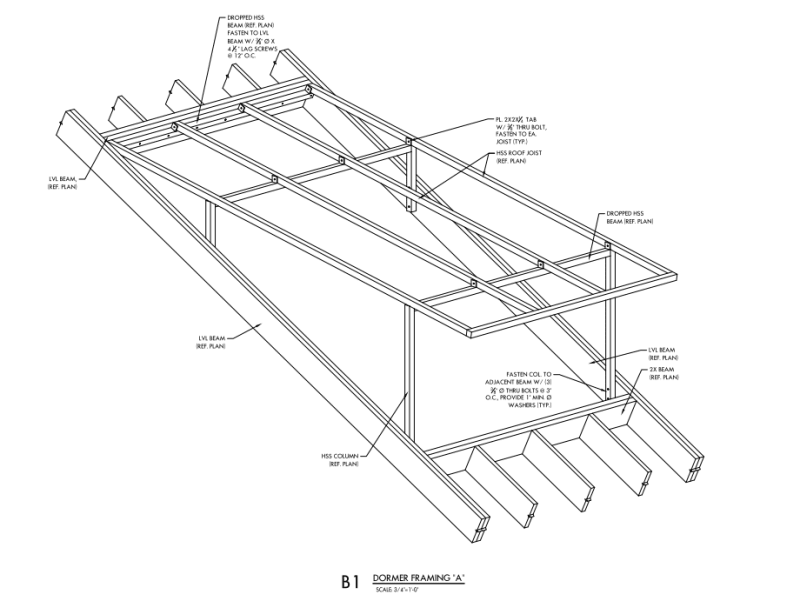phamENG
Structural
- Feb 6, 2015
- 7,394
In looking into drafting programs, Sketchup Pro with LayOut caught my eye. For $300/yr you can get a (seemingly) high end 3d modeling software program with 2d drafting/contract document production capabilities. When you compare that to the $400/year AutoCAD LT (2d only) up to several thousand per year for Revit, full AutoCAD, etc., it feels like a no brainer.
But, there's no mention of structural detailing ability, etc. and Trimble markets it to architects while pushing Tekla Structure for us. On the other hand, I have seen a lot of structural frame models done with Sketchup that are pretty sharp.
Anyone try it in an actual workflow for structural design and detailing? Good results? Bad? Indifferent?
But, there's no mention of structural detailing ability, etc. and Trimble markets it to architects while pushing Tekla Structure for us. On the other hand, I have seen a lot of structural frame models done with Sketchup that are pretty sharp.
Anyone try it in an actual workflow for structural design and detailing? Good results? Bad? Indifferent?