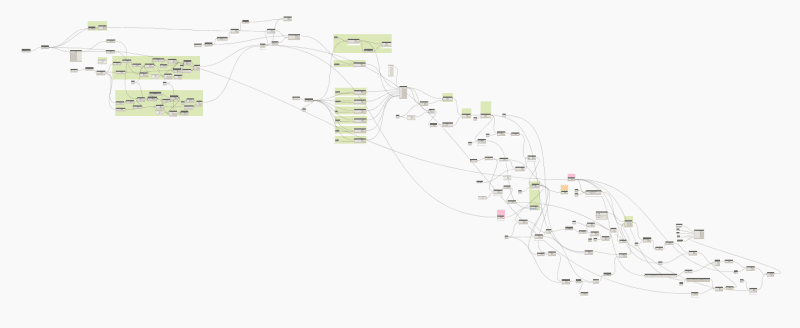I'm relatively new to my firm, hosting a total of 3 engineers including myself. The way they have "always done things" is the one has Sap2000 on his computer, and the other has Revit. Mr. Sap2000 creates a model on SAP (from scratch) and does the analysis/design. Mr. Revit creates a model on Revit (from scratch) to create the drawings and the coordination model.
We have a new project where we are building a steel building on top of a concrete building. We're the steel engineer and another firm is the concrete engineer, and we will need to coordinate models. They asked what program we used and I told them Sap2000. That got some chuckles to my surprise. They asked if we used RAM or ETabs, which they much preferred, and which we don't have.
This got me thinking, especially since Mr. Sap2000 is retiring soon and I will be taking his place, is Sap2000 the best program for us? We do heavy seismic steel design, and I'd like to be able to just create one model, either in Revit or the Analysis program, and just share it between the two softwares. I've looked at previous threads on this but can't find anything since 2011, which was centuries ago as far as technology is concerned. Also, why did they chuckle. Whats wrong with Sap?