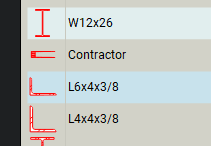iv63
Structural
- Jan 6, 2009
- 128
If you use a good structural tool (steel shapes, weld symbols, ...) for making a quick sketches or comments in Bluebeam or Adobe please share the info.
Thank you,
iv
Thank you,
iv
Follow along with the video below to see how to install our site as a web app on your home screen.
Note: This feature may not be available in some browsers.
joshH726 said:Don't want to hijack the thread, but can you do other shapes than provided? All I see are W12x26?