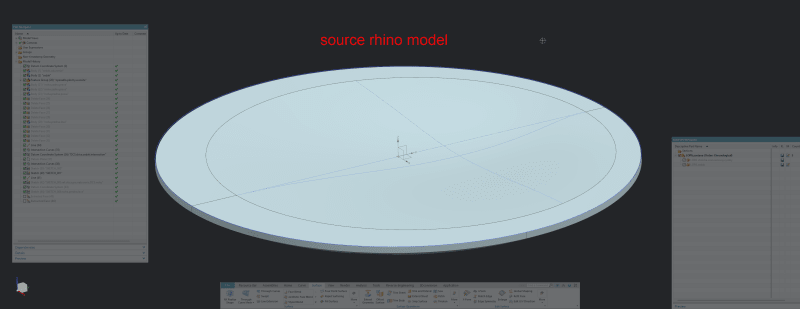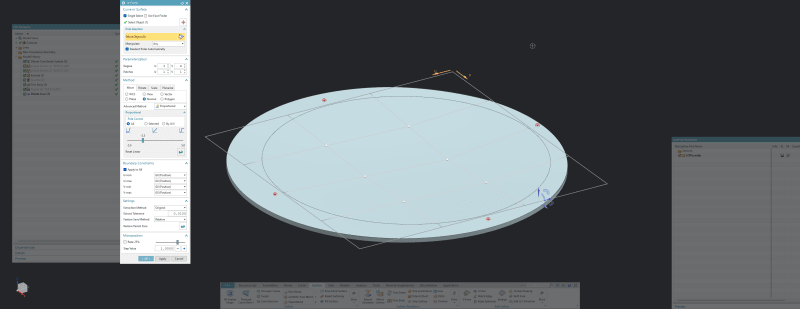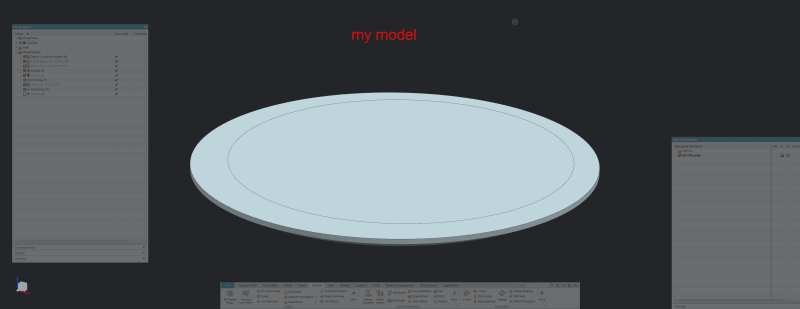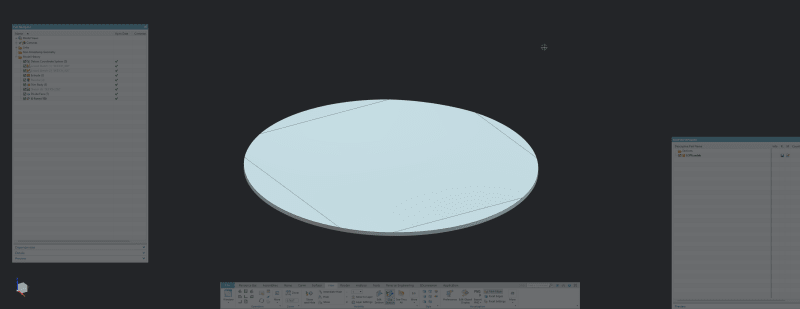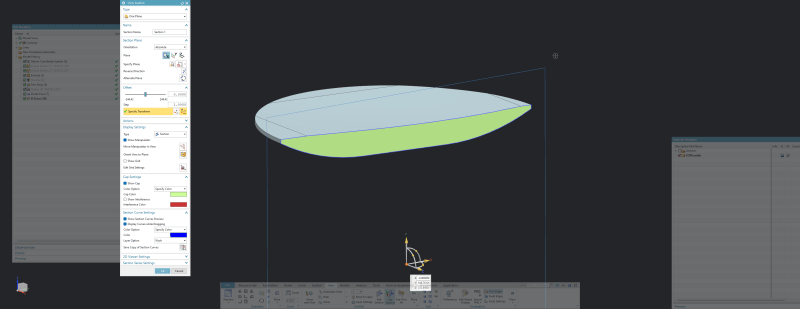jarocorba
Industrial
- Aug 26, 2014
- 4
Hello guys,
I am struggling with the following task.
I am reconstructing the rhino model in NX ( v.11 ). I need to shape the geometry in my NX model to have a similar shape.
I made a geometry, and cut the circle shape on the surface I needed to style.
Then I used Xform ( and Iform ) to divide the new circle surface into control points ( curves ) and started to push the areas of the circle down to create the desired shape. I also need to connect the new surface pushed surface into the flat surface at least with G1 continuity.
But the results are not as expected, honestly none. The shape can not be created.
May I ask for assistance, what is the proper way to create such a geometry? I am sure it can be created in NX, but I am just missing the proper sequence of commands.
( I managed to get to some results with XFORM, but not as expected ).
Thank you.
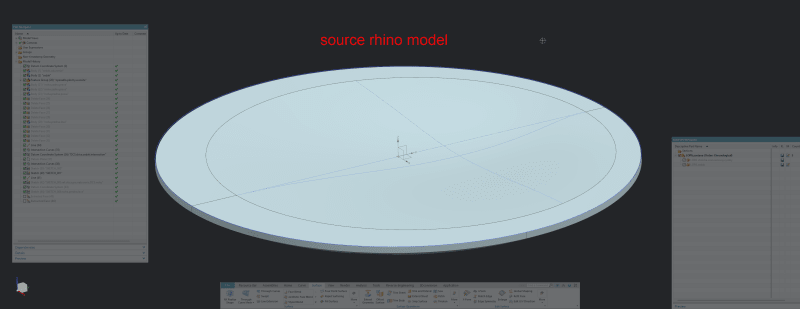
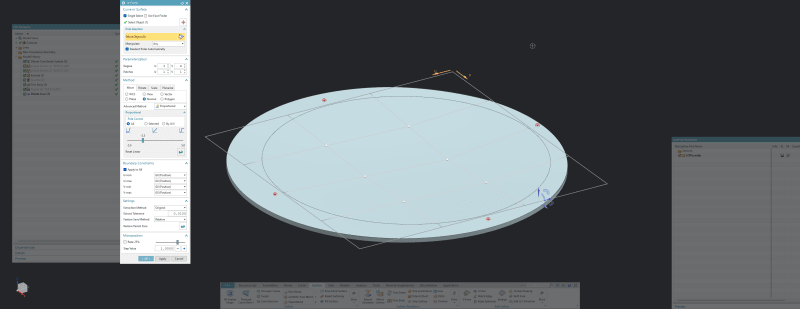
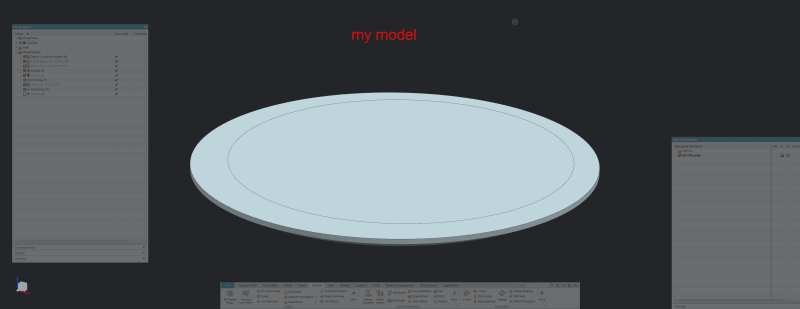
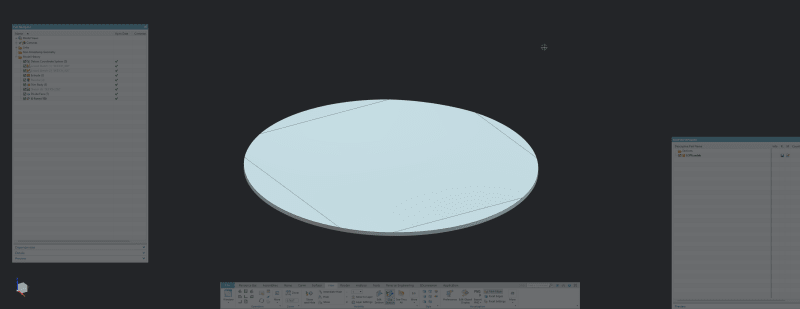
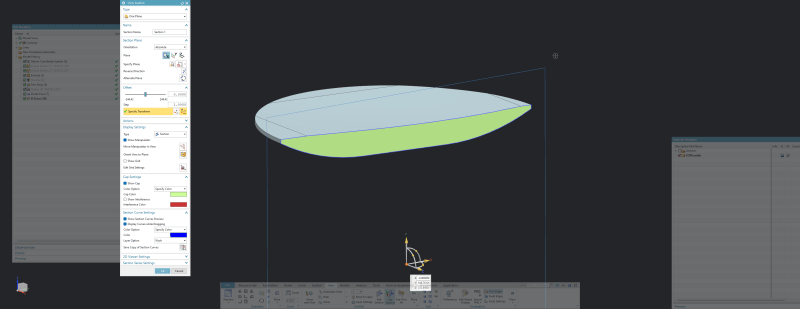
I am struggling with the following task.
I am reconstructing the rhino model in NX ( v.11 ). I need to shape the geometry in my NX model to have a similar shape.
I made a geometry, and cut the circle shape on the surface I needed to style.
Then I used Xform ( and Iform ) to divide the new circle surface into control points ( curves ) and started to push the areas of the circle down to create the desired shape. I also need to connect the new surface pushed surface into the flat surface at least with G1 continuity.
But the results are not as expected, honestly none. The shape can not be created.
May I ask for assistance, what is the proper way to create such a geometry? I am sure it can be created in NX, but I am just missing the proper sequence of commands.
( I managed to get to some results with XFORM, but not as expected ).
Thank you.