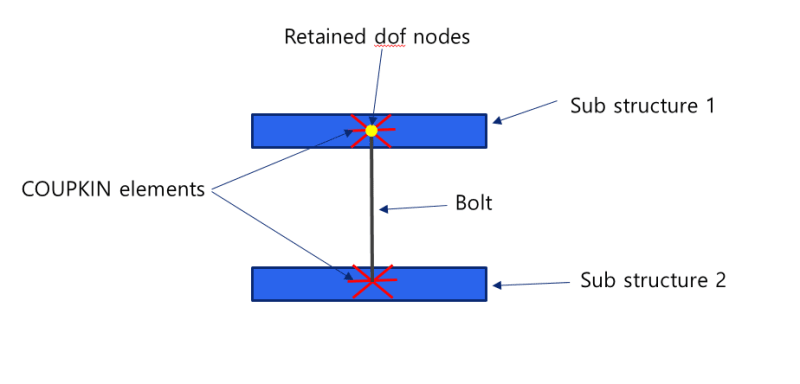Anvesh Kumar
Automotive
- May 26, 2023
- 17
Hi all,
I am doing a contact, geometric non linear analysis of transmission parts (case , housing, cover etc...). Here i want to check the contact opening between case and housing parts.
Housing and CASE are connected through bolts and COUPKIN...
I want to use substructuring technique for this analsysis in abaqus cae.
Can anyone tell me the exact procedure to do the sub structuring?
I am doing a contact, geometric non linear analysis of transmission parts (case , housing, cover etc...). Here i want to check the contact opening between case and housing parts.
Housing and CASE are connected through bolts and COUPKIN...
I want to use substructuring technique for this analsysis in abaqus cae.
Can anyone tell me the exact procedure to do the sub structuring?