Bi0mechanic
Bioengineer
- Jan 6, 2006
- 17
I've been stuck with this forever. I have an IGES file of a 3D Surface scan with about 8000 point clouds. I need to somehow put a surface on the point clouds, and need to keep the cross section concentric. Any help would be truly appreciated.
After the surface scan, I have a lot of point cloud data (about 8,000 points). Here is what it looks like in SolidWorks:
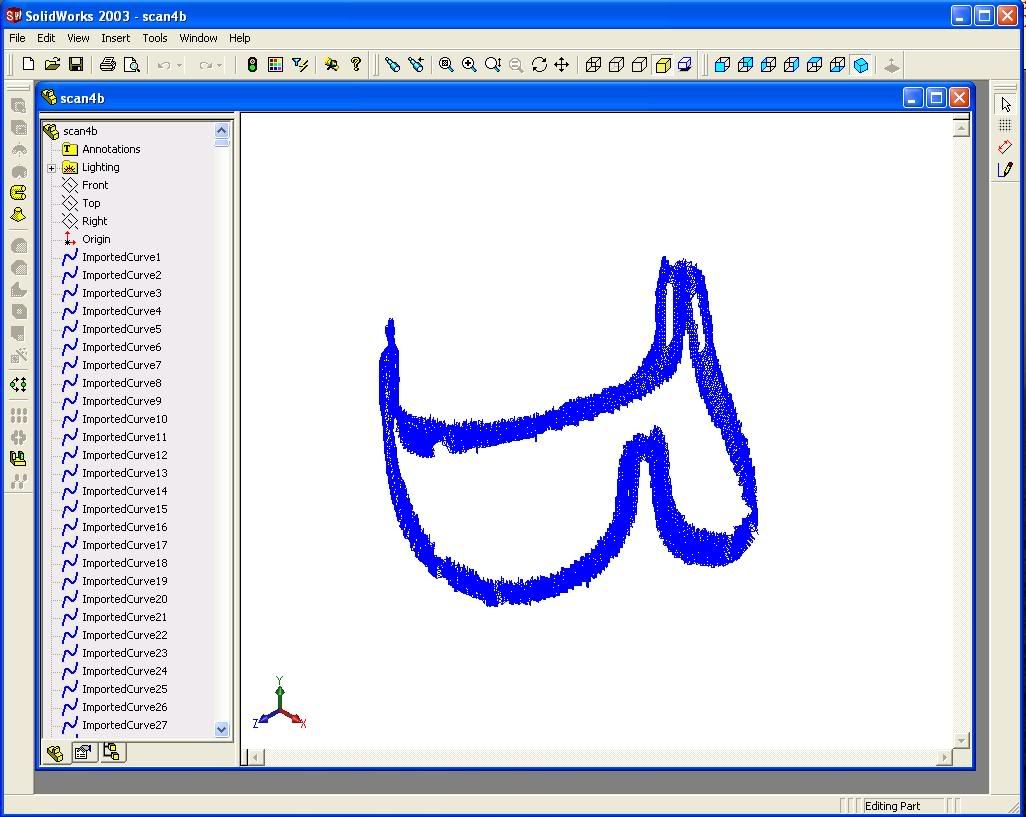
The object is a heart valve stent, so imagine a cosine wave around a cylinder...
So the real object that we scanned has a circular cross section, and we are trying to recreate a 3-dimensional figure of the stent. If I look at the cross section, it looks like a bunch of zig zags if I connect the lines, but I need to somehow keep it concentric.
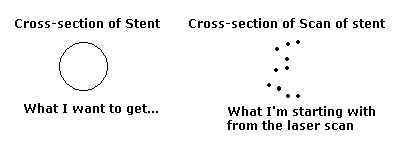
After the surface scan, I have a lot of point cloud data (about 8,000 points). Here is what it looks like in SolidWorks:
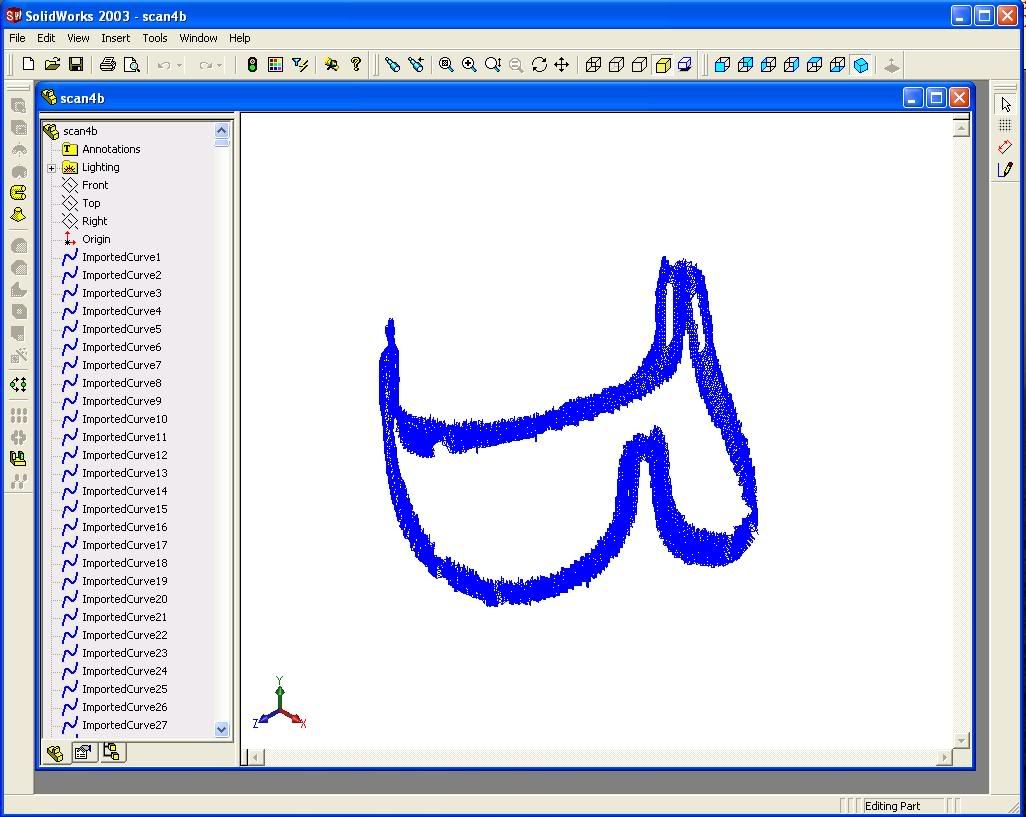
The object is a heart valve stent, so imagine a cosine wave around a cylinder...
So the real object that we scanned has a circular cross section, and we are trying to recreate a 3-dimensional figure of the stent. If I look at the cross section, it looks like a bunch of zig zags if I connect the lines, but I need to somehow keep it concentric.
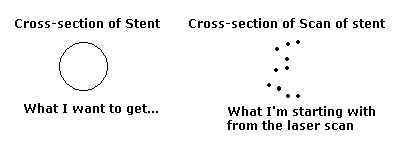

![[cheers] [cheers] [cheers]](/data/assets/smilies/cheers.gif)