CAD2015
Computer
- Jan 21, 2006
- 2,030
Hi,
How could I set my 2D dimensions (from the right end style to the first/second one?
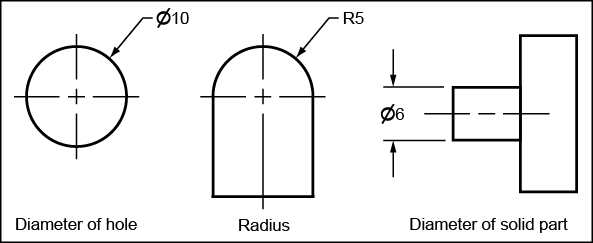
Thank you!
CAD 2015
How could I set my 2D dimensions (from the right end style to the first/second one?
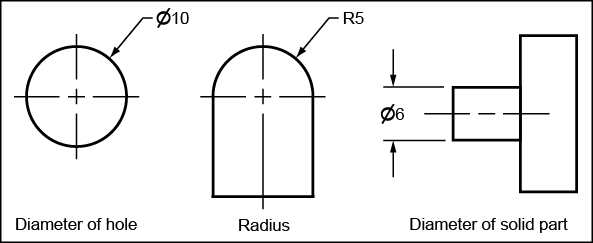
Thank you!
CAD 2015

![[bigsmile] [bigsmile] [bigsmile]](/data/assets/smilies/bigsmile.gif)
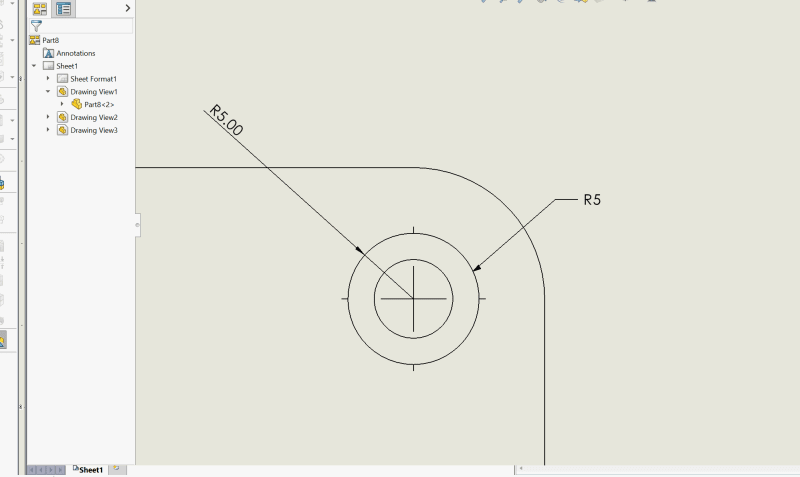
![[pc2] [pc2] [pc2]](/data/assets/smilies/pc2.gif)