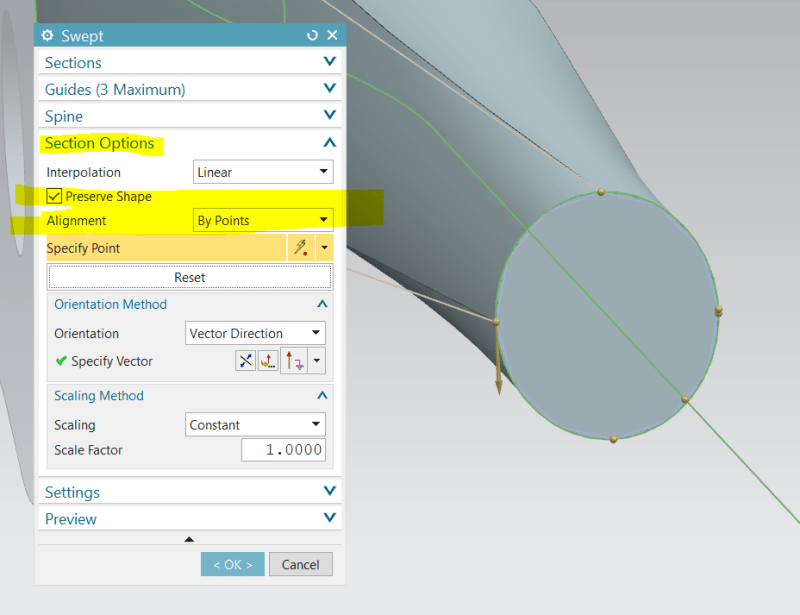I am using NX12. I am experiencing an unfortunate twist in the sweep and I can not find a way to solve this.
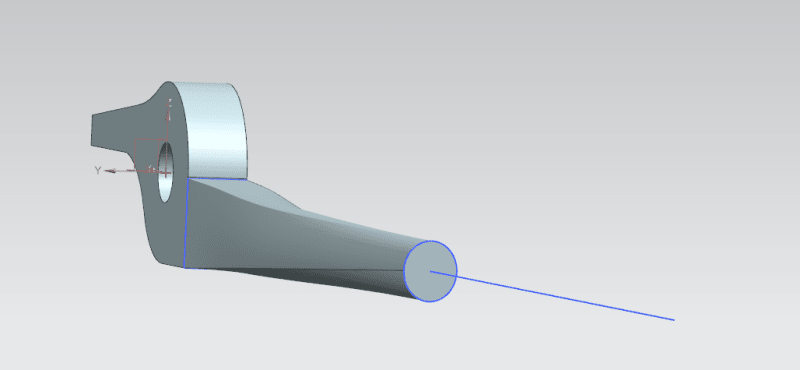
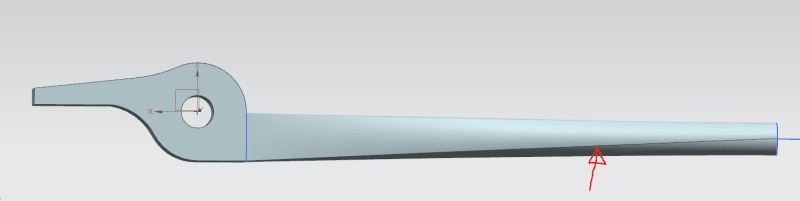
I am trying to transition from a square section to a circular section. As you can see in the images, the transition is twisted 45 degrees, as if subjected to a massive torque.
How can I avoid this?
I also tried to sweep from square to square, and using a variable radius blend, but only two of the edges on the rectangular cross section are recognized as edges, and thus no edge blend can be applied to the other "false edges". (Why doesnt it make real edges?).
SOLVED - See my third post.
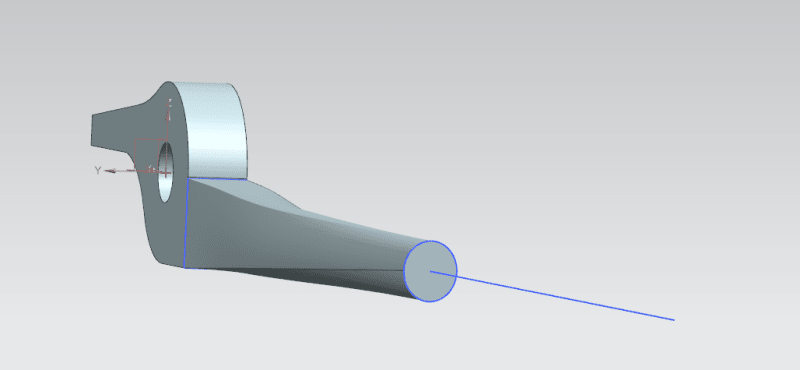
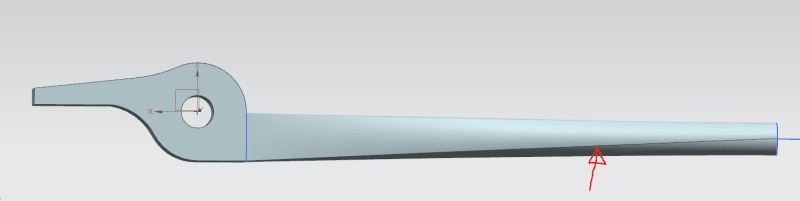
I am trying to transition from a square section to a circular section. As you can see in the images, the transition is twisted 45 degrees, as if subjected to a massive torque.
How can I avoid this?
I also tried to sweep from square to square, and using a variable radius blend, but only two of the edges on the rectangular cross section are recognized as edges, and thus no edge blend can be applied to the other "false edges". (Why doesnt it make real edges?).
SOLVED - See my third post.