emenes
Industrial
- Mar 23, 2012
- 9
How can I 'rotate' a swept during the operation ?
In attached picture I tried to explain what I would like to do/become.
I thought it should be possible to 'rotate' the swept over a certain angle ?
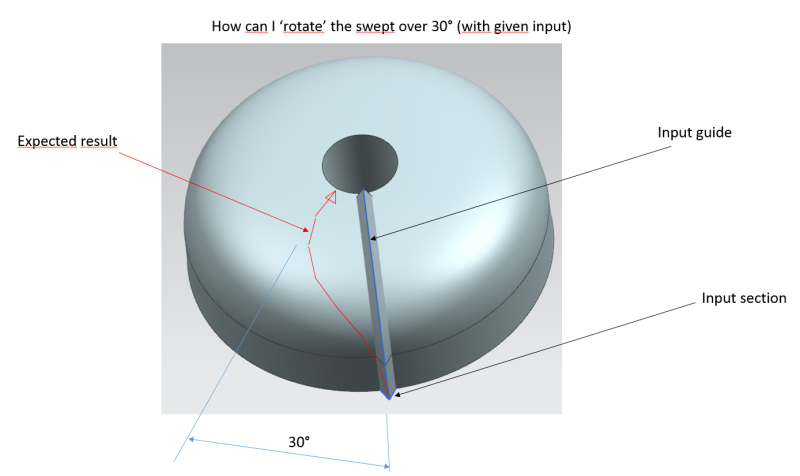
(The workaround is working with a law controlled helix or contructed spline)
I once saw a YOUTUBE movie on this topic, but can't find it back ...
Thanks for your help !
regards
Freelance 3D ENGINEER
In attached picture I tried to explain what I would like to do/become.
I thought it should be possible to 'rotate' the swept over a certain angle ?
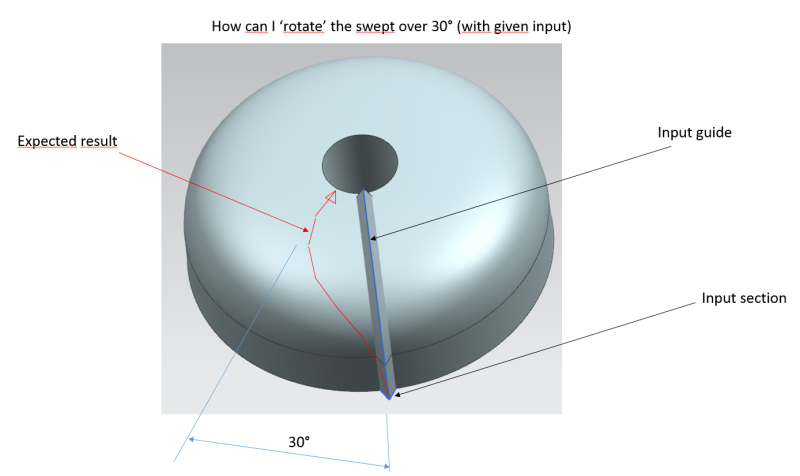
(The workaround is working with a law controlled helix or contructed spline)
I once saw a YOUTUBE movie on this topic, but can't find it back ...
Thanks for your help !
regards
Freelance 3D ENGINEER
