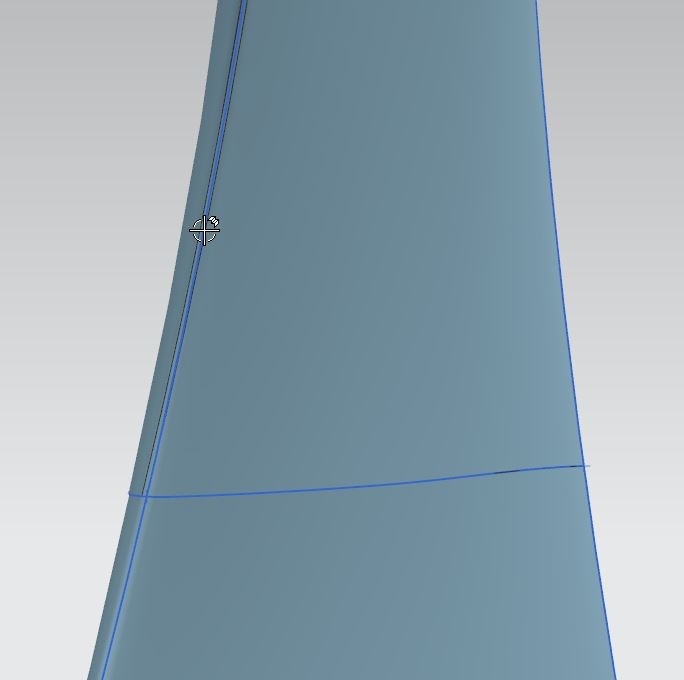FinnAero
Aerospace
- Nov 29, 2016
- 3
Hi All,
i am trying to build a hollow wing. I created 3 airfoils at the root, the tip and in the middle, which I use as sections for the swept command. I created the trailing and leading edge as guides. Now the outer surface looks perfectly fine, but although i selected "solid" in the command, it is just a hollow sheet with no thickness.
Now i thought i could use thicken, but that command doesn't work. Originally, i wanted to offset the airfoils by the skin thickness i need and create a smaller body with swept to subtract. This subtraction body comes out solid as it should.
Does anyone have an idea on how to solve this? I don't care for the method, as long as i get the required geometry. Thank you very much!
Finn
i am trying to build a hollow wing. I created 3 airfoils at the root, the tip and in the middle, which I use as sections for the swept command. I created the trailing and leading edge as guides. Now the outer surface looks perfectly fine, but although i selected "solid" in the command, it is just a hollow sheet with no thickness.
Now i thought i could use thicken, but that command doesn't work. Originally, i wanted to offset the airfoils by the skin thickness i need and create a smaller body with swept to subtract. This subtraction body comes out solid as it should.
Does anyone have an idea on how to solve this? I don't care for the method, as long as i get the required geometry. Thank you very much!
Finn