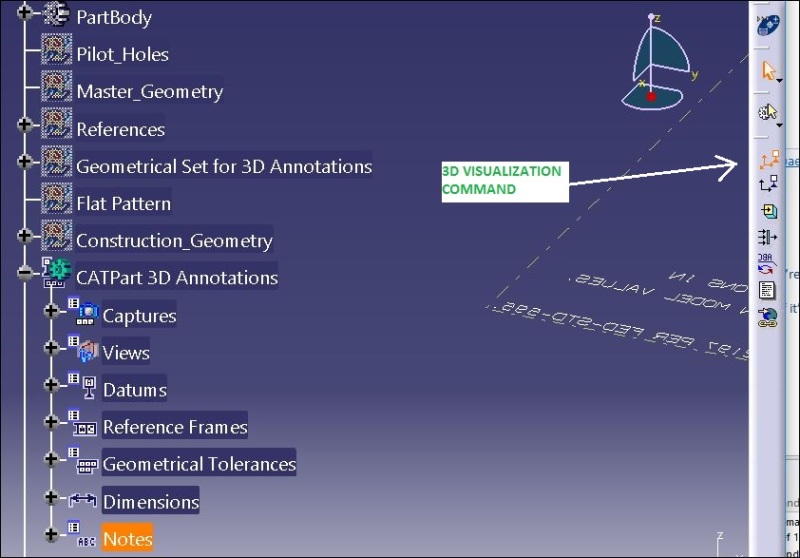Hello All,
I can turn the annotation captures on/off but not able to figure out how to switch/enable annotation set on and off with a VBA/VBScript code such as you use CATIA with mouse-right click on the annotation set itself?
Please see image below to understand my question.
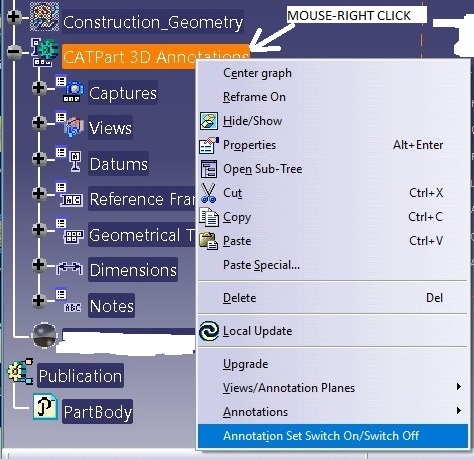
Please help if you can.
Thank you in advance
Quin
I can turn the annotation captures on/off but not able to figure out how to switch/enable annotation set on and off with a VBA/VBScript code such as you use CATIA with mouse-right click on the annotation set itself?
Please see image below to understand my question.
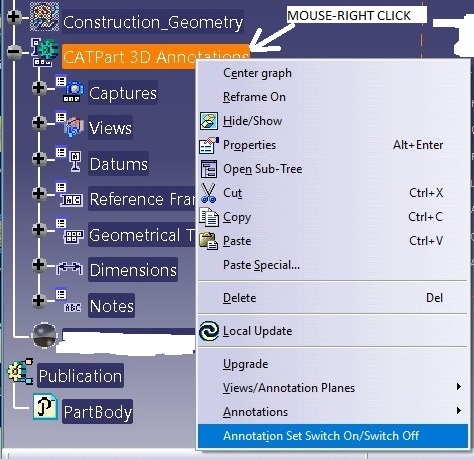
Please help if you can.
Thank you in advance
Quin