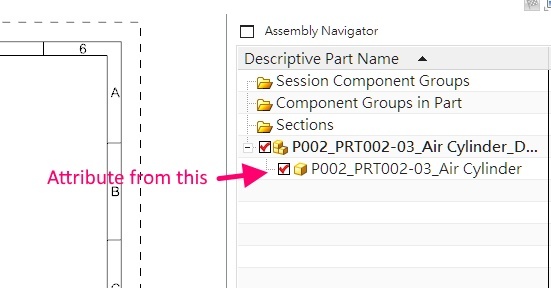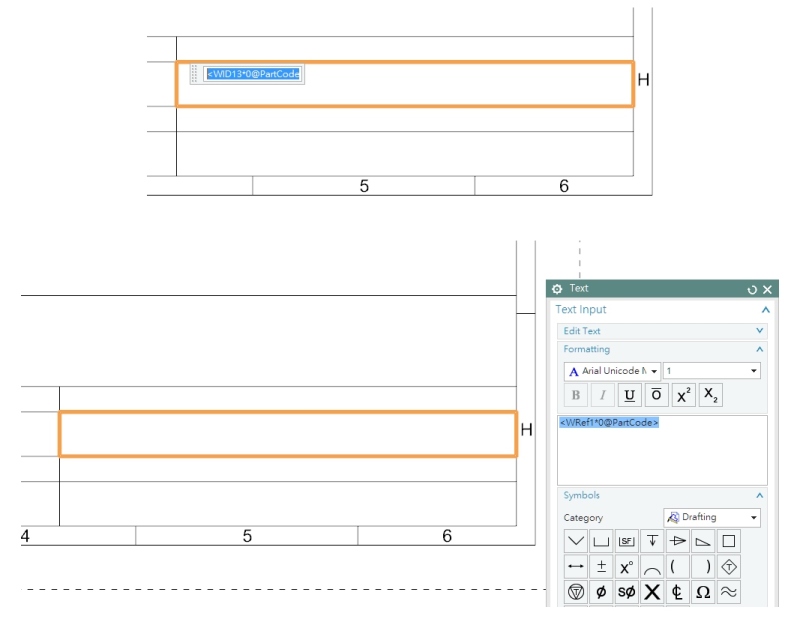asrura1
Mechanical
- Mar 5, 2013
- 34
I am on NX10 MR2. I got a question on "synchronizing" attributes between two files.
I am using the Master Model approach. I created a part template and a drafting/drawing template. I created several attributes in the part template and also created same attributes in drawing template.
Then, for each custom properties in the drawing template, I linked them to the corresponding attributes in the part template by using "Reference Text", select "Object Attribute" and finally selected the dummy part to get the attributes.
The attributes between the part template and drawing template are synch'ed/updated whenever I make change in the part template. So, I put them into the template directory.
However, when I actually used the templates for actual projects, the attributes in the drawing file are not updated.
Does anyone know what is wrong? I tried Update on External Change but that did not work.
I am using the Master Model approach. I created a part template and a drafting/drawing template. I created several attributes in the part template and also created same attributes in drawing template.
Then, for each custom properties in the drawing template, I linked them to the corresponding attributes in the part template by using "Reference Text", select "Object Attribute" and finally selected the dummy part to get the attributes.
The attributes between the part template and drawing template are synch'ed/updated whenever I make change in the part template. So, I put them into the template directory.
However, when I actually used the templates for actual projects, the attributes in the drawing file are not updated.
Does anyone know what is wrong? I tried Update on External Change but that did not work.