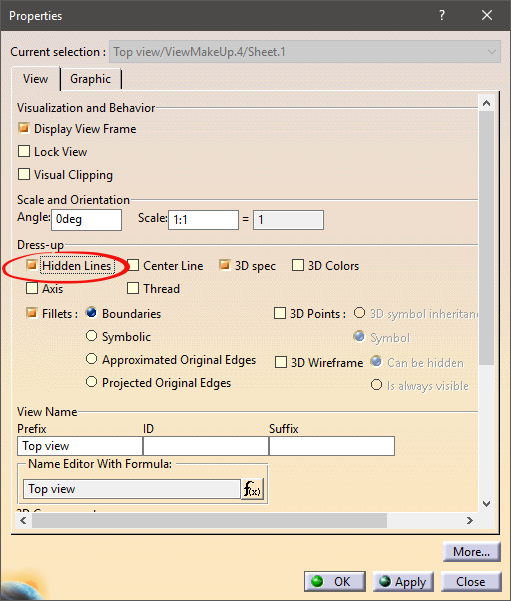uniquefox
Mechanical
- Feb 17, 2017
- 14
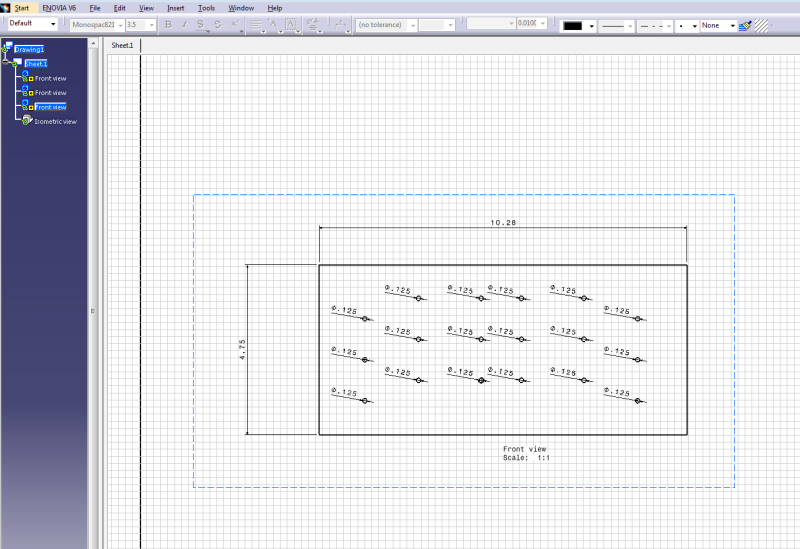
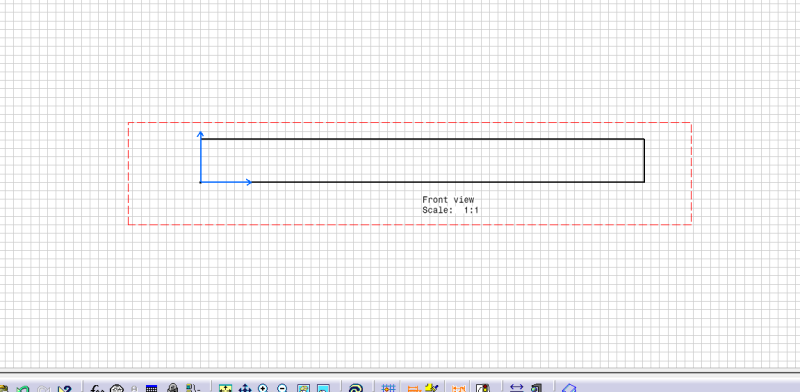
Hello,
I've started using Catia quite recently. I've made a part that I would like to dimension in 2D drafting, but the holes that I have made are not showing on the side of my part. They're supposed to be 0.5'' holes, but it looks like they're just on the surface because I see no depth when looking at it from the front or the right view.
Can anyone help me? I would appreciate any help!
Thank you!