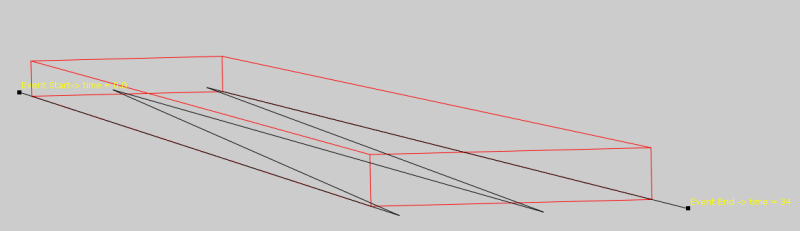Matthew_19
Materials
- Jun 7, 2019
- 61
Hi Everyone,
I am a novice modeller looking to seek help using ABAQUS. I currently have a FORTRAN subroutine that models the laser heat source but I am struggling to move the source to exact locations across the surface, a colleague mentioned to me about using an excel spreadsheet that had time-dependent coordinates that ABAQUS could read, maybe implemented into the subroutine and the laser would move to each location via reading the coordinates file previously written in excel or similiar. Can anybody recommend tutorials or help with how to move a heat source across a surface/body based on X, Y and Z coordinates and how to make sure ABAQUS reads the file?
I would want the laser to start at a location, travel along the z-axis then move slightly down the x-axis by a known distance then repeat the scan? Etc and so on.
Many thanks
I am a novice modeller looking to seek help using ABAQUS. I currently have a FORTRAN subroutine that models the laser heat source but I am struggling to move the source to exact locations across the surface, a colleague mentioned to me about using an excel spreadsheet that had time-dependent coordinates that ABAQUS could read, maybe implemented into the subroutine and the laser would move to each location via reading the coordinates file previously written in excel or similiar. Can anybody recommend tutorials or help with how to move a heat source across a surface/body based on X, Y and Z coordinates and how to make sure ABAQUS reads the file?
I would want the laser to start at a location, travel along the z-axis then move slightly down the x-axis by a known distance then repeat the scan? Etc and so on.
Many thanks