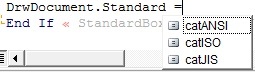JeniaL
Mechanical
- Jun 3, 2014
- 547
trying to create vb version of titleblock ans stuck with setting up sheet format and getting part properties.
regarding to sheet format i need to set standard, sheet size and orientation. found same examples over the net but they don;t work.
also how do i get normal and added part properties?
this is not working
any help will be greatly appreciated.
cheers
regarding to sheet format i need to set standard, sheet size and orientation. found same examples over the net but they don;t work.
also how do i get normal and added part properties?
this is not working
Code:
Dim ProductDrawn
Set ProductDrawn = Nothing
Dim DrwNo As StrParam
Set DrwNo = ProductDrawn.ReferenceProduct.UserRefProperties.Item("DRAWING No.").ValueAsString
Set MyTextDrwNo = MyDrawingViews.ActiveView.Texts.Add("" & DrwNo, 247.45, 14)
MyTextDrwNo.Name = "TitleBlock_Text_Title_8"
MyTextDrwNo.SetFontSize 0, 0, 2
MyTextDrwNo.SetFontName 0, 0, "Century Gothic (TrueType)"
MyTextDrwNo.AnchorPosition = catTopLeftany help will be greatly appreciated.
cheers