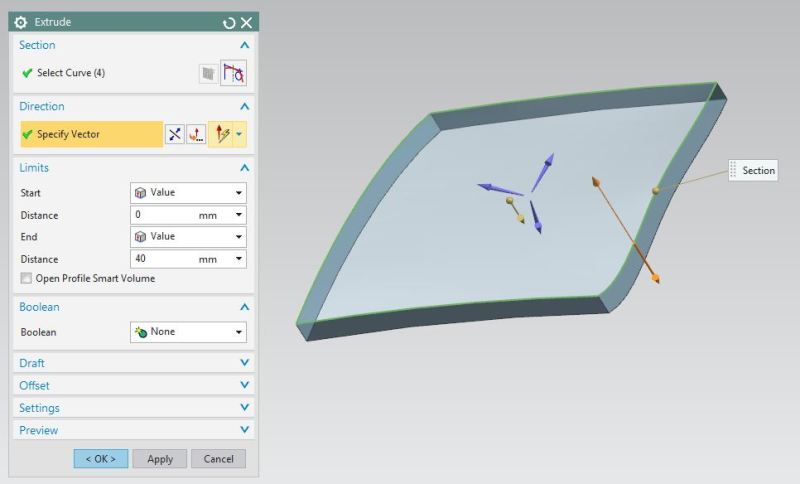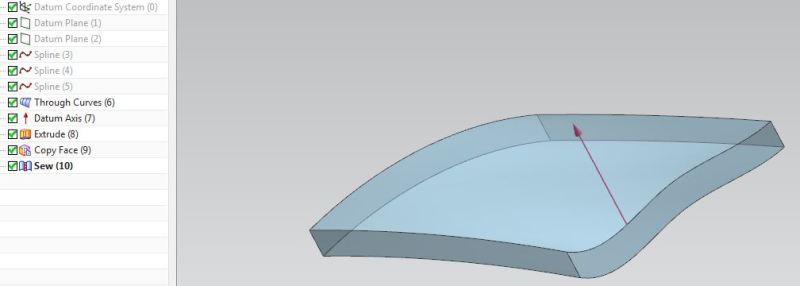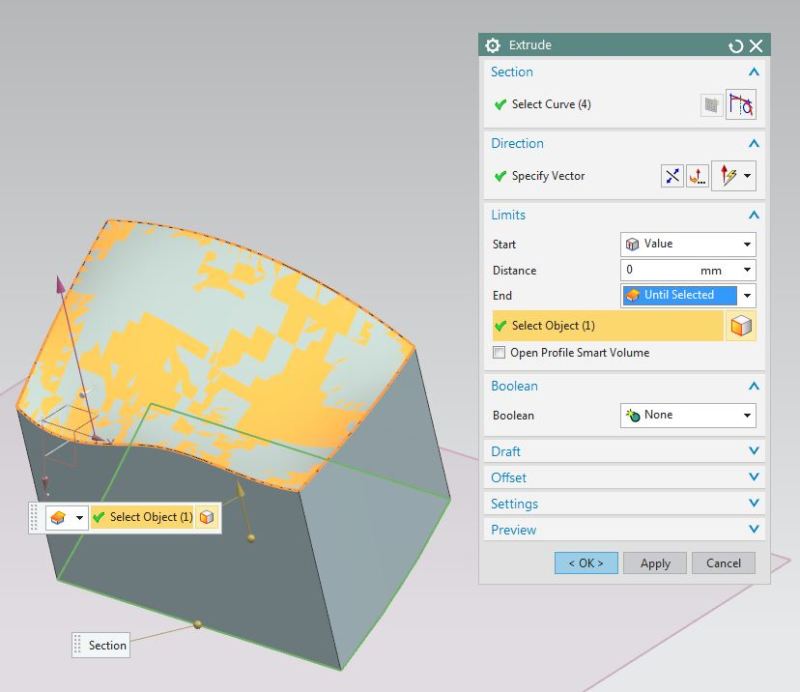phaifleigh
Automotive
Hi, I am newer to NX first off. I am having a problem that I would so appreciate some help with. I am trying to take a Class A side Styling surface(Automotive Trim Parts),Sew them together, everything good so far. Then take the trim lines(boundry curves ot surface, parting lines} of that surface and project them onto a plane, normal to my Die Direction. Then Extrude those trim lines back through the actual trim lines(along the die line), so I can then trim the Extrude with my Sewn Surface and Shell in my part thickness. The problem I am having is NX won't Trim the Extruded Solid with the Sew Surface, says the two do not intersect at the trim lines and the edge of the extrude. Of course they do though. Even if I loosen the tolerance value in trim body forever, it will not trim it. Are there some Tolerance issues I need to know about or what? I really want this to work. help please!