Hi,
I am suffering from annoying translating behavior.
I need to export several closed profiles for import in a "wiring cutting application".
In NX, my curve profile is completely closed: I can to extrude, and the continuity G00 is perfect. If I export the profile in dxf, the "wiring cutting application" says that there is a GAP. Then if I import this dxf profile in NX, the profile now is opened (about 0,00014 mm.)!!
Is there a posibility to play with the tolerances to avoid this behavior?
Thanks in advance
Javier
I am suffering from annoying translating behavior.
I need to export several closed profiles for import in a "wiring cutting application".
In NX, my curve profile is completely closed: I can to extrude, and the continuity G00 is perfect. If I export the profile in dxf, the "wiring cutting application" says that there is a GAP. Then if I import this dxf profile in NX, the profile now is opened (about 0,00014 mm.)!!
Is there a posibility to play with the tolerances to avoid this behavior?
Thanks in advance
Javier

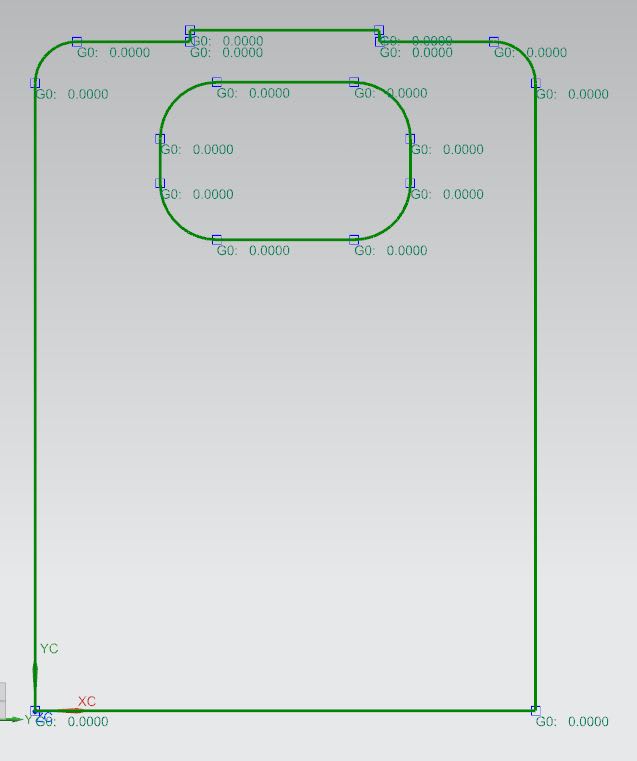
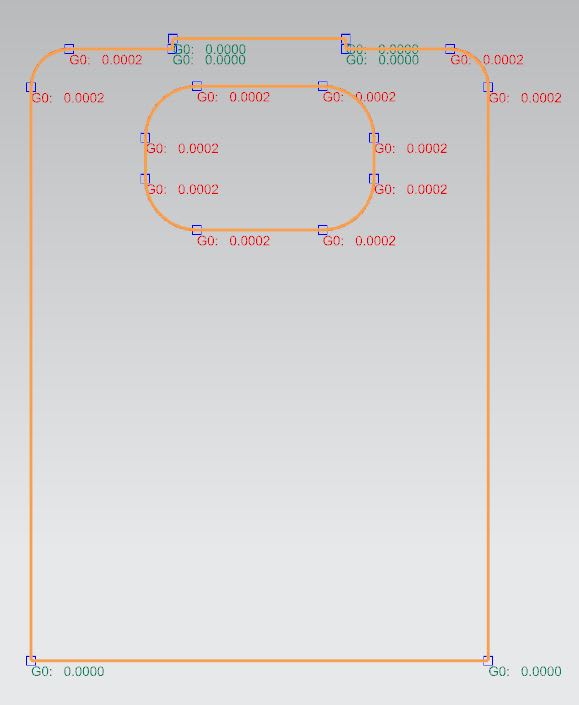
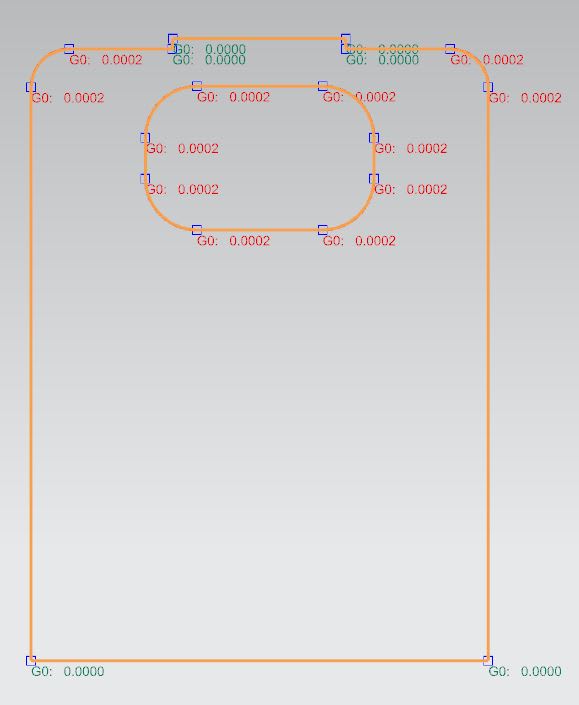
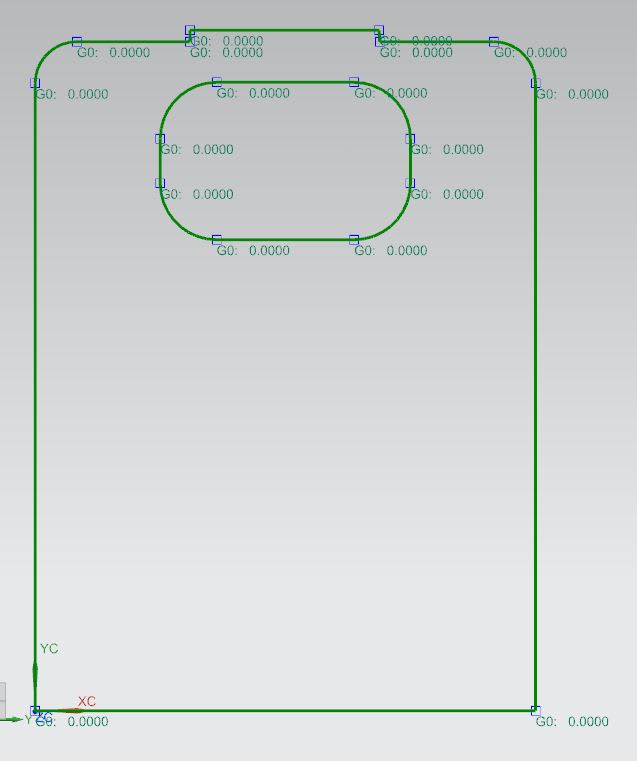
![[bigsmile] [bigsmile] [bigsmile]](/data/assets/smilies/bigsmile.gif)