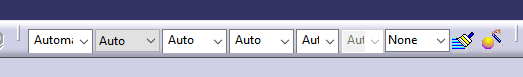Navigation
Install the app
How to install the app on iOS
Follow along with the video below to see how to install our site as a web app on your home screen.
Note: This feature may not be available in some browsers.
More options
-
Congratulations waross on being selected by the Eng-Tips community for having the most helpful posts in the forums last week. Way to Go!
You are using an out of date browser. It may not display this or other websites correctly.
You should upgrade or use an alternative browser.
You should upgrade or use an alternative browser.
Transparent body................ 2
- Thread starter CAD2015
- Start date
- Status
- Not open for further replies.
-
1
- #2
If you go to the body's properties (right click on the body in the tree, select "properties"), there a transparency slider under the "graphic" tab that may work depending on exactly what you need. I think you can make things behave a little differently depending on if you apply the transparency property at the body, part, or subassembly level in the tree, although it's been a while since I've played around with this so I might have that wrong.
- Thread starter
- #3
-
1
- #4
- Thread starter
- #5
- Status
- Not open for further replies.
Similar threads
- Replies
- 4
- Views
- 36
- Locked
- Question
- Replies
- 1
- Views
- 29
- Replies
- 3
- Views
- 25
- Locked
- Question
- Replies
- 0
- Views
- 14
- Locked
- Question
- Replies
- 2
- Views
- 28

![[2thumbsup] [2thumbsup] [2thumbsup]](/data/assets/smilies/2thumbsup.gif)