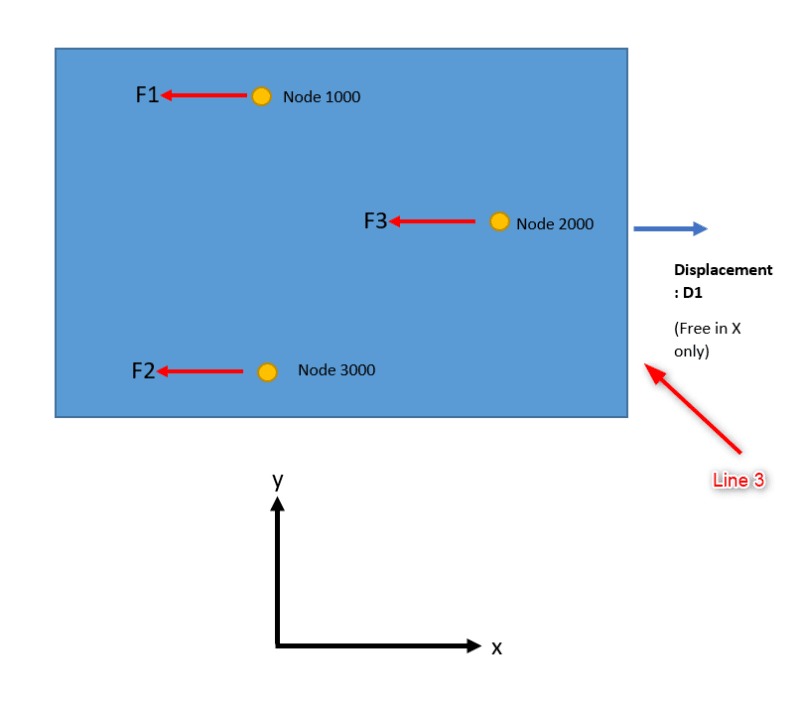hexa2016
Mechanical
- Sep 19, 2016
- 26
Hi,
I tried to run transient analysis using table with *tread command. However i received error;
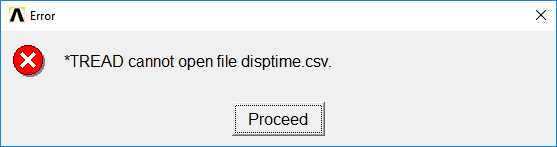
solution script
the table has 2 column and 1289 rows. first column is displacement and second column is time.
how to solve this?
Thanks
I tried to run transient analysis using table with *tread command. However i received error;
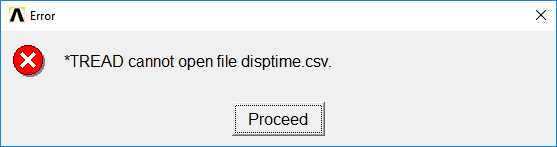
solution script
Code:
/solu
antype,4
trnopt,full
nlgeom,1
outres,all,all
to_skip=0
*dim,mytable,table,1289,2,
*tread,mytable,disptime,csv,,to_skip
tmstart=0.1
tmend=10
tminc=1
da,1,all
allsel
asel,s,area,,122
nsla,s,1
sf,all,pres,0.1
allsel
*do,tm,tmstart,tmend,tminc
time,tm
da,122,ux,%disptime%
solve
*enddo
allsel
finishthe table has 2 column and 1289 rows. first column is displacement and second column is time.
how to solve this?
Thanks