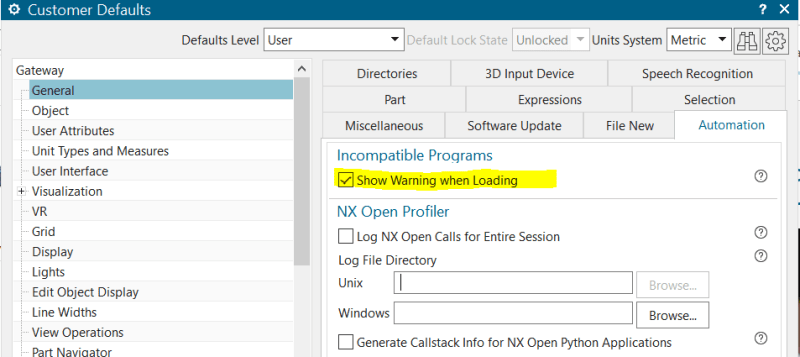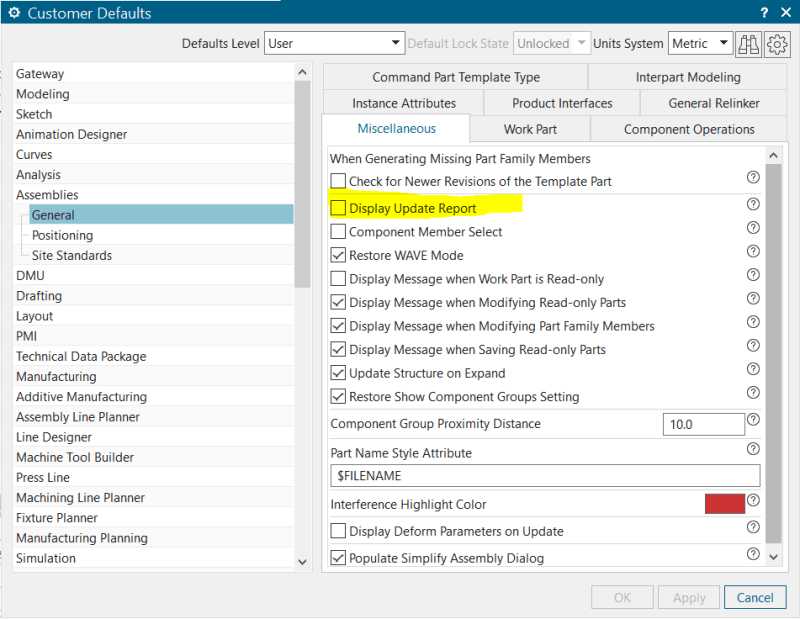QUESTION 1
Every day when anyone starts up NX, the info window comes up with this message (marked 1 in the image). It is a file we still use but was created a long time ago by someone and as it is a DLL file, we cant open it and change code or anything. Is there a way to get NX to just accept it without giving this warning?
QUESTION 2
When I open a file, it gives me the report (marked as 2 in the image). You can see by the size of the scroll bar (circled) that this seems to list every item loaded. Is there a way to turn this off so we dont get the report when we open a file?
Neither of these problems are big problems. It is a single click to X out of it. Still, if either of these are simple fixes, I would rather do so.
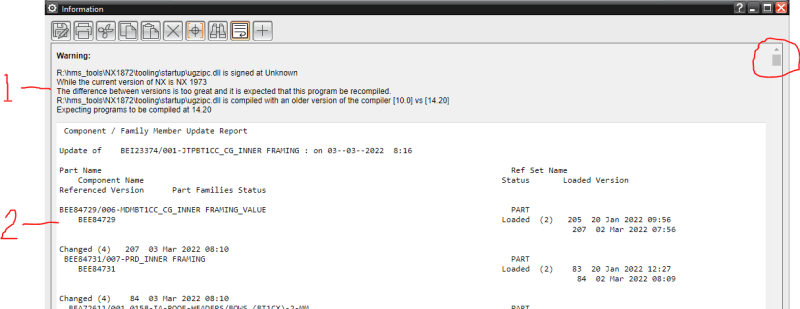
Thanks
Ken
My brain is like a sponge. A sopping wet sponge. When I use it, I seem to lose more than I soak in.
Every day when anyone starts up NX, the info window comes up with this message (marked 1 in the image). It is a file we still use but was created a long time ago by someone and as it is a DLL file, we cant open it and change code or anything. Is there a way to get NX to just accept it without giving this warning?
QUESTION 2
When I open a file, it gives me the report (marked as 2 in the image). You can see by the size of the scroll bar (circled) that this seems to list every item loaded. Is there a way to turn this off so we dont get the report when we open a file?
Neither of these problems are big problems. It is a single click to X out of it. Still, if either of these are simple fixes, I would rather do so.
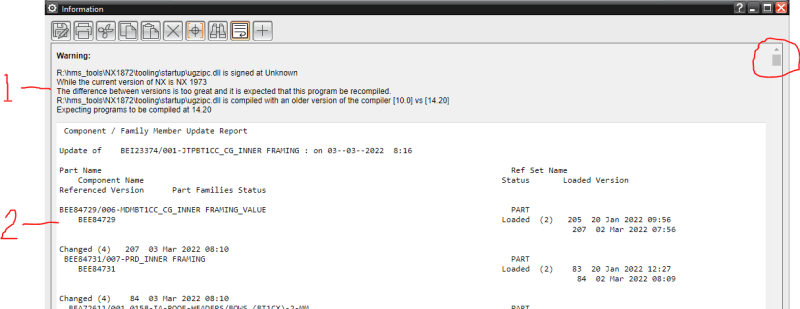
Thanks
Ken
My brain is like a sponge. A sopping wet sponge. When I use it, I seem to lose more than I soak in.