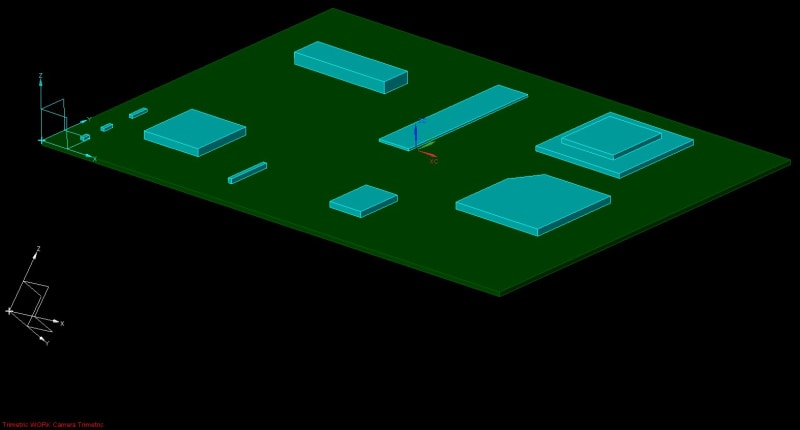Hi
As the picture show the
min_corner that not the closest to the ABS Csys.
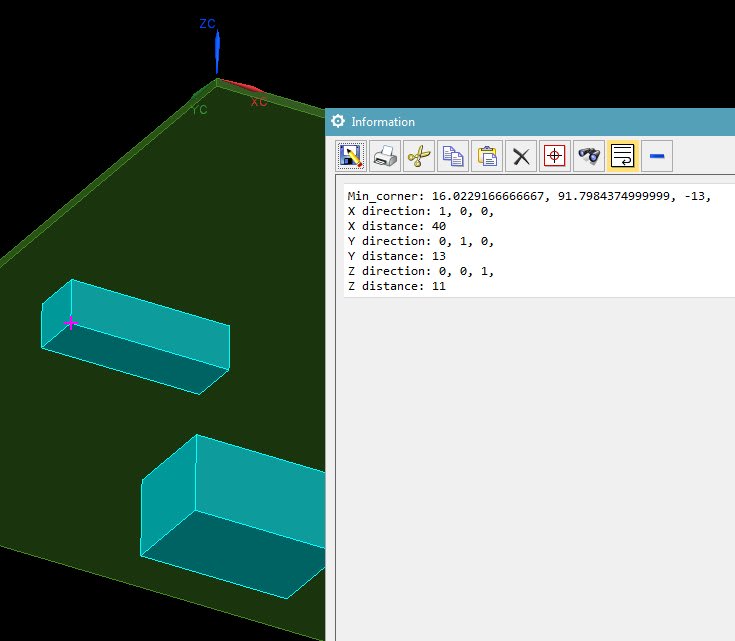
Or I don't understand the therm minimum corner ?
Thanks.
I used this journal for this minimum corner.
As the picture show the
min_corner that not the closest to the ABS Csys.
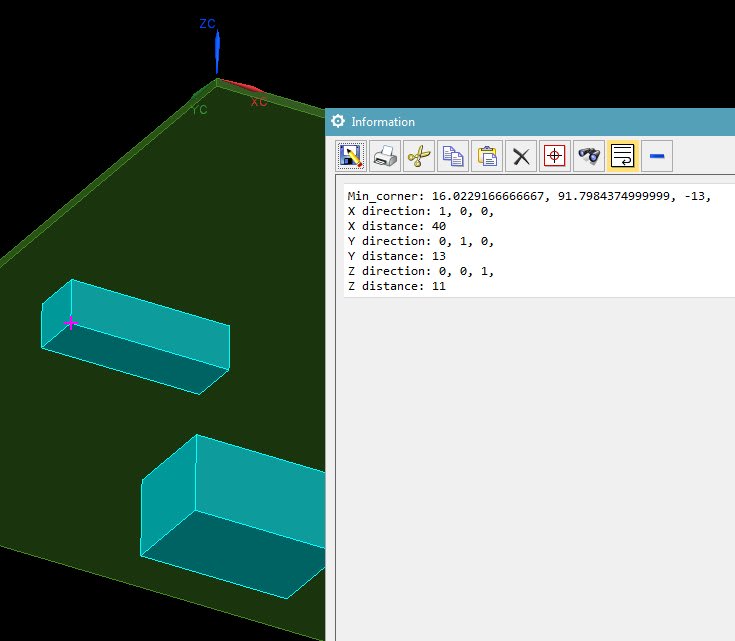
Or I don't understand the therm minimum corner ?
Thanks.
I used this journal for this minimum corner.
Code:
Option Strict Off
Imports System
Imports NXOpen
Imports NXOpen.UI
Imports NXOpen.Utilities
Imports NXOpen.UF
Module make_bounding_block_of_selected_body_relative_to_wcs
Dim s As Session = Session.GetSession()
Dim ufs As UFSession = UFSession.GetUFSession()
Dim lw As ListingWindow = s.ListingWindow()
Sub Main()
Dim a_body As NXOpen.Tag = NXOpen.Tag.Null
Dim csys As NXOpen.Tag = NXOpen.Tag.Null
Dim target As NXOpen.Tag = NXOpen.Tag.Null
Dim blockFeature As NXOpen.Tag = NXOpen.Tag.Null
Dim min_corner(2) As Double
Dim directions(2, 2) As Double
Dim distances(2) As Double
Dim edge_len(2) As String
While select_a_body(a_body) = Selection.Response.Ok
ufs.Csys.AskWcs(csys)
ufs.Modl.AskBoundingBoxExact(a_body, csys, min_corner, directions, _
distances)
lw.Open()
lw.WriteLine("Min_corner: " & _
min_corner(0).ToString & ", " & _
min_corner(1).ToString & ", " & _
min_corner(2).ToString & ", ")
lw.WriteLine("X direction: " & _
directions(0, 0).ToString & ", " & _
directions(0, 1).ToString & ", " & _
directions(0, 2).ToString & ", ")
lw.WriteLine("X distance: " & _
distances(0).ToString)
lw.WriteLine("Y direction: " & _
directions(1, 0).ToString & ", " & _
directions(1, 1).ToString & ", " & _
directions(1, 2).ToString & ", ")
lw.WriteLine("Y distance: " & _
distances(1).ToString)
lw.WriteLine("Z direction: " & _
directions(2, 0).ToString & ", " & _
directions(2, 1).ToString & ", " & _
directions(2, 2).ToString & ", ")
lw.WriteLine("Z distance: " & _
distances(2).ToString)
edge_len(0) = distances(0).ToString()
edge_len(1) = distances(1).ToString()
edge_len(2) = distances(2).ToString()
'ufs.Modl.CreateBlock(FeatureSigns.Nullsign, _
'target, min_corner, edge_len, blockFeature)
End While
End Sub
Function select_a_body(ByRef a_body As NXOpen.Tag) As Selection.Response
Dim message As String = "Select a body"
Dim title As String = "Select a body"
Dim scope As Integer = UFConstants.UF_UI_SEL_SCOPE_ANY_IN_ASSEMBLY
Dim response As Integer
Dim view As NXOpen.Tag
Dim cursor(2) As Double
Dim ip As UFUi.SelInitFnT = AddressOf body_init_proc
ufs.Ui.LockUgAccess(UFConstants.UF_UI_FROM_CUSTOM)
Try
ufs.Ui.SelectWithSingleDialog(message, title, scope, ip, _
Nothing, response, a_body, cursor, view)
Finally
ufs.Ui.UnlockUgAccess(UFConstants.UF_UI_FROM_CUSTOM)
End Try
If response <> UFConstants.UF_UI_OBJECT_SELECTED And _
response <> UFConstants.UF_UI_OBJECT_SELECTED_BY_NAME Then
Return Selection.Response.Cancel
Else
ufs.Disp.SetHighlight(a_body, 0)
Return Selection.Response.Ok
End If
End Function
Function body_init_proc(ByVal select_ As IntPtr, _
ByVal userdata As IntPtr) As Integer
Dim num_triples As Integer = 1
Dim mask_triples(0) As UFUi.Mask
mask_triples(0).object_type = UFConstants.UF_solid_type
mask_triples(0).object_subtype = UFConstants.UF_solid_body_subtype
mask_triples(0).solid_type = UFConstants.UF_UI_SEL_FEATURE_BODY
ufs.Ui.SetSelMask(select_, _
UFUi.SelMaskAction.SelMaskClearAndEnableSpecific, _
num_triples, mask_triples)
Return UFConstants.UF_UI_SEL_SUCCESS
End Function
Public Function GetUnloadOption(ByVal dummy As String) As Integer
GetUnloadOption = UFConstants.UF_UNLOAD_IMMEDIATELY
End Function
End Module