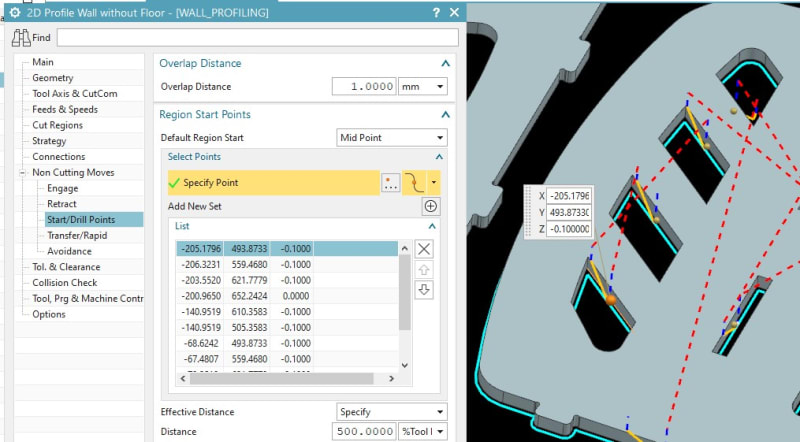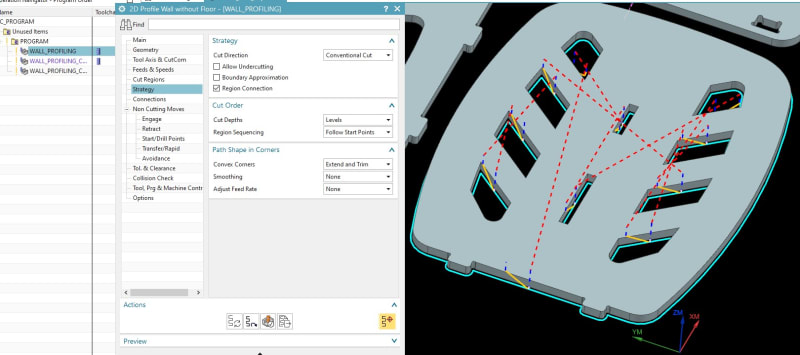UkraineTrain
Automotive
- Oct 10, 2005
- 14
Hi,
I'm milling a part out of flat plate with a single 2D wall profile. I have multiple parts in one program to be cut from a single sheet, so I have one Wall Profile operation per part - internal geometry and the outside profile. I've placed start points in each hole and for the outside profile, then set Region Sequencing to Follow Start Points. But it still always starts cutting on the outside profile, although I want this last. What am I missing?
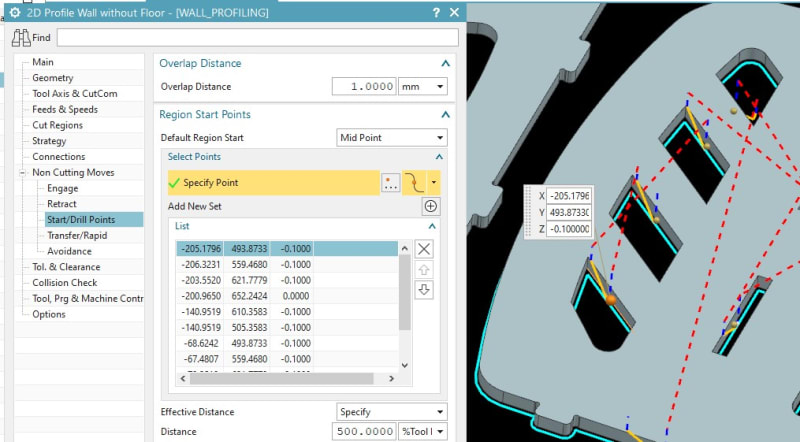
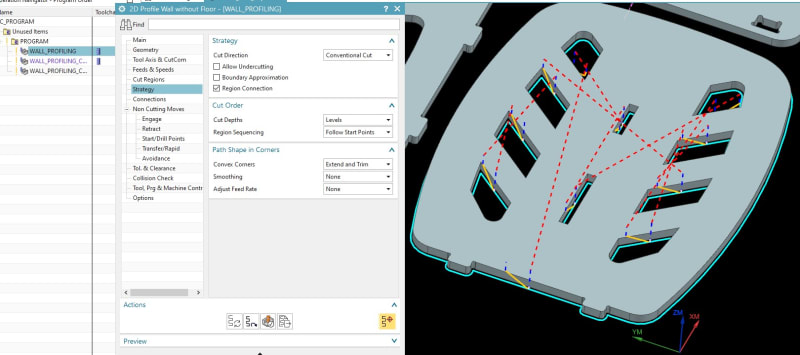
I'm milling a part out of flat plate with a single 2D wall profile. I have multiple parts in one program to be cut from a single sheet, so I have one Wall Profile operation per part - internal geometry and the outside profile. I've placed start points in each hole and for the outside profile, then set Region Sequencing to Follow Start Points. But it still always starts cutting on the outside profile, although I want this last. What am I missing?