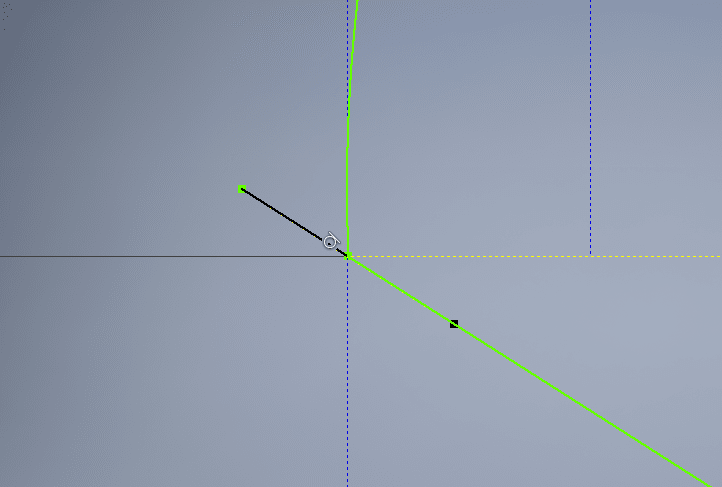This just keeps happening & so far I havent found an explaination. I create a spline & activate the spline handles at the begining of the spline but they just wont move even if I remove all constraints, still they wont budge, see picture.
This seems like a very basic operation yet I can not for the life of me work out whats going on!
I know its bad form to make comparisons with other software but this kind of thing is childs play in Solidworks.
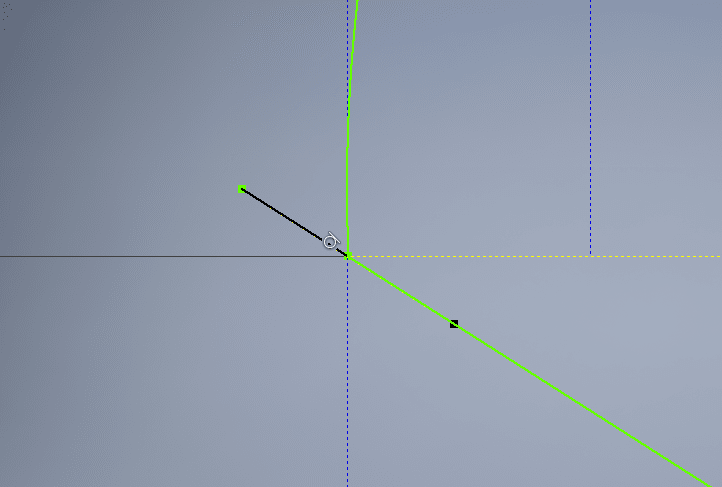
This seems like a very basic operation yet I can not for the life of me work out whats going on!
I know its bad form to make comparisons with other software but this kind of thing is childs play in Solidworks.