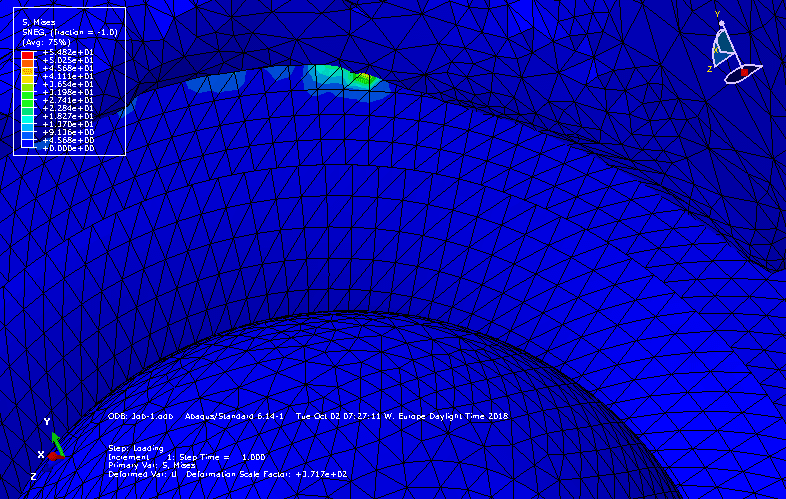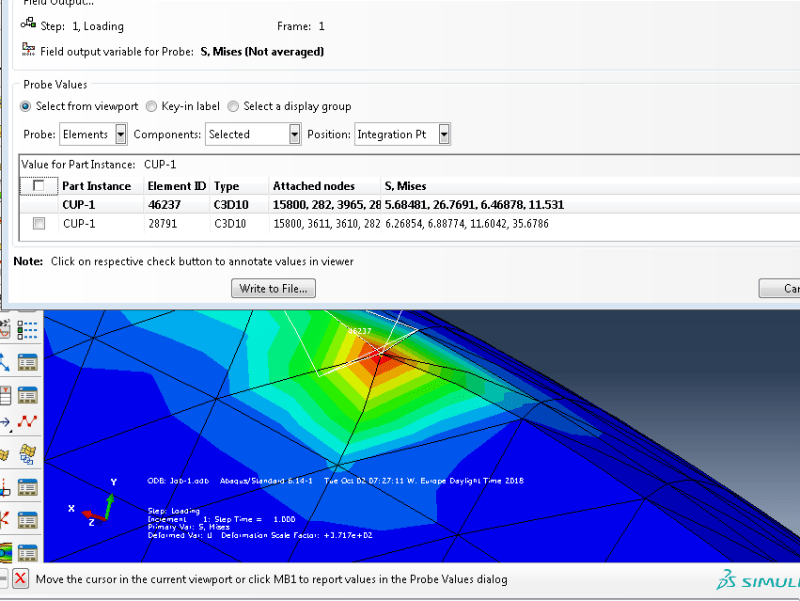BiomedicalEngineering
Bioengineer
Hi everyone,
I am doing a FEM-analysis in Abaqus of a human hip with an implant. However, when I apply a static load of 2000N (which occurs during walking) I obtain a high stress (400 Mpa) for a few elements at the interface between bone and implant(see figure top left
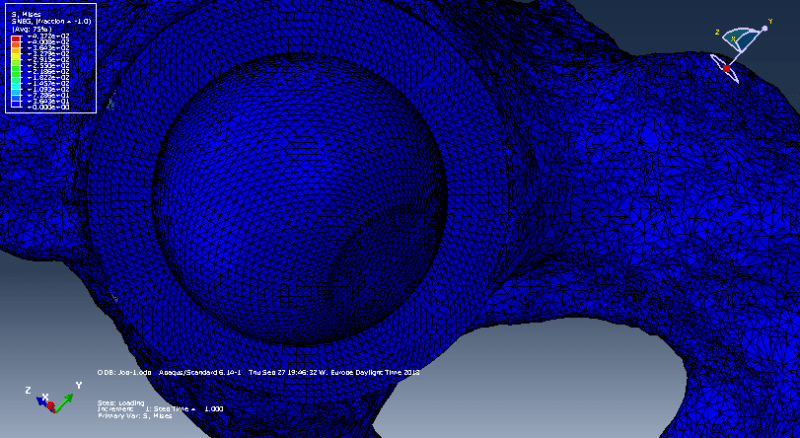 ). The majority of the elements show a realistic result (7 Mpa). I can't figure out why these elements have a value for almost 50x as high. If anyone has experiece with this or knows what could solve this issue, it would really help me.
). The majority of the elements show a realistic result (7 Mpa). I can't figure out why these elements have a value for almost 50x as high. If anyone has experiece with this or knows what could solve this issue, it would really help me.
Thanks in advance.
Additional info model:
- I use knot tying as a constrain between the implant (a cup) and the bone
- I apply the load to the spherical femoral head (see image)
- The implant should exactly fit in the bone since I substracted the geometry of the implant from the bone.
- The bone is obtained from Mimics and is already meshed (thus becomes an orphan mesh in ABaqus). Therefore I can not change the element type.
- Some warnings were given:
*14872 elements are distored. (even if I increase the elements up to 1 million in Mimics and thus the elements become really small, these elements are still distorted)
* some elements (about 10) are not tie knotted since the distance is too big. I think this could be since I selected a bit too much elements which were not in range.
* The modified tetahedral elements are incompatible with the regular tetahedral elements if they share the same node.
* The ratio of the maximum incremental adjustment to the average characteristic length is 2.94555e-02 at node 404 instance cup-1 on the surface pair (assembly_cup-1_cupouter,assembly_reamedpelvis2-1_acetabulum2).
I am doing a FEM-analysis in Abaqus of a human hip with an implant. However, when I apply a static load of 2000N (which occurs during walking) I obtain a high stress (400 Mpa) for a few elements at the interface between bone and implant(see figure top left
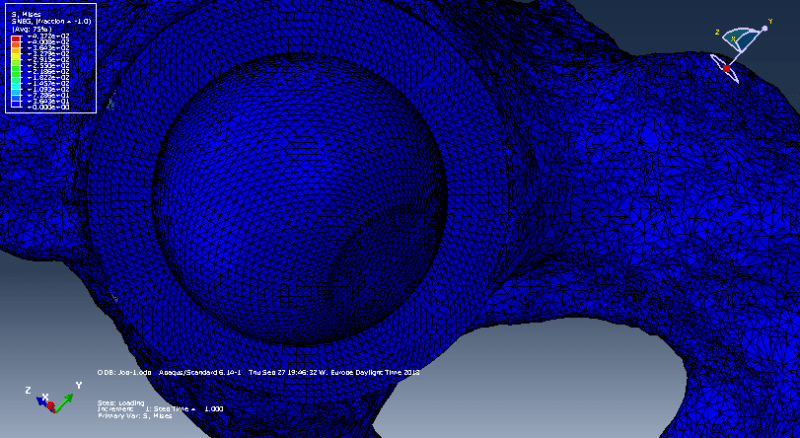
Thanks in advance.
Additional info model:
- I use knot tying as a constrain between the implant (a cup) and the bone
- I apply the load to the spherical femoral head (see image)
- The implant should exactly fit in the bone since I substracted the geometry of the implant from the bone.
- The bone is obtained from Mimics and is already meshed (thus becomes an orphan mesh in ABaqus). Therefore I can not change the element type.
- Some warnings were given:
*14872 elements are distored. (even if I increase the elements up to 1 million in Mimics and thus the elements become really small, these elements are still distorted)
* some elements (about 10) are not tie knotted since the distance is too big. I think this could be since I selected a bit too much elements which were not in range.
* The modified tetahedral elements are incompatible with the regular tetahedral elements if they share the same node.
* The ratio of the maximum incremental adjustment to the average characteristic length is 2.94555e-02 at node 404 instance cup-1 on the surface pair (assembly_cup-1_cupouter,assembly_reamedpelvis2-1_acetabulum2).