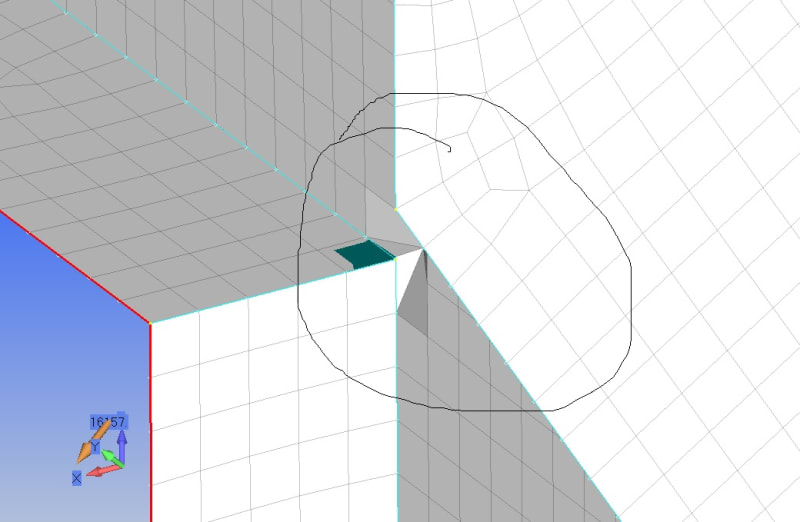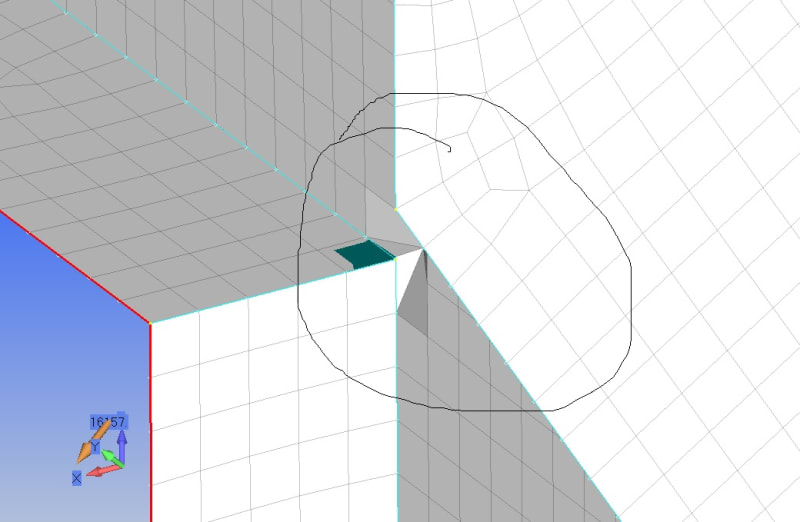WorcesterSorcerer
Mechanical
- Feb 8, 2024
- 29
When I mesh multiple surfaces at the same time, FEMAP automatically merges nodes that are close as shown in the image, which i do not want. If I mesh them individually, there is no problem and the surfaces mesh as expected. Does anyone have an explanation for this? Is there a setting/button I need to uncheck.