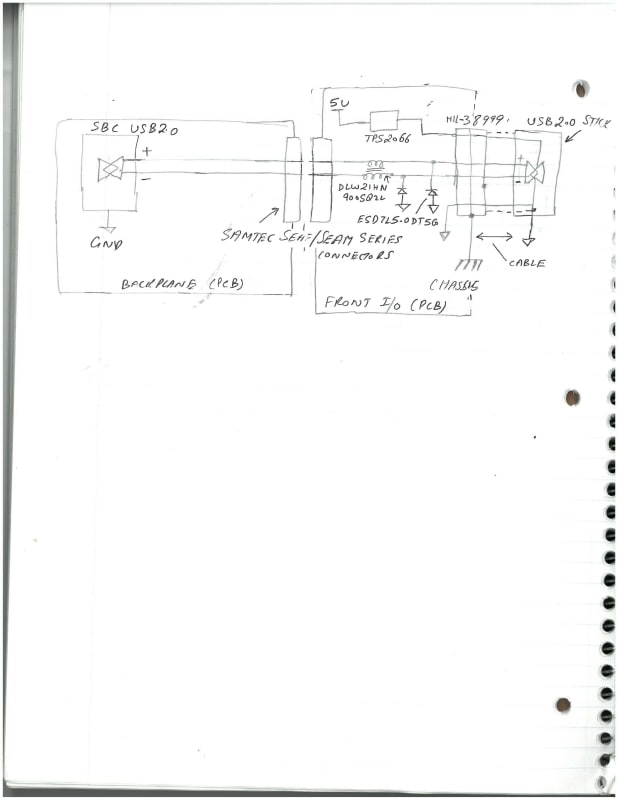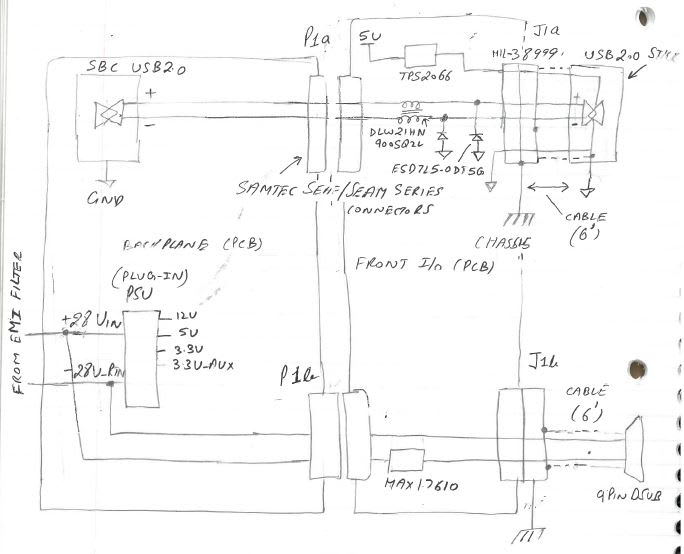Hi,
We are working with a USB2.0 design that has attached circuit block diagram. The USB2.0 is working intermittently. USB 1.0 works fine. We have ruled out a few things now. We are doing eye pattern under various scenarios and trying to see what is causing the issue. We are reading eye pattern on USB 2.0 drive connector pins. Our observations are following so far.
1. Choke DLW in schematic has no negative impact on eye pattern. We shorted the choke with no change to the signal.
2. Diode ESD has no negative impact on eye pattern. We removed the diode with not change to the signal.
3. There is no noticeable negative attenuation from SEAF/SEAM connectors or at MIL-DTL-38999 connectors.
4. The PCB routing is fairly straight forward with correct impedance of 90 ohms.
5. USB voltage is 4.9V and is within specification.
6. Rise and fall and voltage are within USB specification.
What we know so far is that if shell of MIL-38999 connector is connected to chassis plane on the Front IO PCB we get a bad eye pattern. If this connection is left floating then we get good eye pattern. The scope shots of signals and eye pattern are attached with shell connected to chassis plane and shell not connected to chassis plane. Interesting thing is if the chassis plane is left unconnected to chassis we still get same behavior and signal comes out bad. We are not connecting Chassis to Digital GND in our design but USB2.0 stick connects shell to the Digital GND that connects chassis to Digital GND when mated with cable.
The USB 2.0 Signal is generated by putting USB2.0 host in test mode using USB.org provided test software called USBHSETT. This tool takes over the USB 2.0 driver and put the host in test mode where it can send packets so that eye pattern can be obtained. The scope is 24GHz Tektronix scope.
Any thoughts on the issue will be much appreciated.
Thanks
We are working with a USB2.0 design that has attached circuit block diagram. The USB2.0 is working intermittently. USB 1.0 works fine. We have ruled out a few things now. We are doing eye pattern under various scenarios and trying to see what is causing the issue. We are reading eye pattern on USB 2.0 drive connector pins. Our observations are following so far.
1. Choke DLW in schematic has no negative impact on eye pattern. We shorted the choke with no change to the signal.
2. Diode ESD has no negative impact on eye pattern. We removed the diode with not change to the signal.
3. There is no noticeable negative attenuation from SEAF/SEAM connectors or at MIL-DTL-38999 connectors.
4. The PCB routing is fairly straight forward with correct impedance of 90 ohms.
5. USB voltage is 4.9V and is within specification.
6. Rise and fall and voltage are within USB specification.
What we know so far is that if shell of MIL-38999 connector is connected to chassis plane on the Front IO PCB we get a bad eye pattern. If this connection is left floating then we get good eye pattern. The scope shots of signals and eye pattern are attached with shell connected to chassis plane and shell not connected to chassis plane. Interesting thing is if the chassis plane is left unconnected to chassis we still get same behavior and signal comes out bad. We are not connecting Chassis to Digital GND in our design but USB2.0 stick connects shell to the Digital GND that connects chassis to Digital GND when mated with cable.
The USB 2.0 Signal is generated by putting USB2.0 host in test mode using USB.org provided test software called USBHSETT. This tool takes over the USB 2.0 driver and put the host in test mode where it can send packets so that eye pattern can be obtained. The scope is 24GHz Tektronix scope.
Any thoughts on the issue will be much appreciated.
Thanks