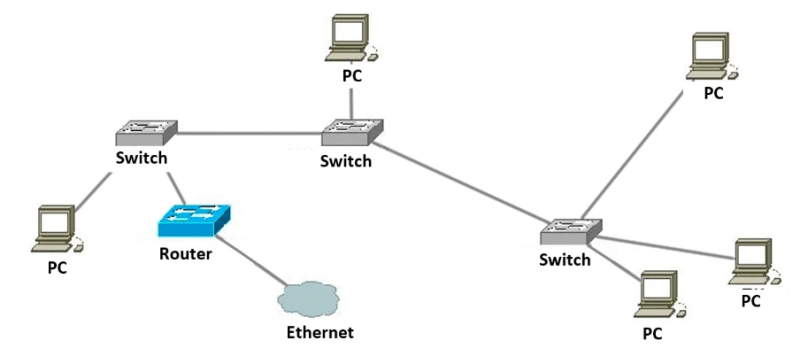Benj107
Mechanical
- Apr 13, 2019
- 15
I have a project where the IT department disallows field-installed Ethernet hubs for communication between devices on the automatic temperature control (ATC) system.
Instead, they insist on a dedicated cable from a switch in a room that is under the control of the IT department to each Ethernet drop for any ATC device.
This is expensive and requires more of the same for future changes in the ATC system.
The problem will worsen as more devices are manufactured to communicate via BACnet/IP.
The IT department already restricts the ATC traffic to a VLAN.
I have to believe network technology in the year 2020 has progressed beyond this antiquated policy that prohibits contractor-installed Ethernet hubs in the ATC system.
If so, it seems to me that the IT “experts” don’t understand their expensive toys and/or they are not willing to put forth the effort needed to prevent hackers from accessing other parts of the network via the VLAN.
Have others encountered and overcome this inflexible and behind-the-times policy when expanding an ATC system?
What hardware and/or training of IT staff is needed to overcome this obstacle to providing flexible, economical ATC systems?