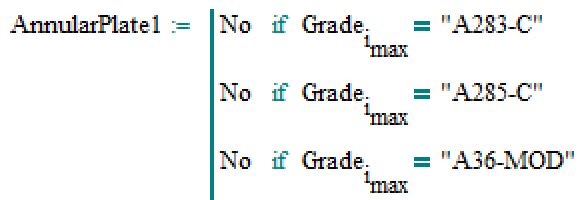jimmyhutmacher
Mechanical
I spent a considerable amount of time creating a robust API-650 design program in Mathcad. Apparently it got too complex/large for Mathcad to handle because it's now so slow it's basically unusable. Anyone else run into this issue? Any tips? My PC is pretty powerful btw, 3.8 GHz I7 processer and 64GB of ram.