Hi all,
I recently started working for a company that has a rather odd way of organizing files in their vault.
There is a parts folder, where all the part folders are organized by numbers with their respective files inside.
Problem is, they don't seem to work much with assemblies, and so, there are no assembly numbers anywhere.
Assemblies are only present in a different folder, and these assemblies pick up the files from the part folders
Does this make sense to you. How are your files organized?
Thanks
G
I recently started working for a company that has a rather odd way of organizing files in their vault.
There is a parts folder, where all the part folders are organized by numbers with their respective files inside.
Problem is, they don't seem to work much with assemblies, and so, there are no assembly numbers anywhere.
Assemblies are only present in a different folder, and these assemblies pick up the files from the part folders
Does this make sense to you. How are your files organized?
Thanks
G

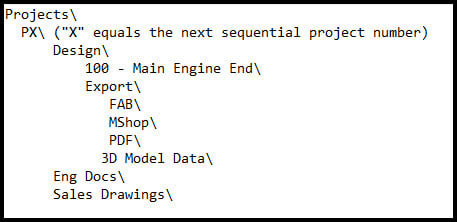
![[pc2] [pc2] [pc2]](/data/assets/smilies/pc2.gif)