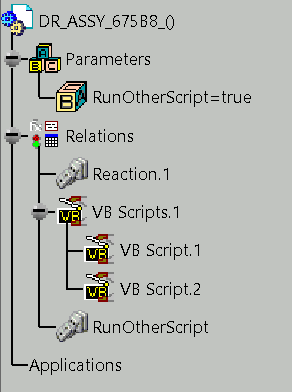eduardopinto07
Automotive
- Feb 28, 2014
- 20
Hello colleagues! I am trying to call a VB Script with argument from another VB Script with argument. Is it possible??
Please see attached images.
Create a Product with a Reaction and 2 VB Scripts with Arguments.
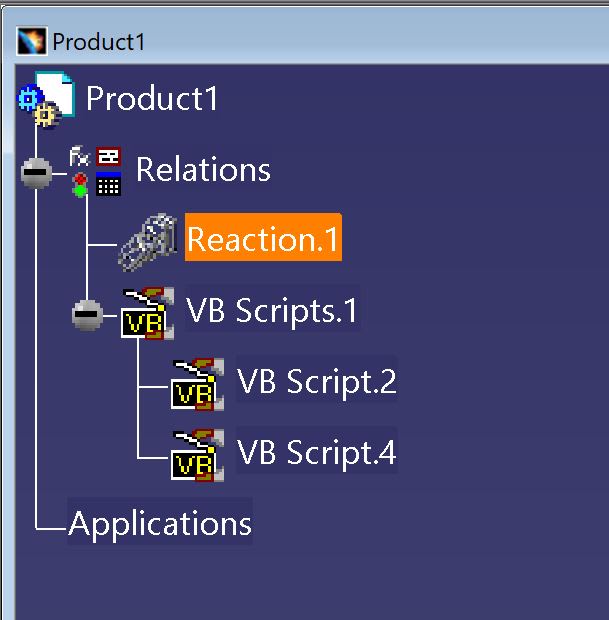
Create a Part
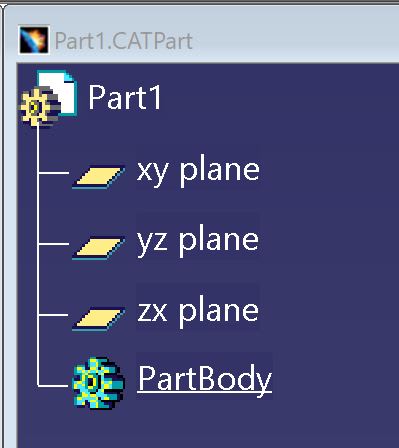
Inside the reaction select the Product1 as Source and Insert as Event. Insert The previously created Part (Part1.2-Instance Name)
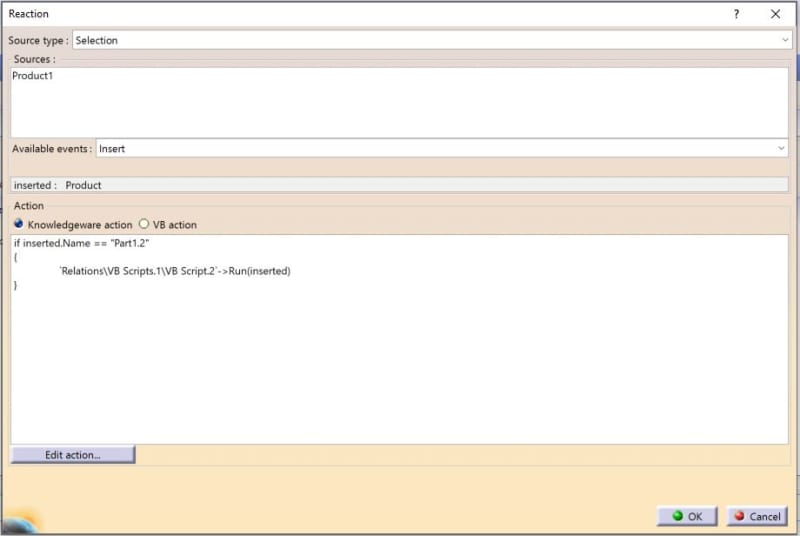
VB Script.2 will send a msg
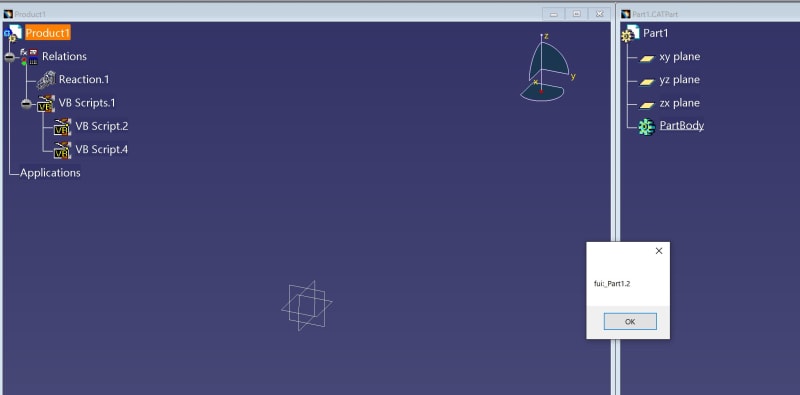
will Call TEST(Here is where I am not sure if it is possible)
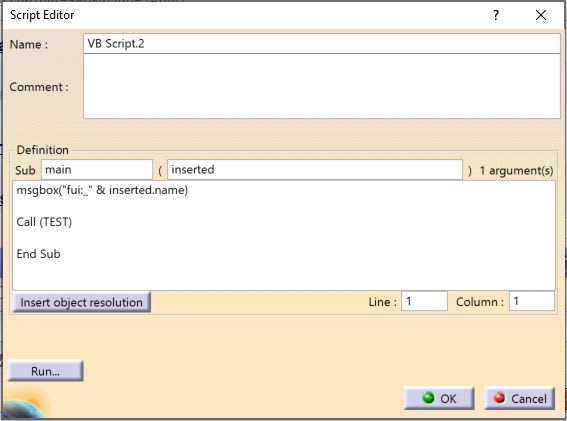
error received
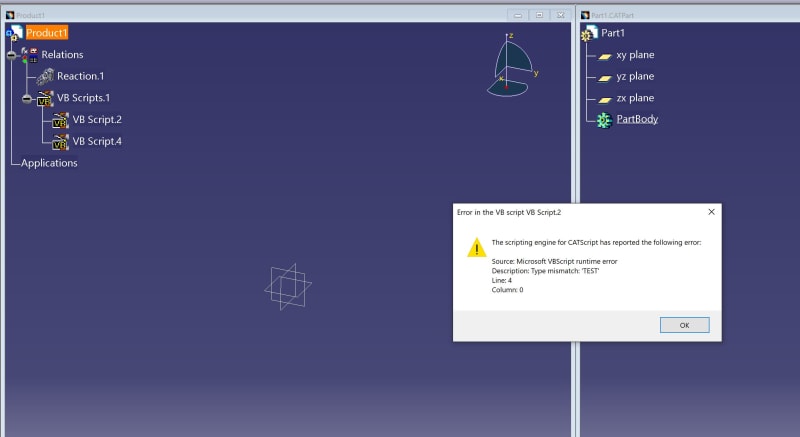
The Call send the message "sdgsdgsfgsgfsag"
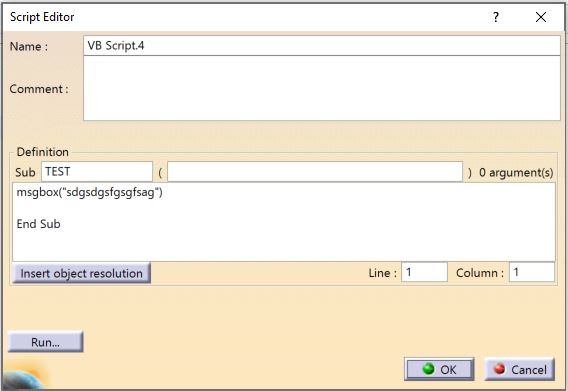
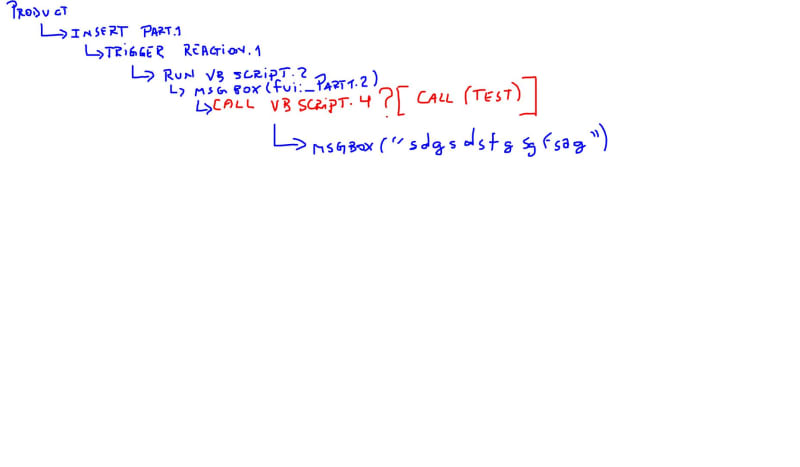
The goal is to have the message box showing "sdgsdgsfgsgfsag" at the end of the process.
Any reply will be much appreciated!
Thank you for your support!
Eduardo Pinto
Please see attached images.
Create a Product with a Reaction and 2 VB Scripts with Arguments.
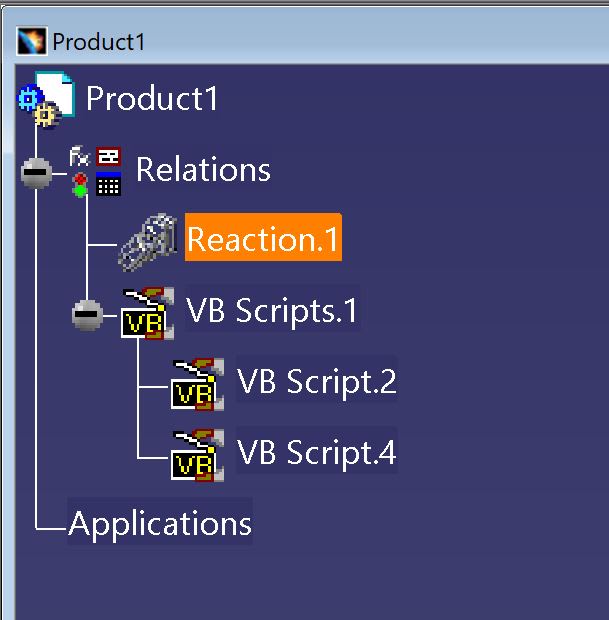
Create a Part
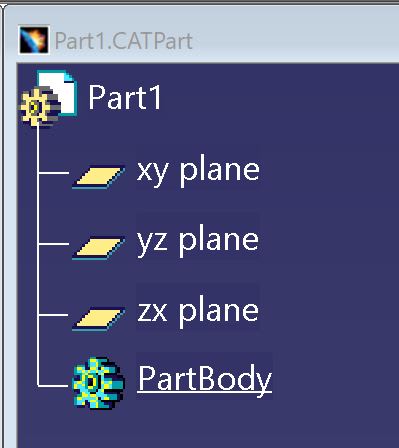
Inside the reaction select the Product1 as Source and Insert as Event. Insert The previously created Part (Part1.2-Instance Name)
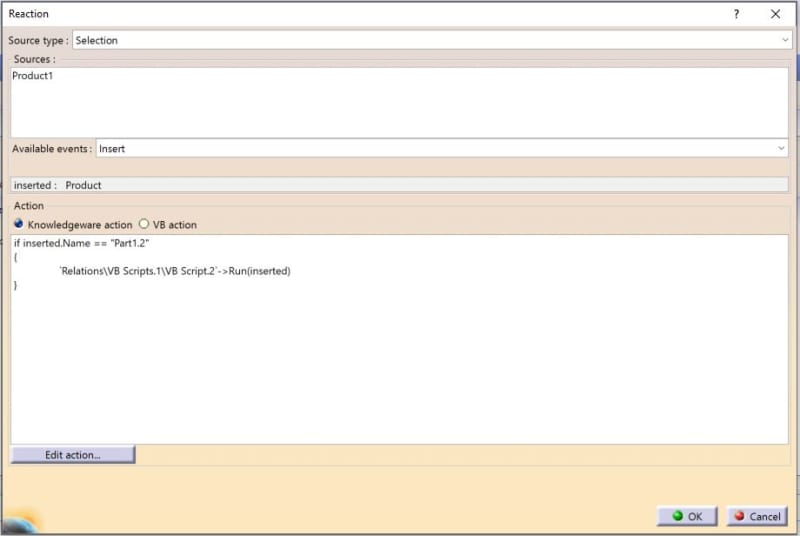
VB Script.2 will send a msg
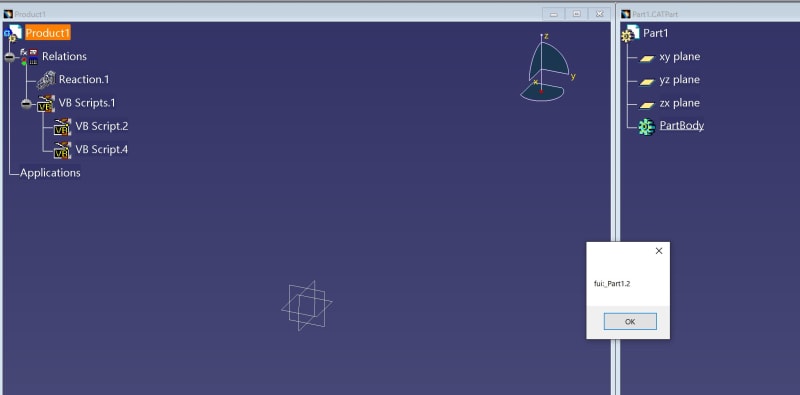
will Call TEST(Here is where I am not sure if it is possible)
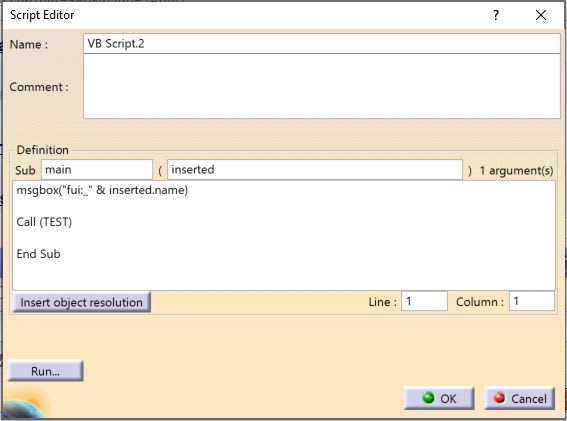
error received
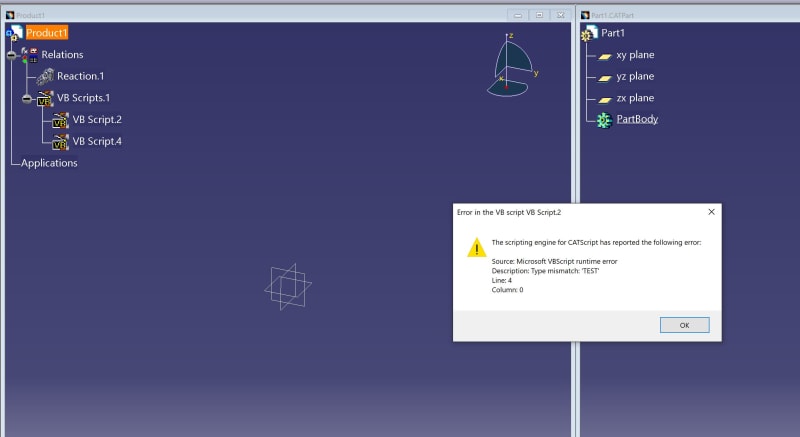
The Call send the message "sdgsdgsfgsgfsag"
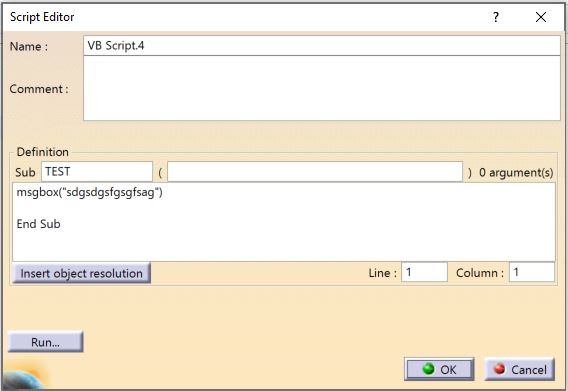
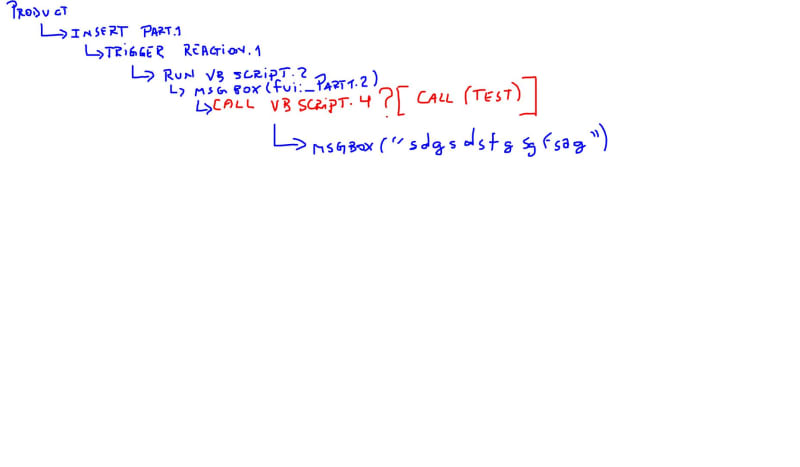
The goal is to have the message box showing "sdgsdgsfgsgfsag" at the end of the process.
Any reply will be much appreciated!
Thank you for your support!
Eduardo Pinto