I am looking to make a module(s) that will help me keep track of hours worked each week. The pic below is the basic idea of my format. Specifically, what I am looking for is what will come up in columns L and M in the pic.
*Each w starts on Monday and ends on Sunday.
In column L, it will display the STRAIGHT time hours for each day.
In column M, it will display only the OVERTIME hours for each day. (anything over 40 hours for the week)
In Column K, I already have the formula .... =SUM(IF(E10>D10,E10-D10,"0"))+(IF(G10>F10,G10-F10,"0"))-I10 .... The code for L & M can recalculate the punch in and punch out times, or it can be derived from the totals of column K, whatever is easiest, I will work with.
NOTE: If you can do this with simple formulas that can be copied down the two columns, that would work for me too. I just figured this might be easier to write VBA code for if you know it. I have been struggling to learn it for a while and my understanding of VB and VBA code is coming very slowly. Veeeeerrryyyyy sllooooo lol It may be hindering me that I am trying to learn both at the same time. Not sure.
if this is not too difficult and you can help me with this, it will be greatly appreciated, as not only will it get me what I need, but it will give me more code to read and understand and learn from. )
)
Please ignore the fact one number is red.
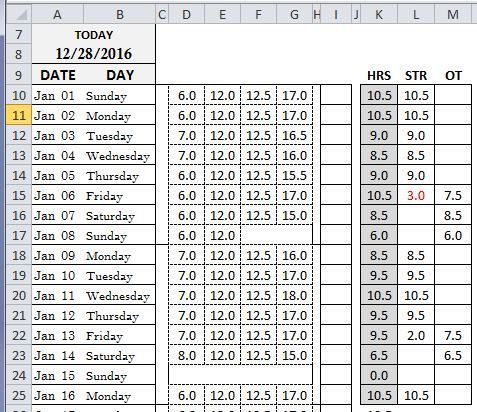
Hope everyone had a wonderful Christmas and has a great New Year.
*Each w starts on Monday and ends on Sunday.
In column L, it will display the STRAIGHT time hours for each day.
In column M, it will display only the OVERTIME hours for each day. (anything over 40 hours for the week)
In Column K, I already have the formula .... =SUM(IF(E10>D10,E10-D10,"0"))+(IF(G10>F10,G10-F10,"0"))-I10 .... The code for L & M can recalculate the punch in and punch out times, or it can be derived from the totals of column K, whatever is easiest, I will work with.
NOTE: If you can do this with simple formulas that can be copied down the two columns, that would work for me too. I just figured this might be easier to write VBA code for if you know it. I have been struggling to learn it for a while and my understanding of VB and VBA code is coming very slowly. Veeeeerrryyyyy sllooooo lol It may be hindering me that I am trying to learn both at the same time. Not sure.
if this is not too difficult and you can help me with this, it will be greatly appreciated, as not only will it get me what I need, but it will give me more code to read and understand and learn from.
Please ignore the fact one number is red.
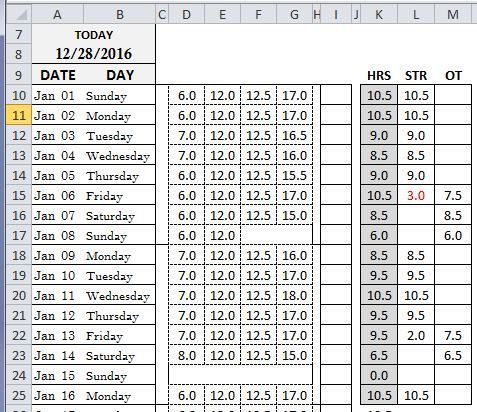
Hope everyone had a wonderful Christmas and has a great New Year.

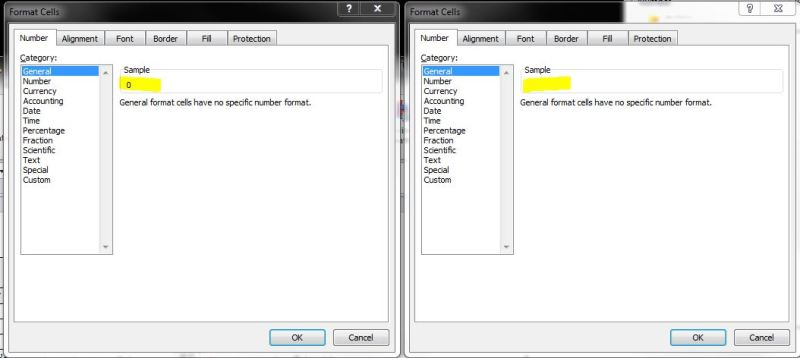
![[glasses] [glasses] [glasses]](/data/assets/smilies/glasses.gif) Just traded in my OLD subtlety...
Just traded in my OLD subtlety...![[tongue] [tongue] [tongue]](/data/assets/smilies/tongue.gif)