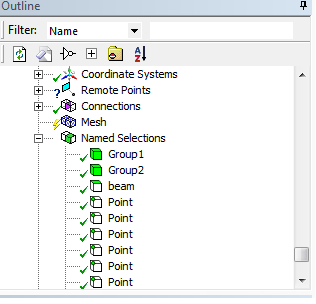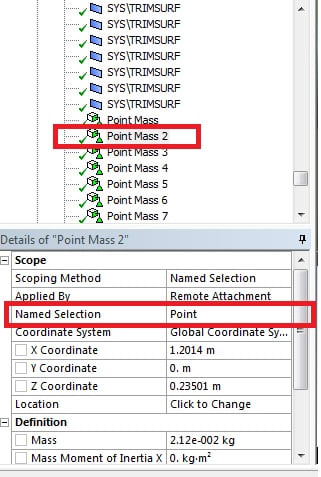sachin46
Marine/Ocean
- Jun 12, 2013
- 33
Dear All,
I am using ANSYS workbench Version 19.0 where ,I want to assign the "point mass" on several vertices. For this I have data of vertices in following format
X cord, Y Cord ,Z cord , mass of vertices
In order to assign mass can I select vertices based on their x,y,z location ? I have tried "Named selection"option where I have selected "scoping method"as worksheet .But it is available for x,y,z separately .It will be really helpful for me if anybody explain procedure to select the vertices for mass assignment.
Thanking you
Regards,
Regards,
sachin46
I am using ANSYS workbench Version 19.0 where ,I want to assign the "point mass" on several vertices. For this I have data of vertices in following format
X cord, Y Cord ,Z cord , mass of vertices
In order to assign mass can I select vertices based on their x,y,z location ? I have tried "Named selection"option where I have selected "scoping method"as worksheet .But it is available for x,y,z separately .It will be really helpful for me if anybody explain procedure to select the vertices for mass assignment.
Thanking you
Regards,
Regards,
sachin46


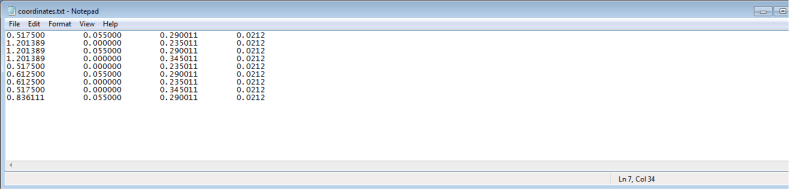
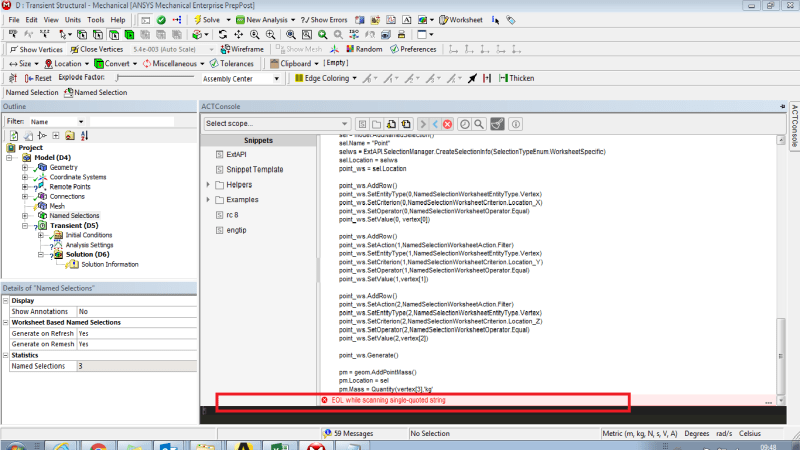
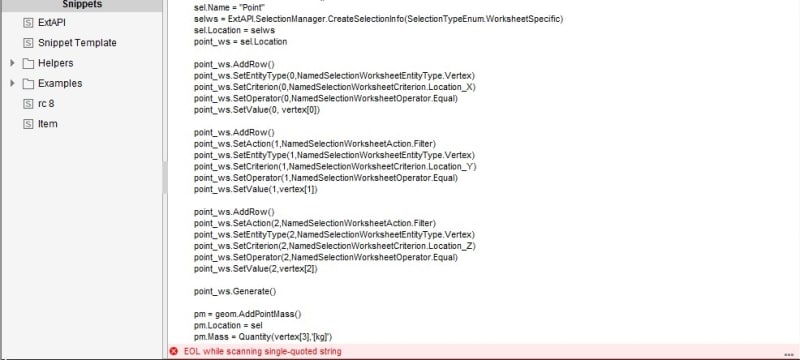
![[2thumbsup] [2thumbsup] [2thumbsup]](/data/assets/smilies/2thumbsup.gif) . Would you please suggest any resource to learn the automation through python?(other than ACT learning material on customer portal)
. Would you please suggest any resource to learn the automation through python?(other than ACT learning material on customer portal)![[thumbsup] [thumbsup] [thumbsup]](/data/assets/smilies/thumbsup.gif) Your command on APDL is commendable.
Your command on APDL is commendable.![[smile2] [smile2] [smile2]](/data/assets/smilies/smile2.gif) code is running well .Thank you very much for your help.
code is running well .Thank you very much for your help.