I come across this all the time with outside designed projects.
I use layers to create cutter sheets to use thru several parts. I put it on a layer (say 71) and edit my part.
Than I go to the assembly and go to turn on that layer 71 to steal it for another part and the layer is empty. If I make the edited part my Work Part in the assembly the tree has layer 71 in it and is selectable to turn on in Layer Control. But as make some other part the work part or even make the assembly my work part the item on layer 71 disappears. I go into Layer Control and it says nothing is on Layer 71. I still make it selectable and still nothing.
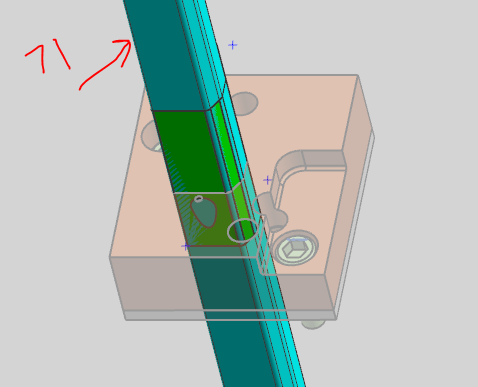
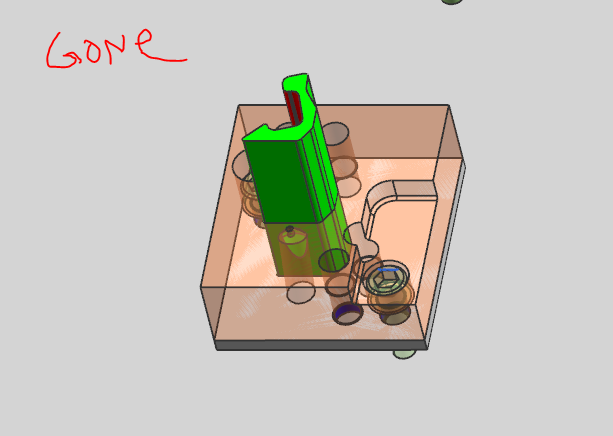
It's these multi-leveled, buried options that drive me crazy with UG/NX.
I use layers to create cutter sheets to use thru several parts. I put it on a layer (say 71) and edit my part.
Than I go to the assembly and go to turn on that layer 71 to steal it for another part and the layer is empty. If I make the edited part my Work Part in the assembly the tree has layer 71 in it and is selectable to turn on in Layer Control. But as make some other part the work part or even make the assembly my work part the item on layer 71 disappears. I go into Layer Control and it says nothing is on Layer 71. I still make it selectable and still nothing.
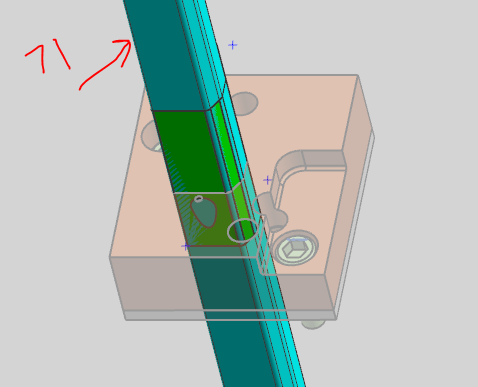
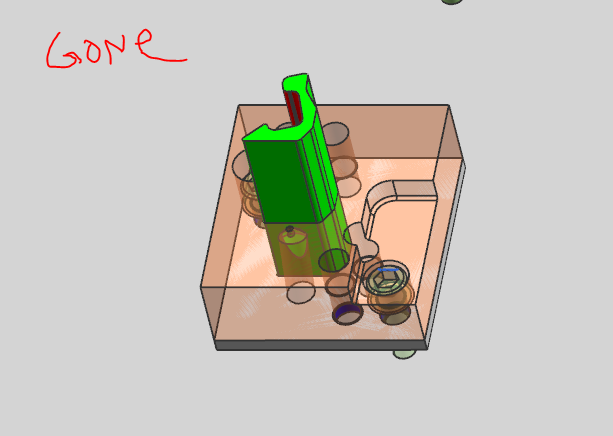
It's these multi-leveled, buried options that drive me crazy with UG/NX.

