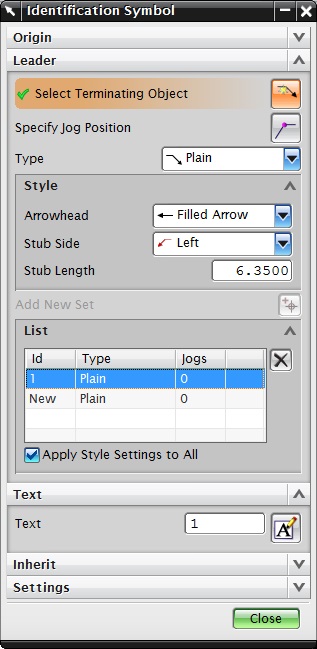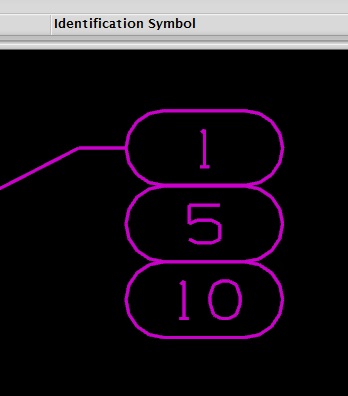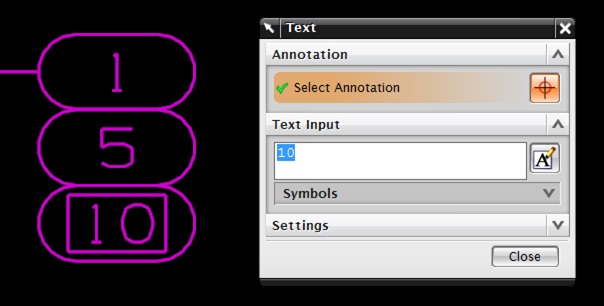FranciscoR
Automotive
Hi, I'm trying to do a journal and I want to read the text each balloon contains in a sheet. In my company, we use a button with what I believe is a locally developed macro for creating balloons. There's also a second button on our toolbar for creating balloons immediately below or above a previously created ballon. This new balloon will not be treated as a separate object, instead, if you put mouse cursor over it, both balloons are highlighted and treated as a single IdSymbol. If i double click on it, only the text for the first balloon can be changed in the edit properties window. If I go to the Edit -> Annotations -> Edit text menu, i can actually select and modify each balloon independently. That's the way it behaves...
Now, in the journal, I can read the text in each IdSymbol correctly, however, it only gives me the main balloons. I wasn't able to read the extra balloons because, as I wrote above, the balloons are treated as a single IdSymbol so reading the UpperText value yields me just the text of one balloon.
Do any of you have an idea of how are they joining the balloons so I can find a way to unjoin them or another way to read the value of the other balloons?
Thank you.
Francisco R.
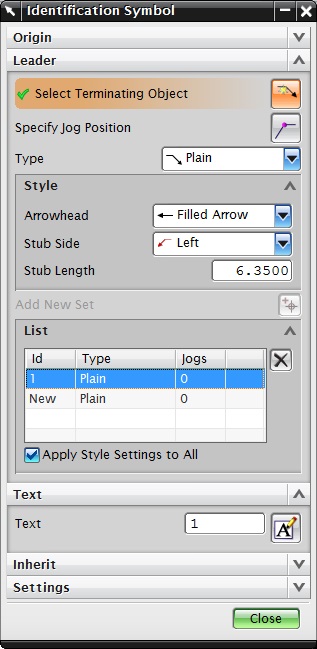
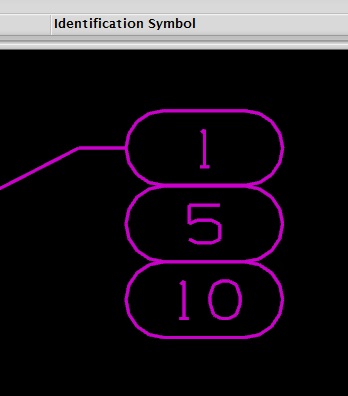
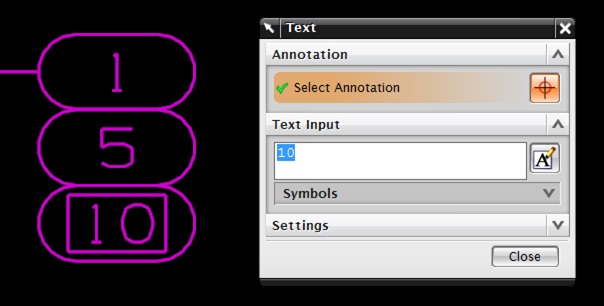
Now, in the journal, I can read the text in each IdSymbol correctly, however, it only gives me the main balloons. I wasn't able to read the extra balloons because, as I wrote above, the balloons are treated as a single IdSymbol so reading the UpperText value yields me just the text of one balloon.
Do any of you have an idea of how are they joining the balloons so I can find a way to unjoin them or another way to read the value of the other balloons?
Thank you.
Francisco R.