Hello,
I do large weldment parts with multiple weldment cuts and I have a cut list at the beginning with all the bodies, then I do the drafting for individual parts in later pages, would it be possible to insert a cut list for a view on the current page that will only have the bodies that are in that view that I chose with ''select bodies'' inside? I tried selecting the view before asking a cut list but it kept bringing the whole cut list.
thank you!
I do large weldment parts with multiple weldment cuts and I have a cut list at the beginning with all the bodies, then I do the drafting for individual parts in later pages, would it be possible to insert a cut list for a view on the current page that will only have the bodies that are in that view that I chose with ''select bodies'' inside? I tried selecting the view before asking a cut list but it kept bringing the whole cut list.
thank you!

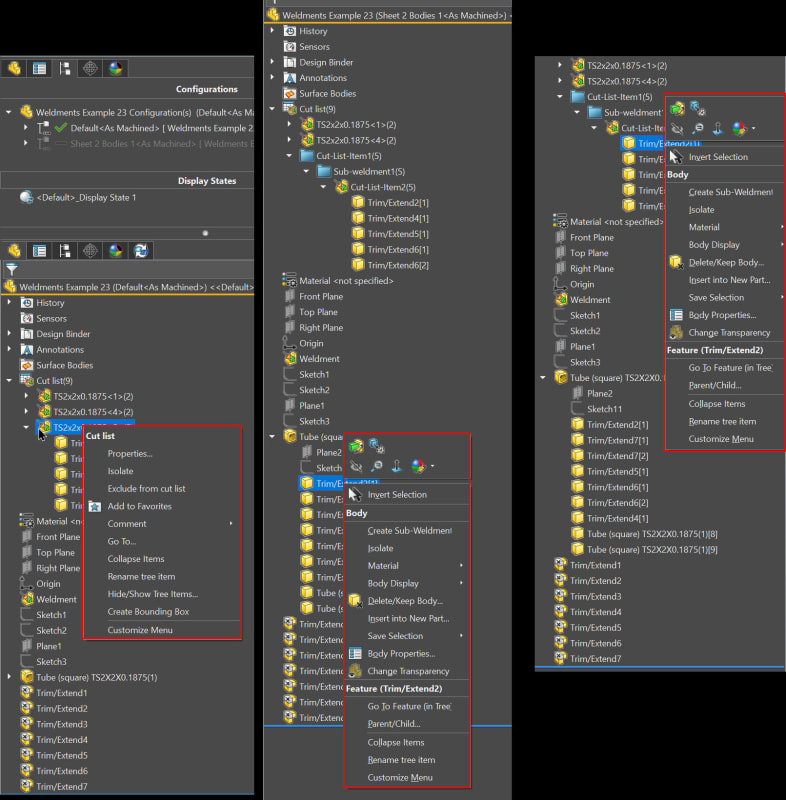
![[pc2] [pc2] [pc2]](/data/assets/smilies/pc2.gif)