Imposter666
Mechanical
I have made plenty of structural weldment designs and detailing. The same goes for the sheet metal. However, it is my first time making weldment with medium to complex sheet-metal shapes welded onto the tubes. If I model the sheet metal as a body, how can I show the flattened view? Or is it better to make them separately and combine them in an assembly file? The latter seems counter-intuitive to me. What is the best way to handle this. I will have to model plenty of parts like this, and I would like to adopt the best practices.
Thank you!
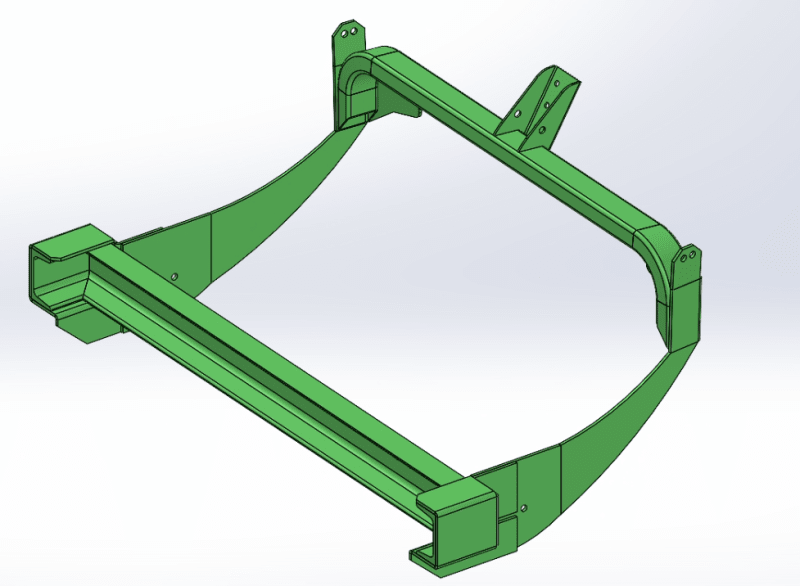
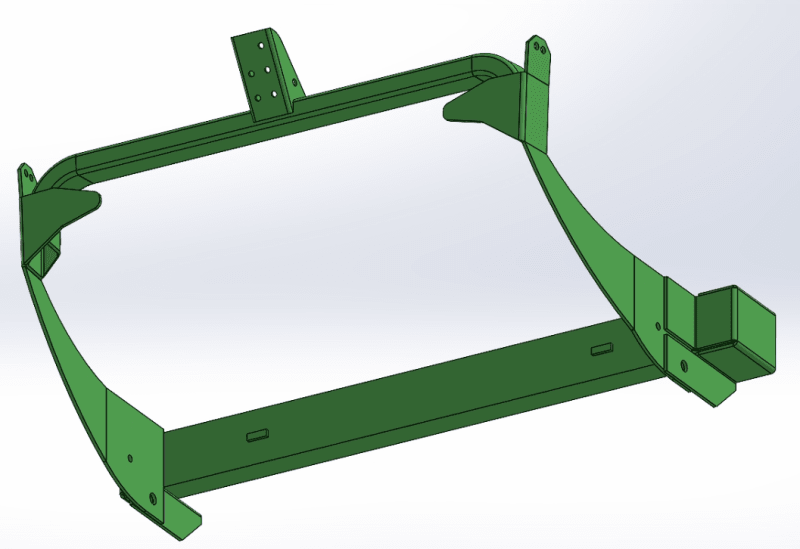
Thank you!
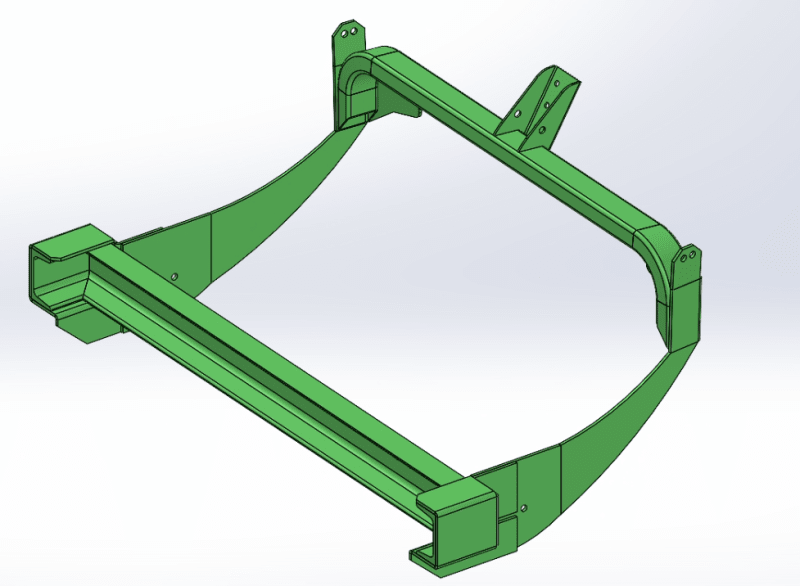
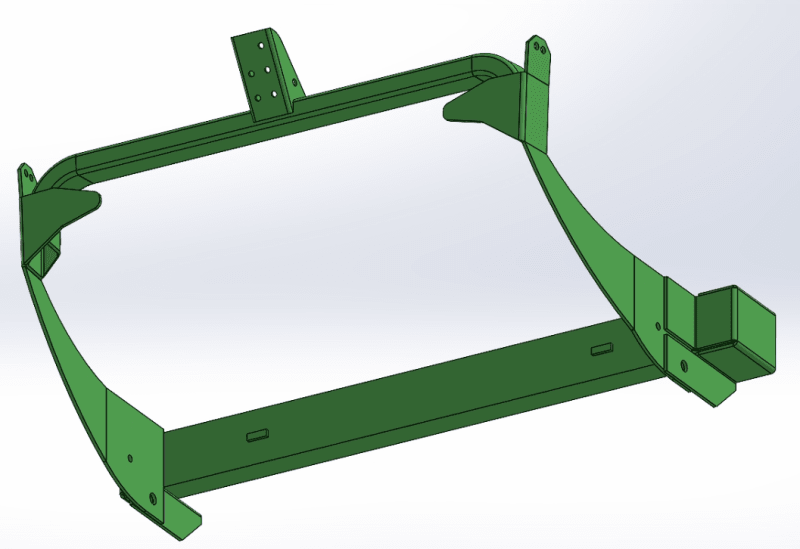

![[pc2] [pc2] [pc2]](/data/assets/smilies/pc2.gif)