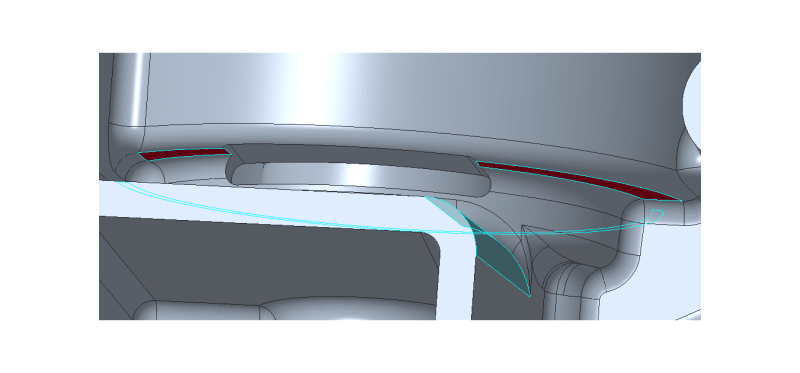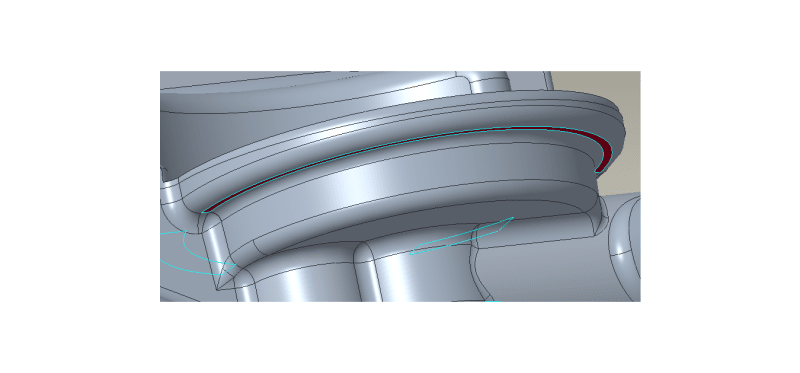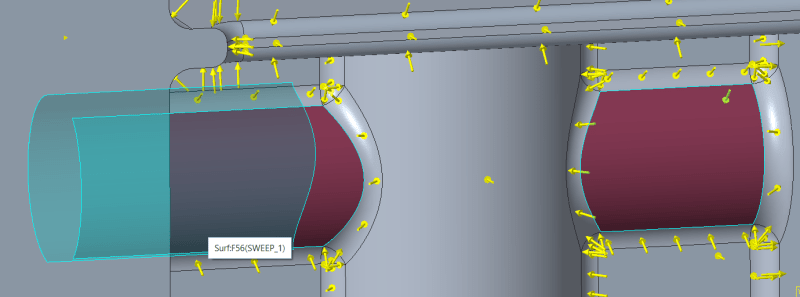For a simulation, I have to select the inner surfaces, with some surfaces Creo 2 does some weird stuff again.
As seen in the image the surfaces parallel and on the same level are also automatically selected.
With a cylinder block by a wall, it selects also past the edges (not seen in the picture).
Normally I just find it an annoyance but not a problem, with the simulation it is an actual problem as it puts stresses where there shouldn't be any.
How does one solve this strange behaviour in Creo?
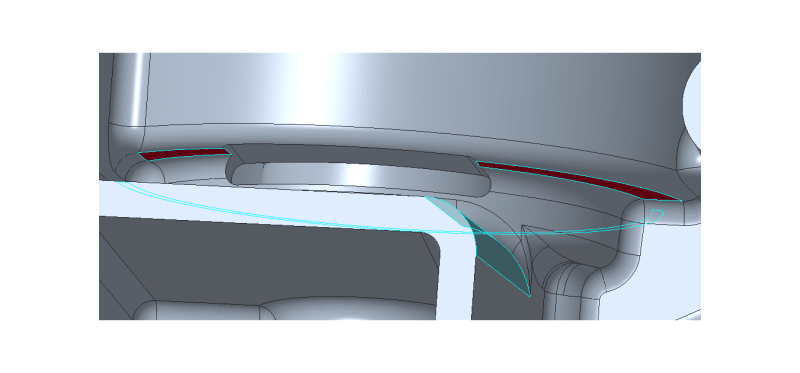
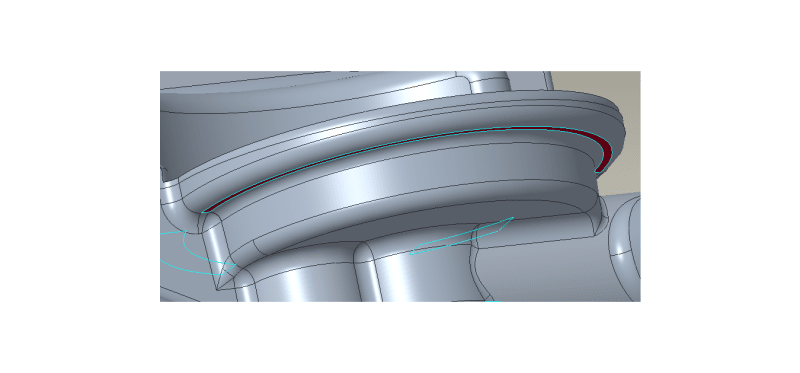
As seen in the image the surfaces parallel and on the same level are also automatically selected.
With a cylinder block by a wall, it selects also past the edges (not seen in the picture).
Normally I just find it an annoyance but not a problem, with the simulation it is an actual problem as it puts stresses where there shouldn't be any.
How does one solve this strange behaviour in Creo?