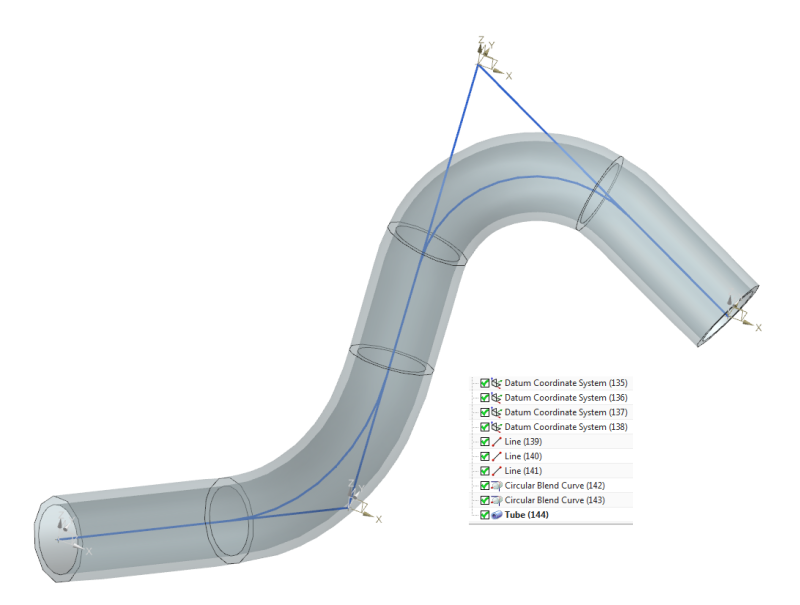ranjithbelur
Automotive
Hi, I have been given a work in which I need to create a wire with several bends using curves(without using sketch and the curves are not in one plane), and the bend radius should be parametric(fillet in Basics curves wont update with the change in adjacent curve length), Is there any method for creating this type of curves(we do not have licence for mechanical routing). Thanks in Advance.