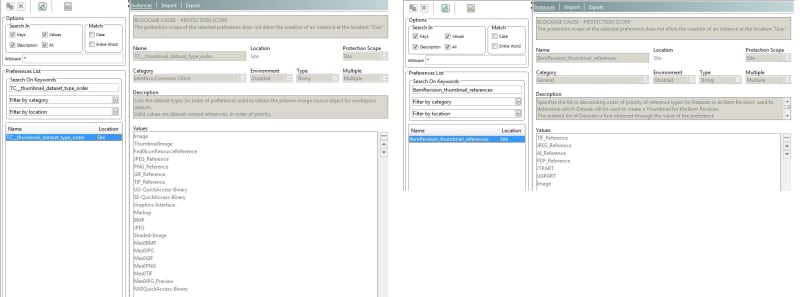Kenja824
Automotive
- Nov 5, 2014
- 949
In NX, if I save the file with the model in view, it sets the preview up. However in the MY TEAM CENTER it never shows a good preview image under the SUMMARY tab. Does anyone know how to make that preview image look right?

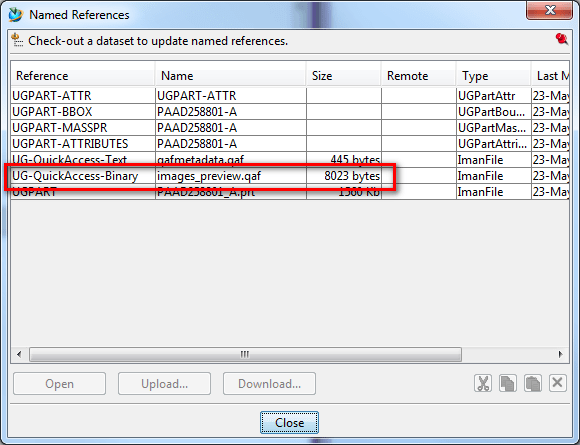
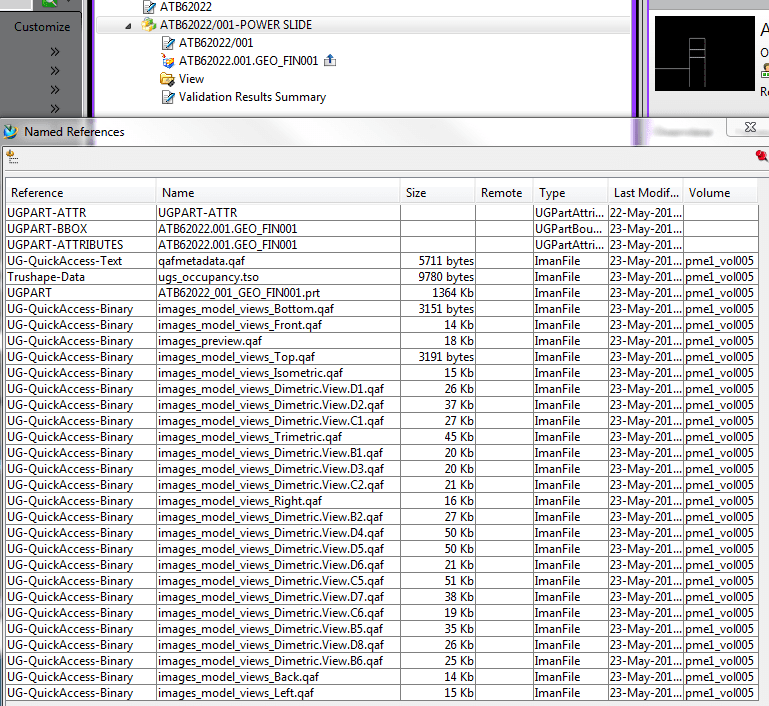
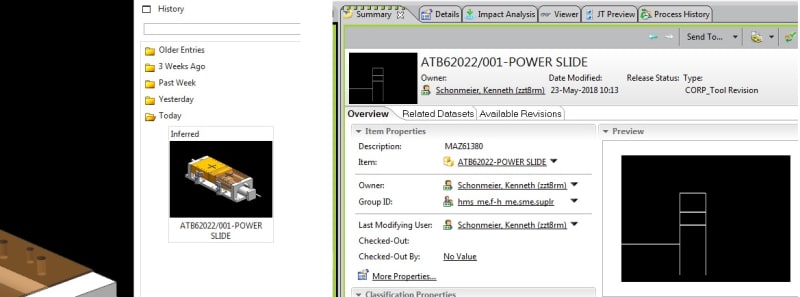
![[smile] [smile] [smile]](/data/assets/smilies/smile.gif)