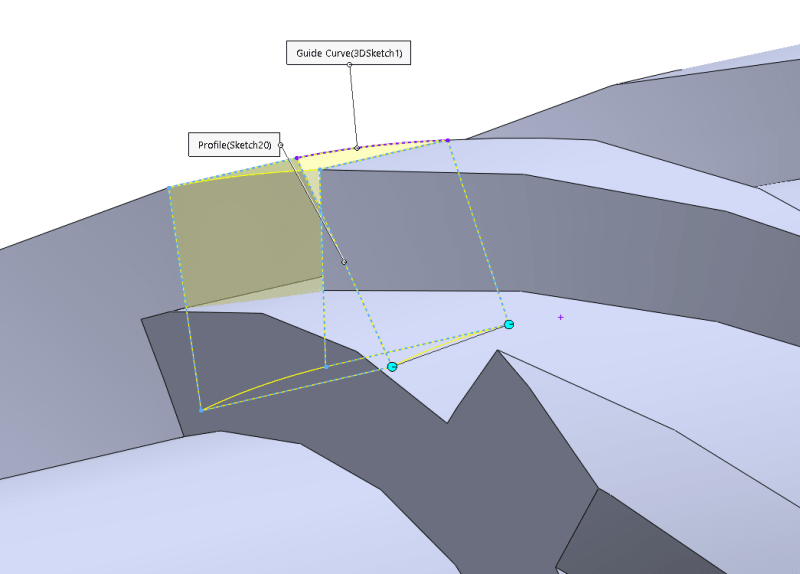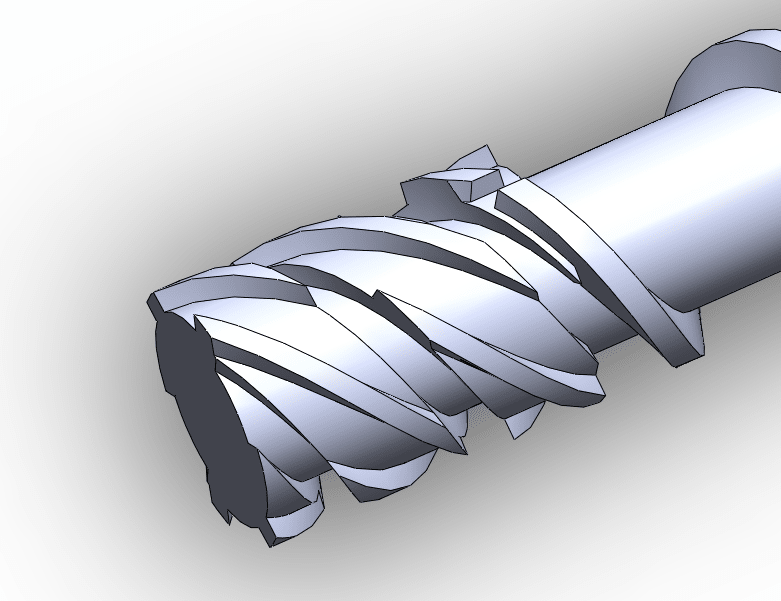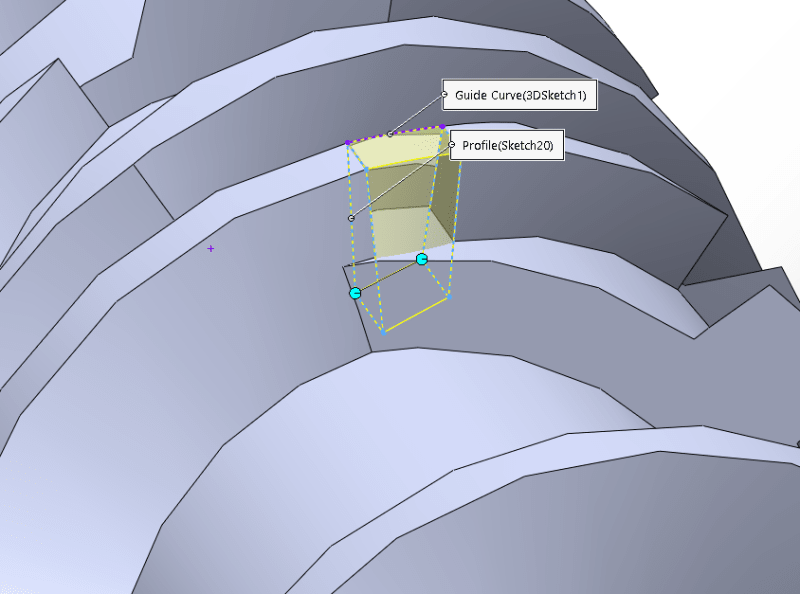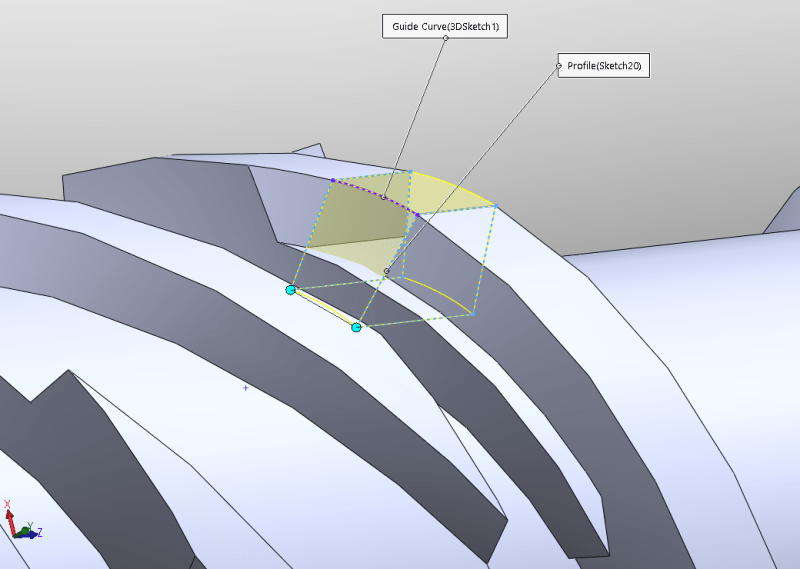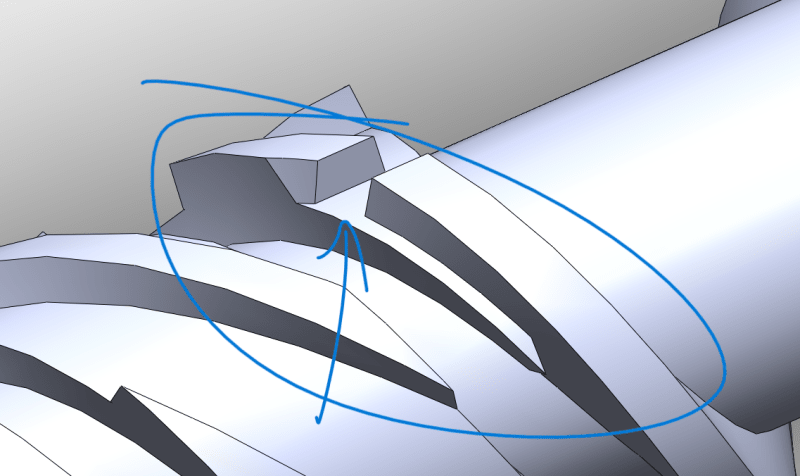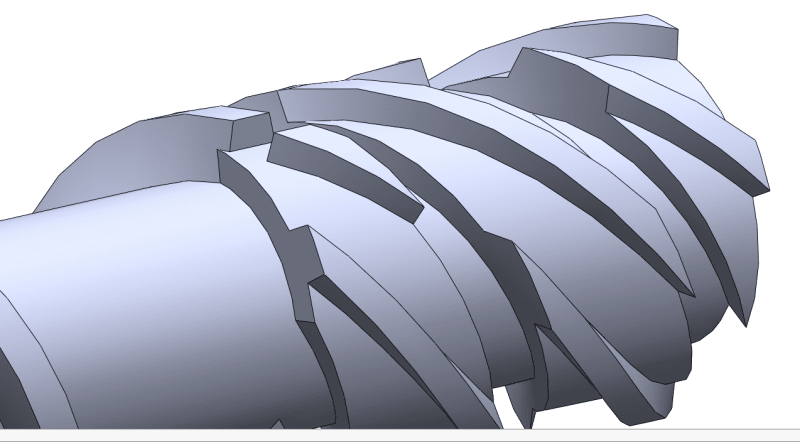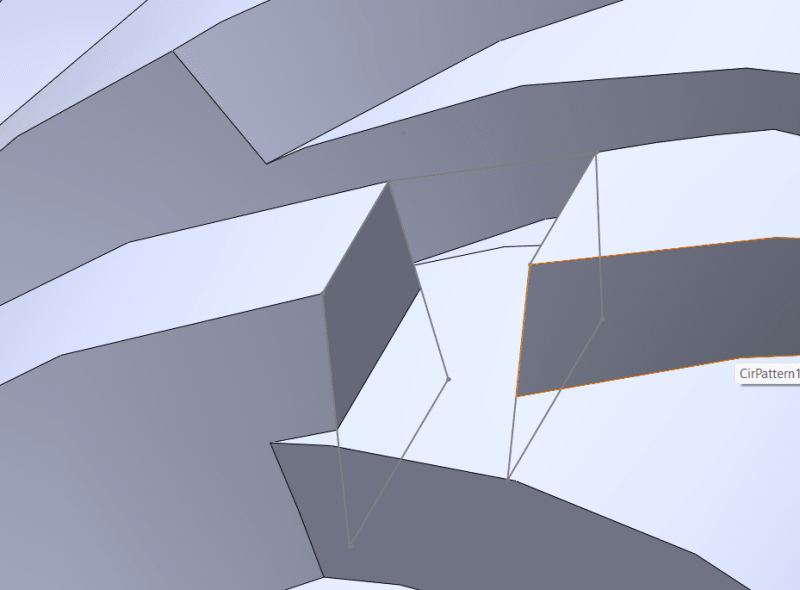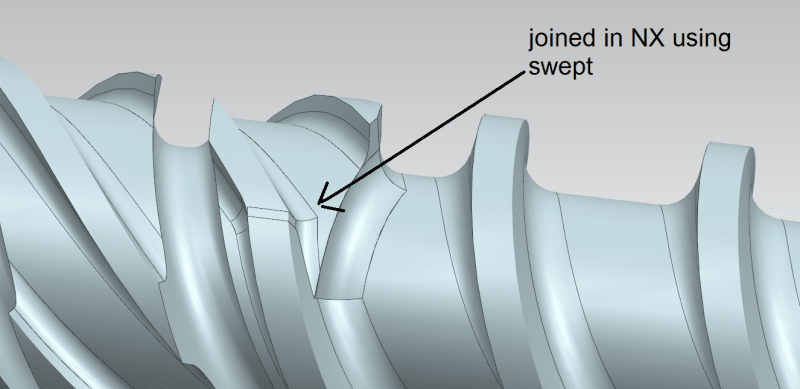imti7
Mechanical
- Jul 19, 2023
- 50
In solidworks i used to connect these helical thread using 3D arc with tangent relation btwn edge and the curve then loft two sections using 3D tangential arc as a guide curve.
I tried the same in NX using swept but i am not getting smooth joint as solidworks and also i am not able to give tangential geometric relation for 3D curve.
Please tell me how you guys would do it in NX, i have shared a STEP file , if possible plz show me how you do it.
you can see below the images of i have done in solidworks
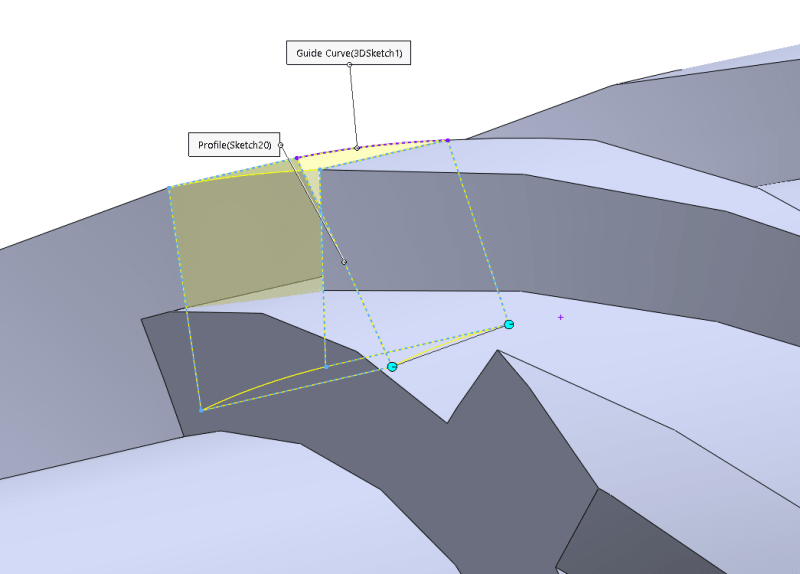
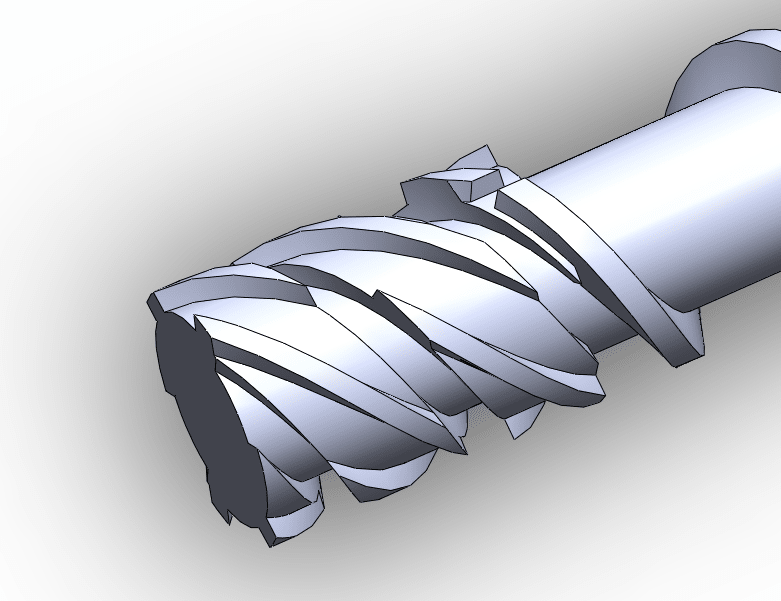
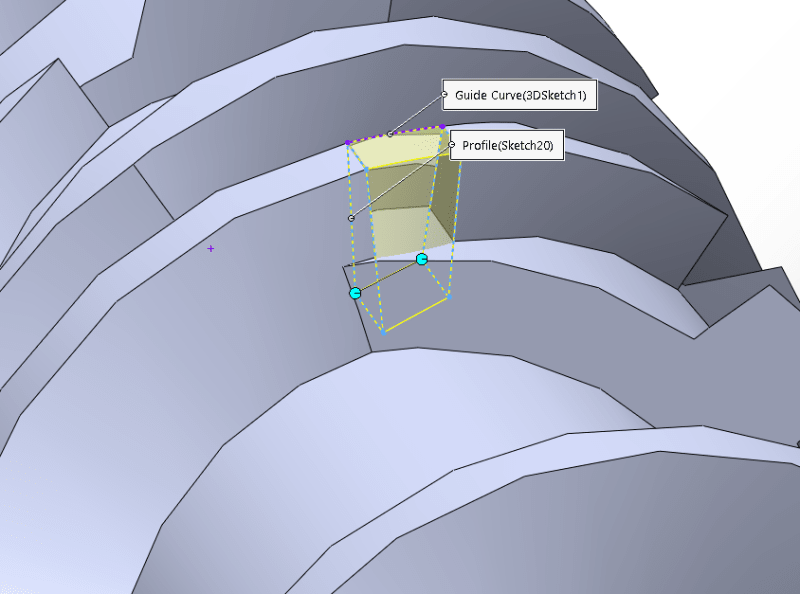
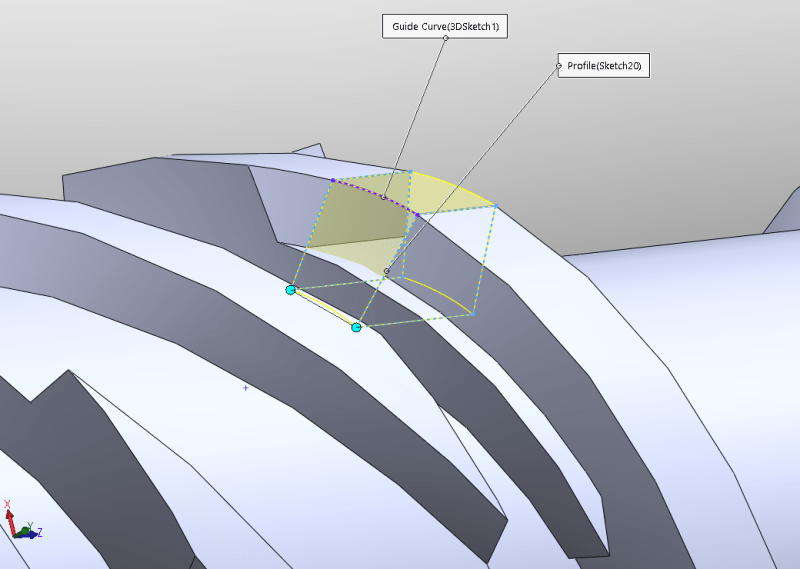
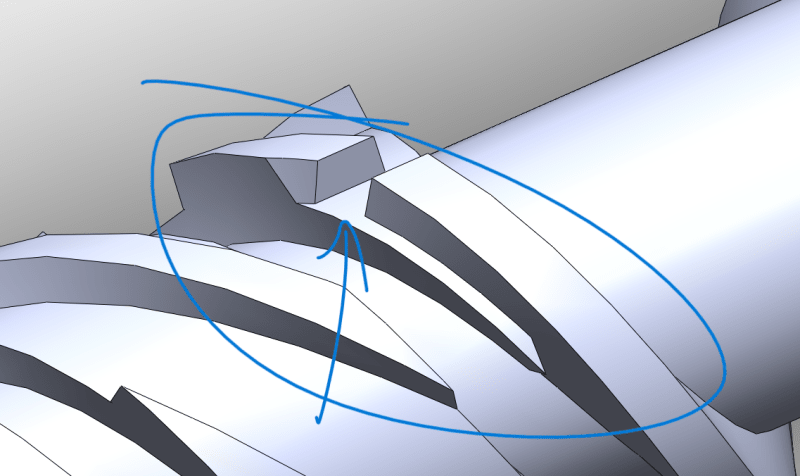
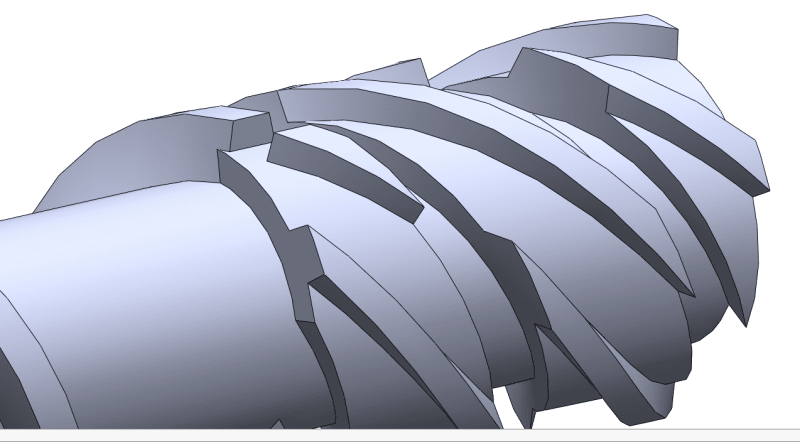
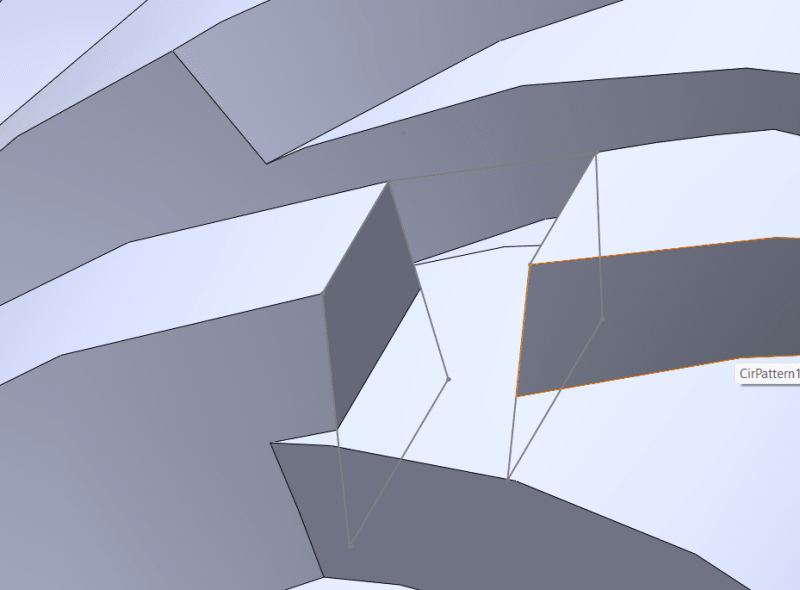
I tried the same in NX using swept but i am not getting smooth joint as solidworks and also i am not able to give tangential geometric relation for 3D curve.
Please tell me how you guys would do it in NX, i have shared a STEP file , if possible plz show me how you do it.
you can see below the images of i have done in solidworks