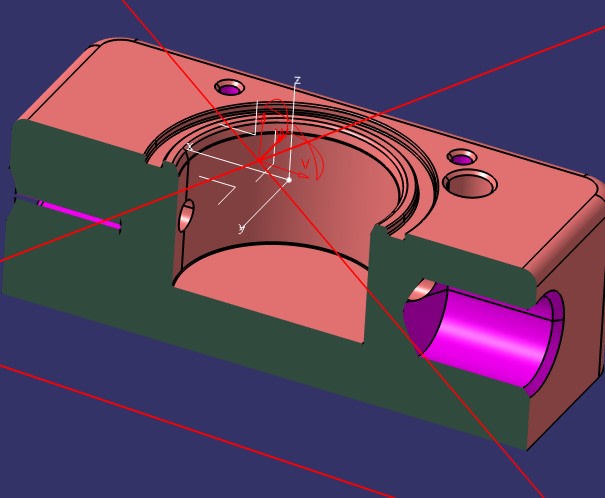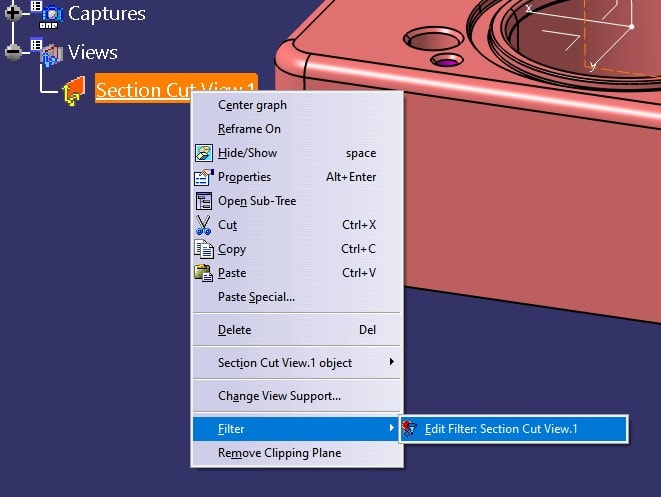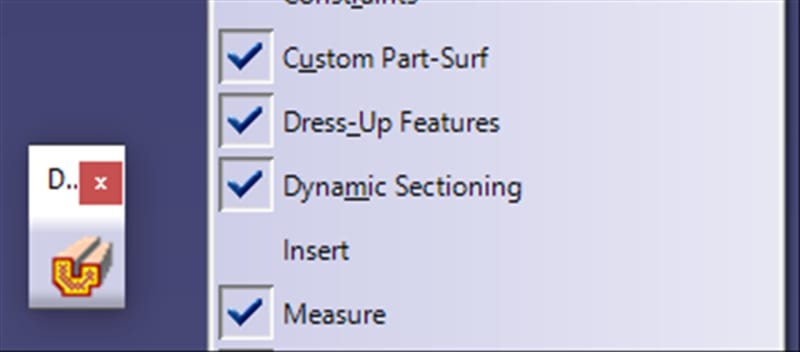Hi to everyone, I hope someone can help me, the dynamic sectioning in part module is disapper and i can't find it anymore! I tried everything to restore it, but I couldn't to restore it.
Follow along with the video below to see how to install our site as a web app on your home screen.
Note: This feature may not be available in some browsers.