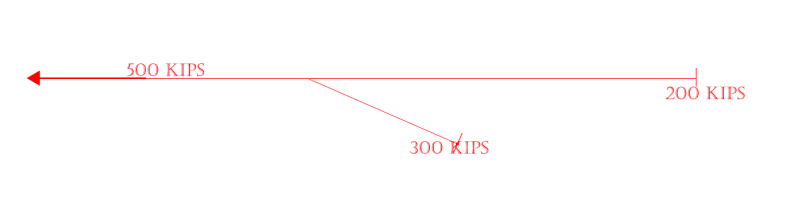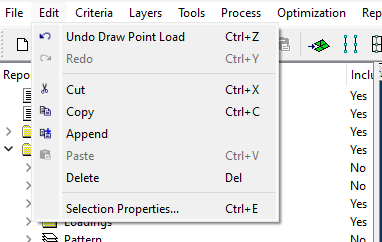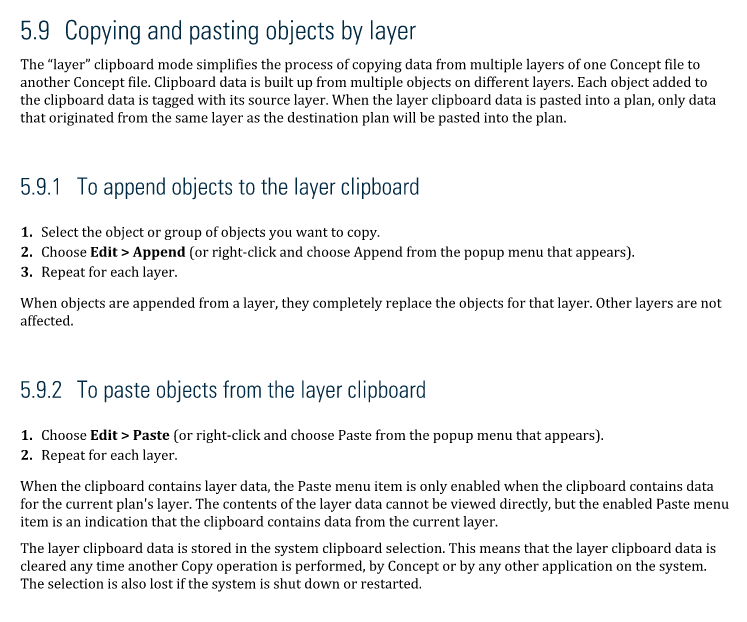BulbTheBuilder
Structural
I am looking at modelling tendons for PT flat plate in RAM Concept. I have read about "forking" or adding additional tendons in RAM Concept models, but I am not getting it to behave as expected(don't know why). Anytime I used the "Added" tendon type, my PT force goes to 0, i.e., the 300kips turns 0kips.
How do I model it?
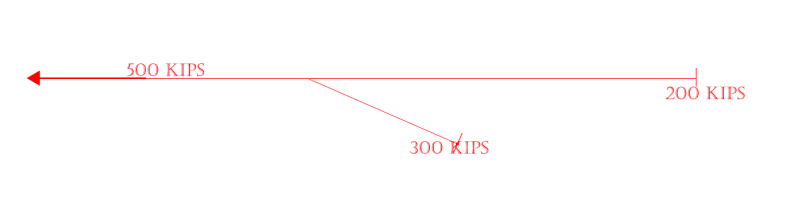
How do I model it?