Hi,
I'd like to learn more about 3Dexperience but unfortunately I do not have much support from my organization.
Let me know please, what difference makes for a Catia designer the use in his daily CAD tasks of:
1) Catia enhanced with the 3Dexperience platform
2) Catia without the 3Dexperience
I have to tell you that I am not involved in complex engineering stuff, so my question is strict related to CAD design
I need to know if my struggle to achieve this tool is worth it......
Thanks you!
CAD 2015
I'd like to learn more about 3Dexperience but unfortunately I do not have much support from my organization.
Let me know please, what difference makes for a Catia designer the use in his daily CAD tasks of:
1) Catia enhanced with the 3Dexperience platform
2) Catia without the 3Dexperience
I have to tell you that I am not involved in complex engineering stuff, so my question is strict related to CAD design
I need to know if my struggle to achieve this tool is worth it......
Thanks you!
CAD 2015

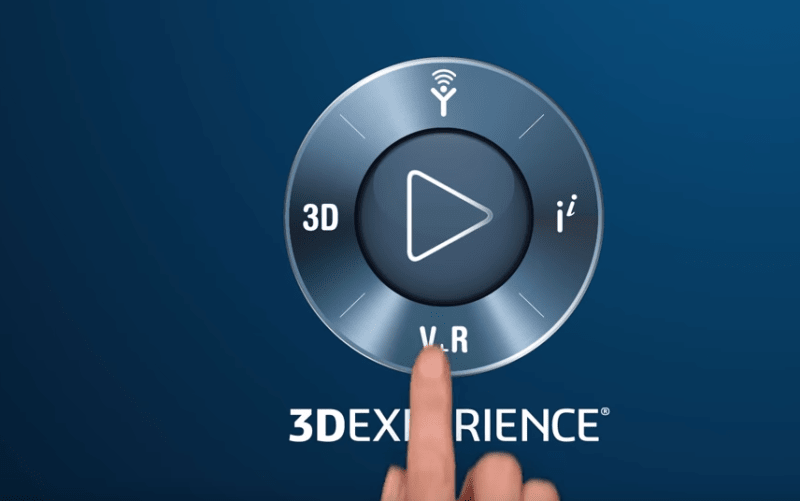
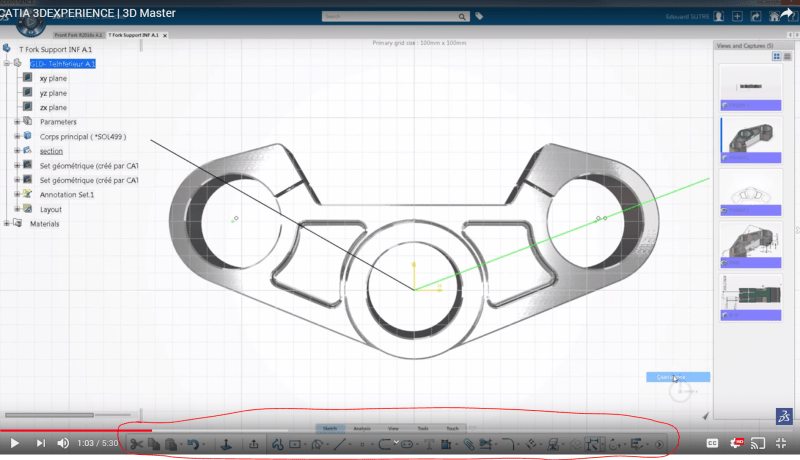
![[dazed] [dazed] [dazed]](/data/assets/smilies/dazed.gif)
![[bigsmile] [bigsmile] [bigsmile]](/data/assets/smilies/bigsmile.gif)