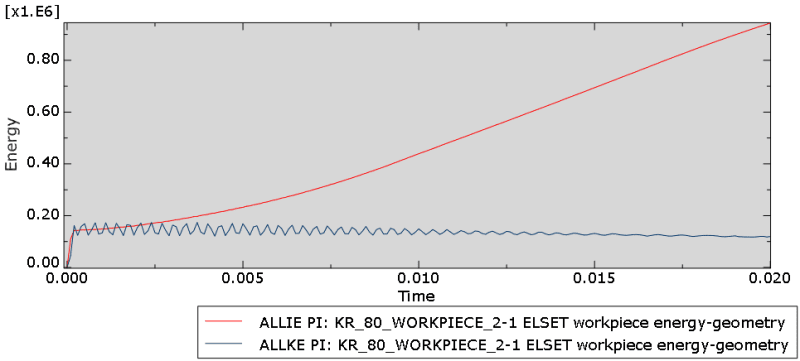Navigation
Install the app
How to install the app on iOS
Follow along with the video below to see how to install our site as a web app on your home screen.
Note: This feature may not be available in some browsers.
More options
Style variation
-
Congratulations MintJulep on being selected by the Eng-Tips community for having the most helpful posts in the forums last week. Way to Go!
You are using an out of date browser. It may not display this or other websites correctly.
You should upgrade or use an alternative browser.
You should upgrade or use an alternative browser.
5% rule between Kinetic energy and internal energy
- Thread starter Nir_k
- Start date
- Status
- Not open for further replies.
- Thread starter
- #3
Dear FEA way, I am doing an explicit simulation of external turning. I have tried many times that the final kinetic energy and internal energy never meet the 5% criterion whenever I do the mass scaling setting. Then I tried without mass scaling (and without setting the loading rate), and the final results also did not meet this 5% limit. The results obtained without mass scaling can ignore the 5% limit, right? Secondly, I don't understand what the loading rate is. If I set the boundary condition as displacement, I know that the velocity is the loading rate. If it is a stamping process, I also know that the drop rate of the punch is the loading rate, but if I set the boundary condition as velocity, what is the loading rate? How do I change this loading rate? Thanks!
What I mean is that the process may happen too fast in the simulation (too high velocity or too small step time). Manufacturing processes are often artificially sped up in explicit quasi-static simulations to reduce the analysis time. However, this may lead to undesired effects in form of high kinetic energy and thus the inertia starting to play important role.
Keep in mind that you should subtract the contribution of rigid bodies from the global kinetic energy before evaluating it.
Keep in mind that you should subtract the contribution of rigid bodies from the global kinetic energy before evaluating it.
- Thread starter
- #5
Hi FEA way, thanks for your answer, the boundary condition I set for my circular tube workpiece is the angular velocity, which is 628 radius/s(100 cycles/s), and the velocity of my tool is 200 mm/s. The step time is 0.02s; I feel the angular velocity in simulation isn't high-speed compared to the actual external turning process. Besides, my tool is a shell at first because I don't want to set the rigid body constraint. I don't know whether it affects the energy comparison or not.
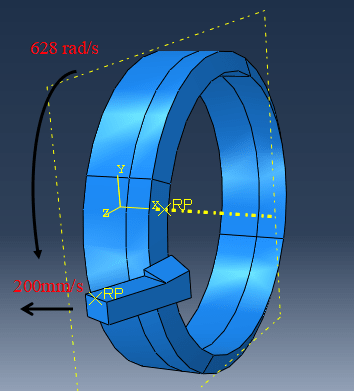
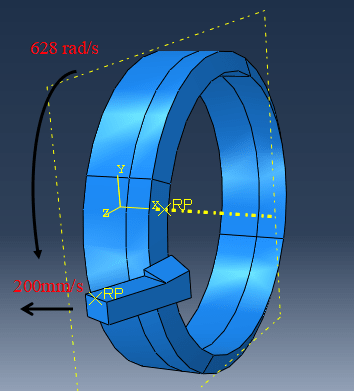
- Thread starter
- #7
What about the other outputs - do the remaining energies look correct ? How about the contour plots and animated deformed shape of the model - do they agree with the expected results ?
With these conditions of the analysis, the significant contribution of kinetic energy might be unavoidable. Be careful when using mass scaling for this type of problem.
If you can share the .cae (or at least .inp) file, I will take a look at it and assess whether this analysis appears correct to me.
With these conditions of the analysis, the significant contribution of kinetic energy might be unavoidable. Be careful when using mass scaling for this type of problem.
If you can share the .cae (or at least .inp) file, I will take a look at it and assess whether this analysis appears correct to me.
- Thread starter
- #9
Dear FEA way, Thank you so much.
The .inp file is too big to upload(over 20Mb), so I have to make it into a zip file.
The .inp file is too big to upload(over 20Mb), so I have to make it into a zip file.
I had to apply a mass scaling factor of 1000 to solve this in a reasonable time even on a good computer. For debugging it's better to make the mesh much coarser until you are sure that the analysis works correctly.
Try replacing the kinematic coupling constraint applied to the back of the workpiece with a rigid body constraint. Also, the kinematic coupling applied to the tool is redundant since you already use rigid body constraint there.
Try replacing the kinematic coupling constraint applied to the back of the workpiece with a rigid body constraint. Also, the kinematic coupling applied to the tool is redundant since you already use rigid body constraint there.
- Thread starter
- #11
Dear FEA way, I appreciate your patient answer.
I have tried so many times, including the below parameters setting.
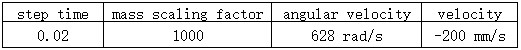
but the result shows that The layer of mesh where the workpiece constraint surface(coupled with RP) is located disappears, and the workpiece rotates only at a small angle. I think it may be because the mass scaling factor of 1000 affects the inertia of the workpiece motion. Just as the below picture shows.
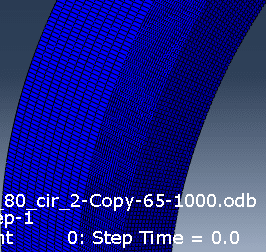
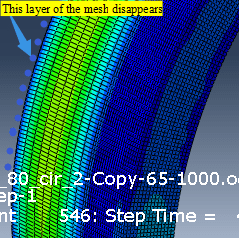
Besides, I don't understand the meaning of "replacing the kinematic coupling constraint applied to the back of the workpiece with a rigid body constraint." Do you mean that I should constrain the left cross-section of the workpiece to another rigid body and give an angular velocity to it? By the way, it would be better if you could share the debugged .inp file you have just done.
I have tried so many times, including the below parameters setting.
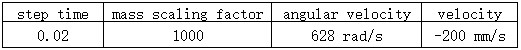
but the result shows that The layer of mesh where the workpiece constraint surface(coupled with RP) is located disappears, and the workpiece rotates only at a small angle. I think it may be because the mass scaling factor of 1000 affects the inertia of the workpiece motion. Just as the below picture shows.
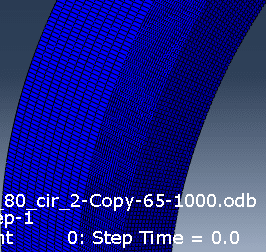
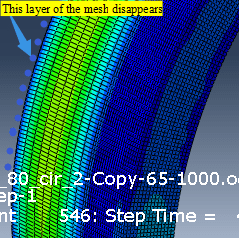
Besides, I don't understand the meaning of "replacing the kinematic coupling constraint applied to the back of the workpiece with a rigid body constraint." Do you mean that I should constrain the left cross-section of the workpiece to another rigid body and give an angular velocity to it? By the way, it would be better if you could share the debugged .inp file you have just done.
What I means is that you should remove all the kinematic coupling constraints. Instead, define a second rigid body (one is already used for the tool) and utilize it to constrain the back face of the workpiece. The rest can stay the same - you can apply BCs to ref node of a rigid body constraint in the same way you did it with ref node of a kinematic coupling constraint. I haven't done this yet with your model, it was just a suggestion.
Can you share the .cae file as well ? It would be much easier to make the necessary modifications to your model and run some tests.
Can you share the .cae file as well ? It would be much easier to make the necessary modifications to your model and run some tests.
g.alshamsi
Civil/Environmental
I just checked your .inp file, here are my 2 cents regarding minimizing the KE output:
1) Increase your step time, as a previous user said, to control KE you will need to apply the velocity/displacement BC over a longer period of time; might require some trial and error. Another solution would be to use slower velocities.
2) Use the smooth amplitude function instead of the tabular one to apply your velocities. This will limit the sudden jerks or "noise" in your energy output.
3) Again, as the other users pointed out, you need to look at the whole energy output and monitor each energy output individually to guarantee the quality and accuracy of your solution. If you want to maintain quasi-static conditions in your simulation, then yes keeping KE in check is essential. If you're running an impact analysis, a sudden increase in KE is expected.
4) I think your mesh is too fine. In explicit analysis the stable time increment is controlled by the material properties and size of the element. Since you want to limit the mass scaling factor to control KE, try making the mesh a bit coarser to get more efficient run times.
5) Most of the points I have pointed out are mentioned in detailed in the manual. Go through the explicit dynamics section, and more importantly go through the example problems in the getting started with abaqus manual. The "circuit drop" and "channel forming" examples have some good information regarding explicit analysis.
Hope this helps, good luck.
1) Increase your step time, as a previous user said, to control KE you will need to apply the velocity/displacement BC over a longer period of time; might require some trial and error. Another solution would be to use slower velocities.
2) Use the smooth amplitude function instead of the tabular one to apply your velocities. This will limit the sudden jerks or "noise" in your energy output.
3) Again, as the other users pointed out, you need to look at the whole energy output and monitor each energy output individually to guarantee the quality and accuracy of your solution. If you want to maintain quasi-static conditions in your simulation, then yes keeping KE in check is essential. If you're running an impact analysis, a sudden increase in KE is expected.
4) I think your mesh is too fine. In explicit analysis the stable time increment is controlled by the material properties and size of the element. Since you want to limit the mass scaling factor to control KE, try making the mesh a bit coarser to get more efficient run times.
5) Most of the points I have pointed out are mentioned in detailed in the manual. Go through the explicit dynamics section, and more importantly go through the example problems in the getting started with abaqus manual. The "circuit drop" and "channel forming" examples have some good information regarding explicit analysis.
Hope this helps, good luck.
- Thread starter
- #14
- Status
- Not open for further replies.
Similar threads
- Locked
- Question
- Replies
- 3
- Views
- 2K
- Replies
- 4
- Views
- 7K
- Replies
- 1
- Views
- 1K
- Replies
- 5
- Views
- 4K
- Replies
- 2
- Views
- 11K

![[sadeyes] [sadeyes] [sadeyes]](/data/assets/smilies/sadeyes.gif) .
.