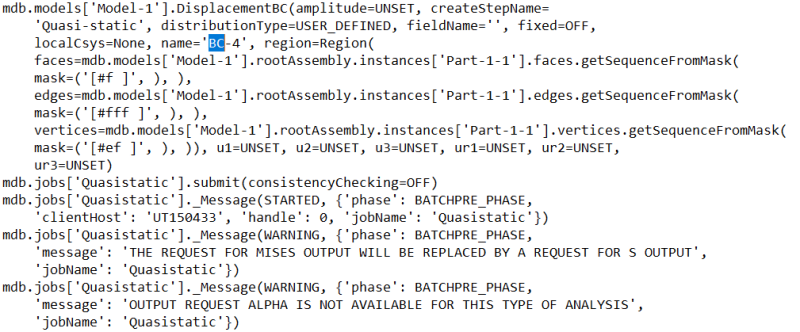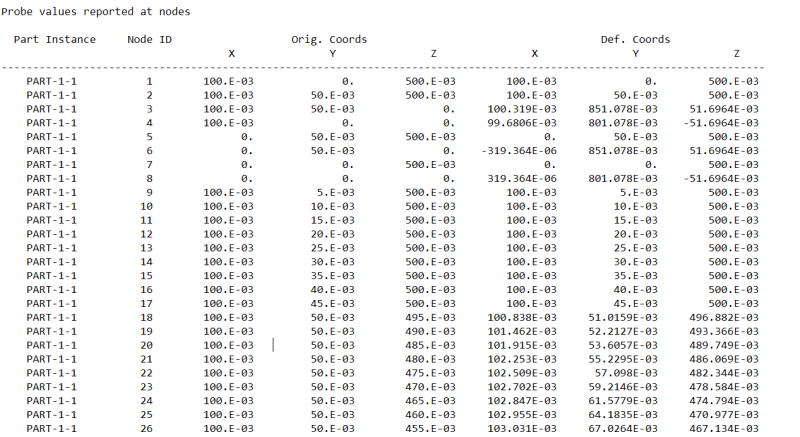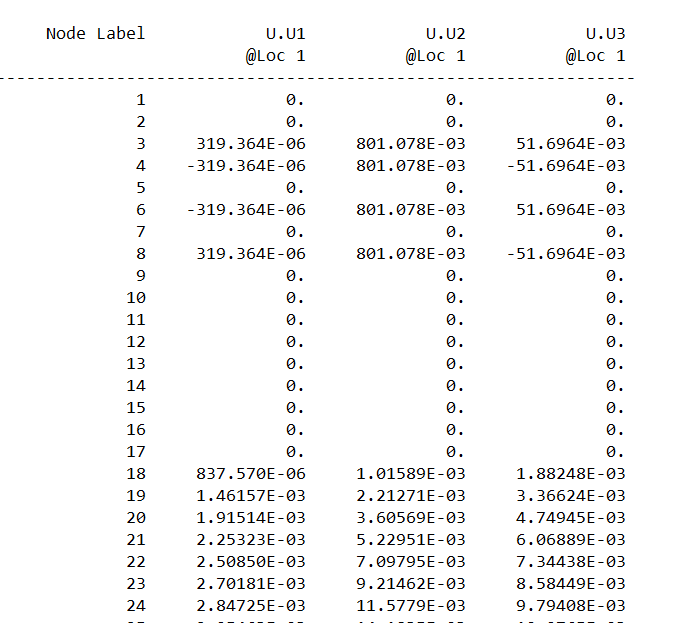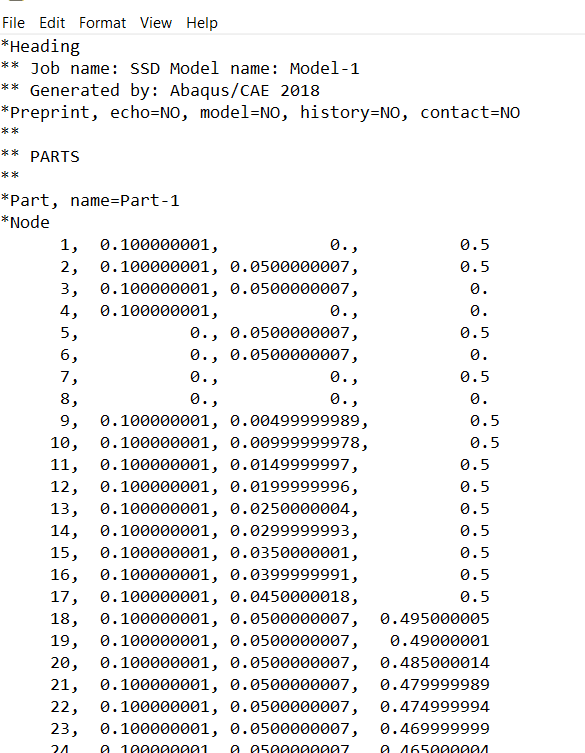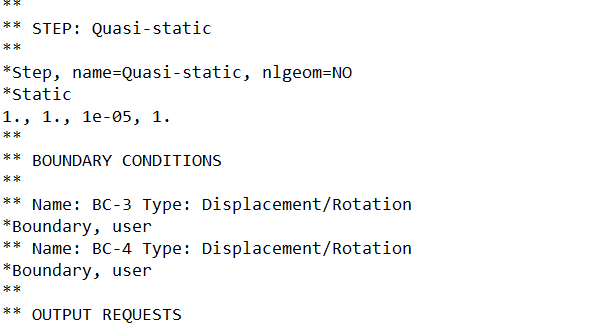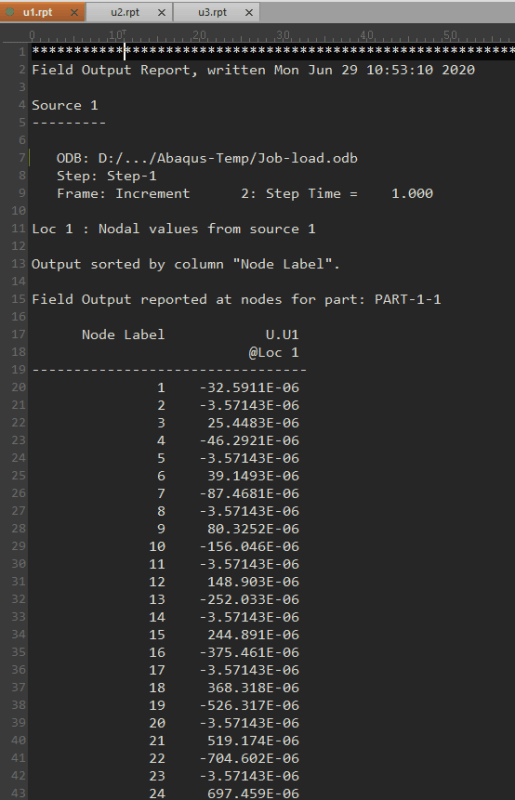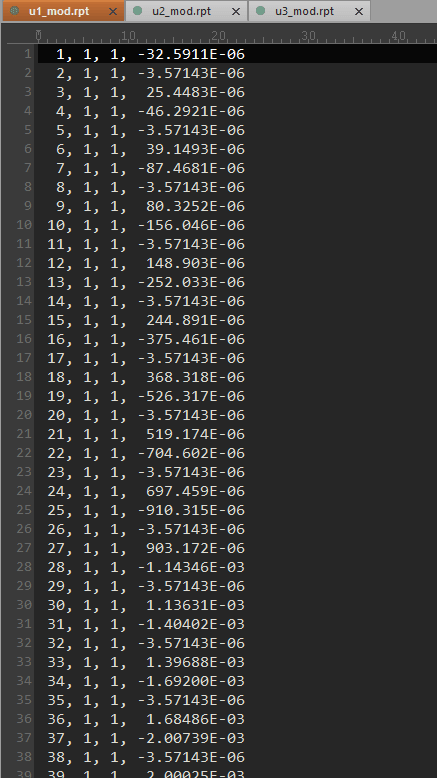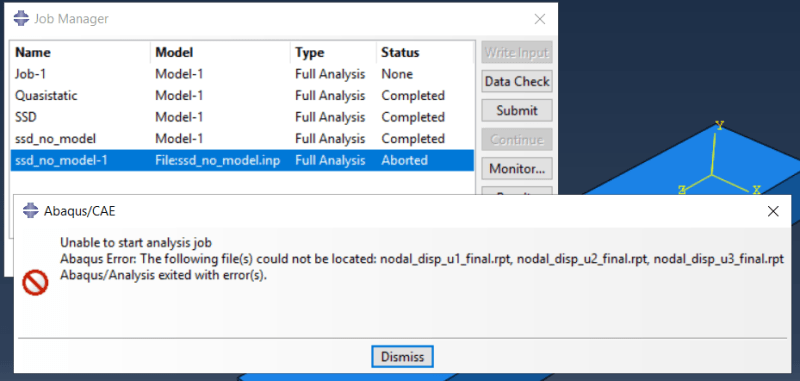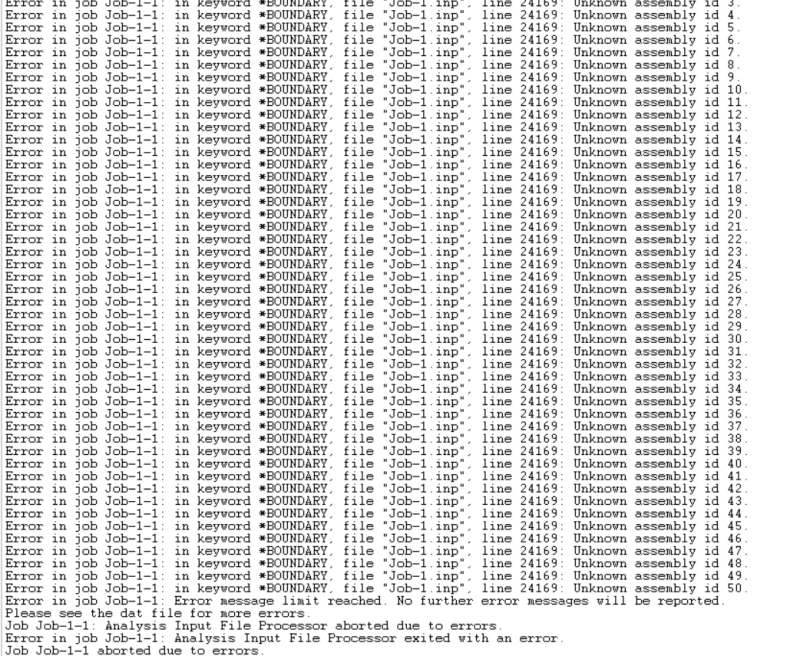-
1
- #1
Frankie183
Mechanical
Good morning all!
From an modal analysis I analysed the resonance frequency of the first bending mode of a particular cantilever beam in ABAQUS CAE 2018.
At this particular frequency, my cantilever beam has a certain displacement field.
I want to export this displacement field towards a static beam element as a boundary condition.
I suppose it's somewhere in 'Create boundary condition', 'displacement & rotation'; where I can chose an uniform or user defined distribution. Is there a fast way to input a displacement vector field and distribute it over the elements or nodes?
Anyone of you'all who has a decent solution for this?
Thanks in advance!
From an modal analysis I analysed the resonance frequency of the first bending mode of a particular cantilever beam in ABAQUS CAE 2018.
At this particular frequency, my cantilever beam has a certain displacement field.
I want to export this displacement field towards a static beam element as a boundary condition.
I suppose it's somewhere in 'Create boundary condition', 'displacement & rotation'; where I can chose an uniform or user defined distribution. Is there a fast way to input a displacement vector field and distribute it over the elements or nodes?
Anyone of you'all who has a decent solution for this?
Thanks in advance!