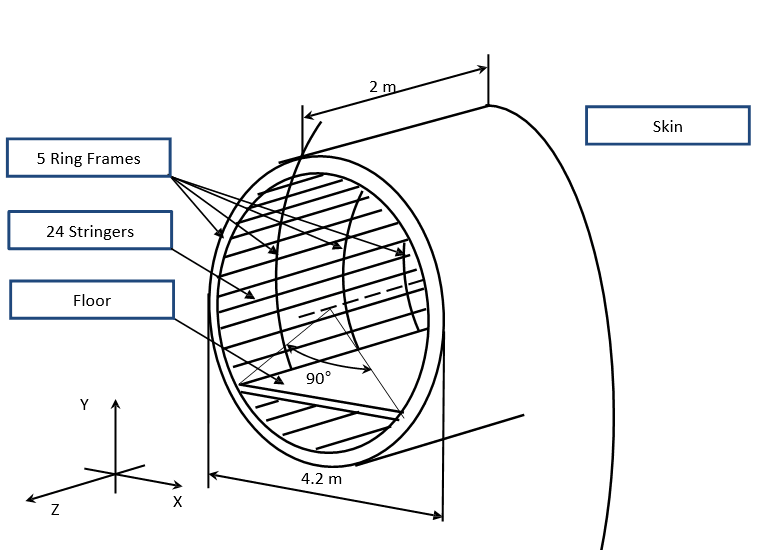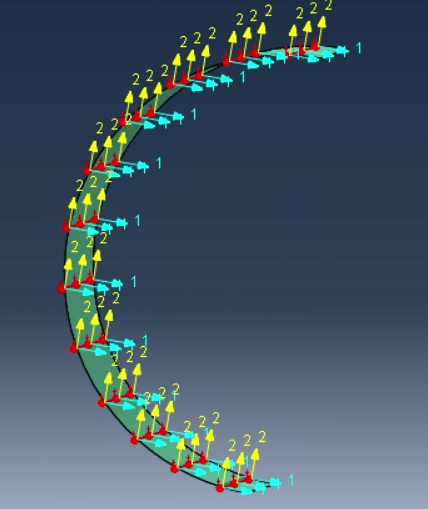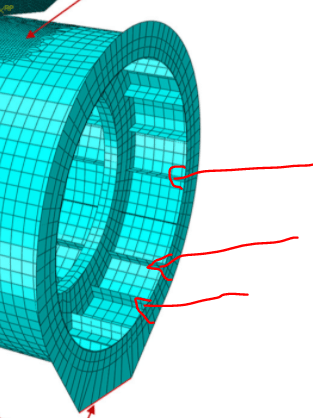Hi everyone,
I am an engineering student and for my last year I have an assesment on Abaqus, I must create an airplane fuselage as it's displayed on Capture1.
After I assigned the section to the stringers, I must create beam orientation, but all orientation are as it's displayed on Capture2. I want the n2 vector of each stringer be directed to the center of the skin circle. There is someone who knows how can I make that ?
Regards
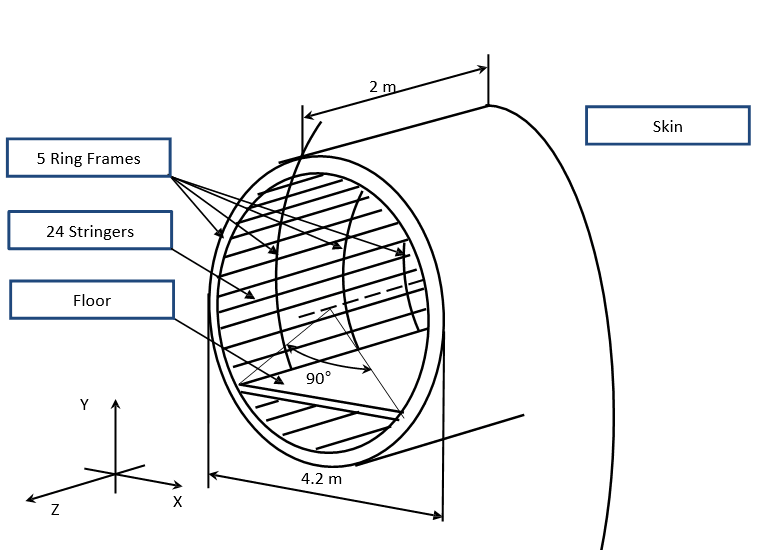
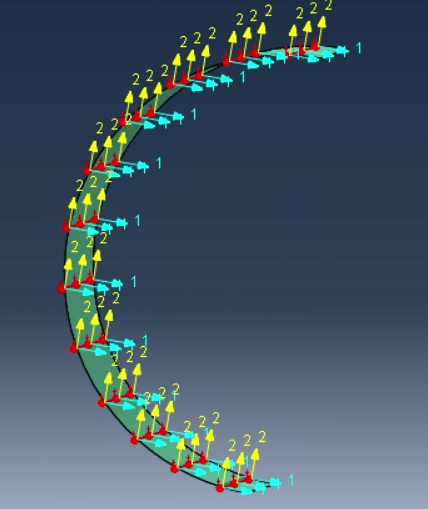
I am an engineering student and for my last year I have an assesment on Abaqus, I must create an airplane fuselage as it's displayed on Capture1.
After I assigned the section to the stringers, I must create beam orientation, but all orientation are as it's displayed on Capture2. I want the n2 vector of each stringer be directed to the center of the skin circle. There is someone who knows how can I make that ?
Regards