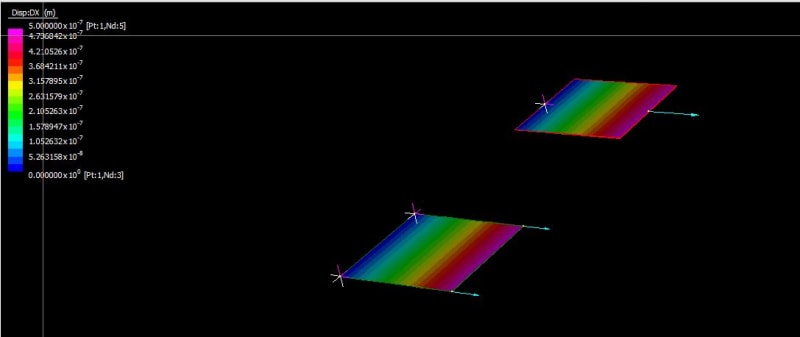Antonio22
Civil/Environmental
- Apr 22, 2019
- 18
Hi everyone, i have a problem with the stiffness matrix generated by Abaqus!
I have do a simple example: a plate in 2D dimension, subject to horizontal forces in the plane and stuck at one end. I resolved this problem in Wolfram Mathematica using isoparametric elements 4-node and i calculate the global stiffness matrix.
After i solved the same problem in Abaqus and I found the stiffness matrix, but this is different respect at the stiffness matrix that I calculate with Mathematica. Some elements are the same, but other are very different. I have try with CPS4 and CPS4R mesh in abaqus.
What's the possibile problem?? How i can use isoparametric elements in Abaqus?
I have do a simple example: a plate in 2D dimension, subject to horizontal forces in the plane and stuck at one end. I resolved this problem in Wolfram Mathematica using isoparametric elements 4-node and i calculate the global stiffness matrix.
After i solved the same problem in Abaqus and I found the stiffness matrix, but this is different respect at the stiffness matrix that I calculate with Mathematica. Some elements are the same, but other are very different. I have try with CPS4 and CPS4R mesh in abaqus.
What's the possibile problem?? How i can use isoparametric elements in Abaqus?