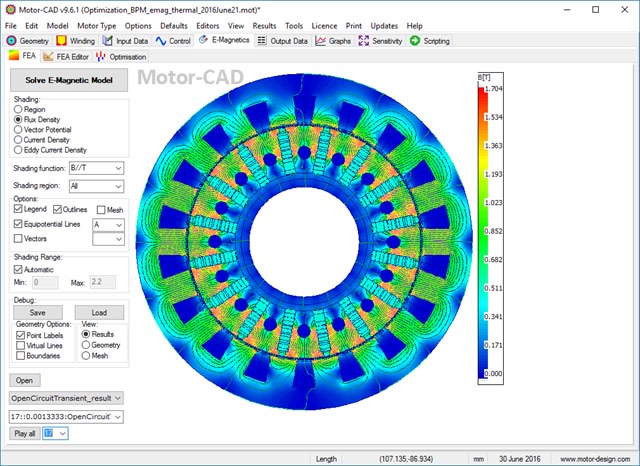Ben
Structural
- Feb 5, 2016
- 7
while analyzing a structure with aluminium members supported by Steel frame in Staad pro. for the member take off results,i dont find the aluminium take off values instead having only the steel takeoff values.
Help me to take the aluminium takeoff in the staad results.
thanks in advance.
Help me to take the aluminium takeoff in the staad results.
thanks in advance.