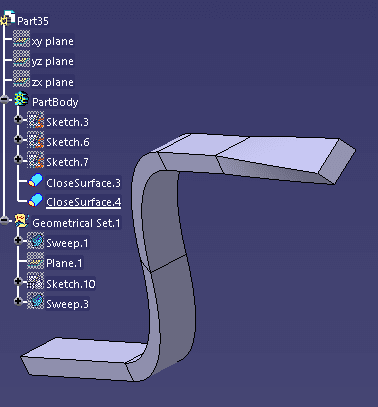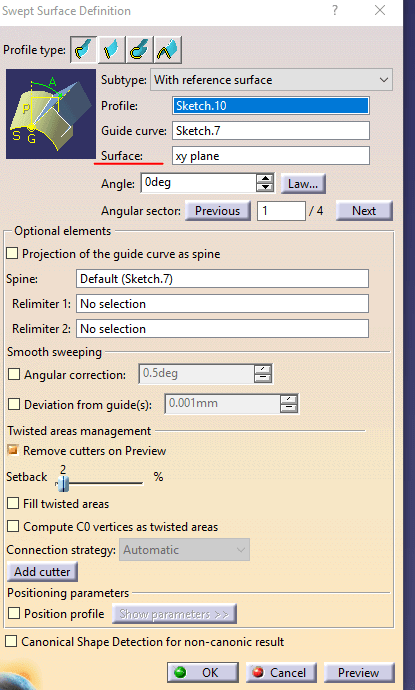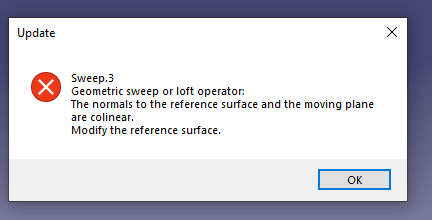-
1
- #1
iamnotsure
Military
- Aug 23, 2019
- 12
Bonjour,
During work in assembly design, sketch edges are not visible. Displayed are only V-H axis. I would like to use sketch edges as a spline reference.
Product:
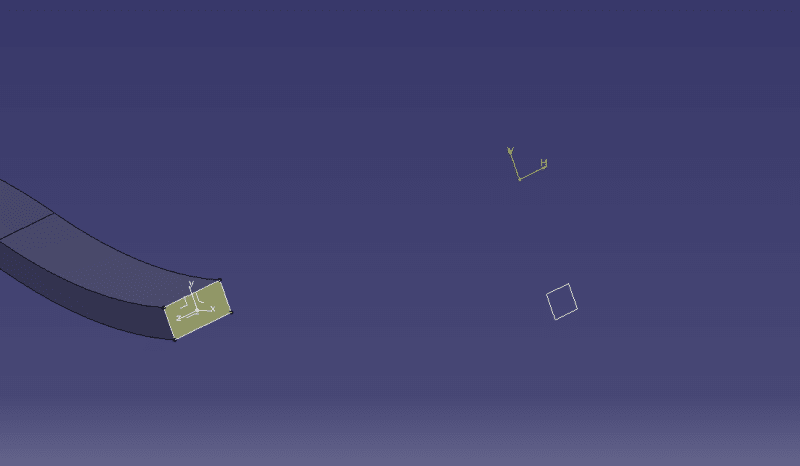
"Inside" a sketch:
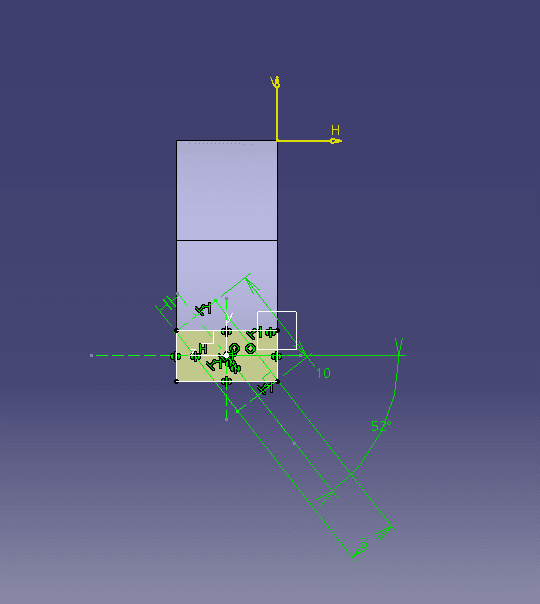
It is so irritating, silly problem, spend half an hour looking for an answer.
By the way, any more convenient way to twist the part (on full length or partially)? Currently, I am using multi-sections solid (3 sketches, 4 splines as guides) to twist a rectangular shaped bar for a certain degree, it is a bit time consuming.
During work in assembly design, sketch edges are not visible. Displayed are only V-H axis. I would like to use sketch edges as a spline reference.
Product:
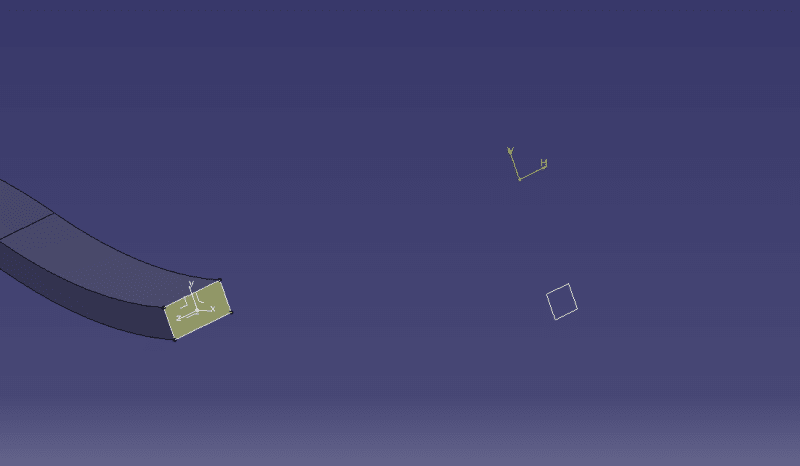
"Inside" a sketch:
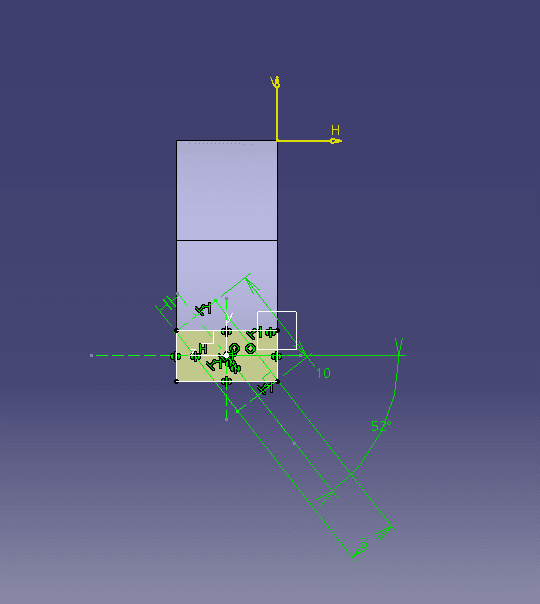
It is so irritating, silly problem, spend half an hour looking for an answer.
By the way, any more convenient way to twist the part (on full length or partially)? Currently, I am using multi-sections solid (3 sketches, 4 splines as guides) to twist a rectangular shaped bar for a certain degree, it is a bit time consuming.